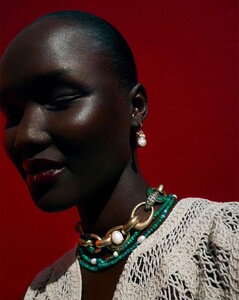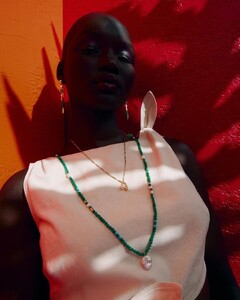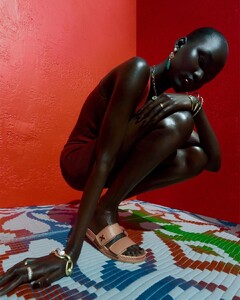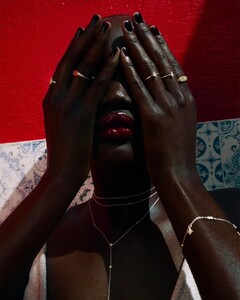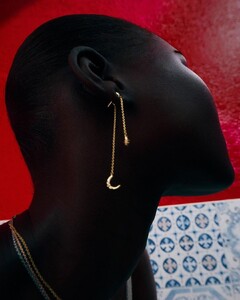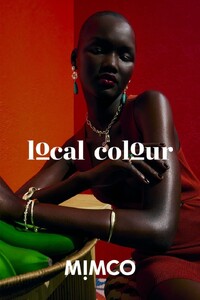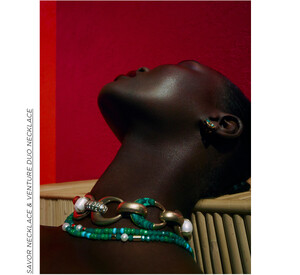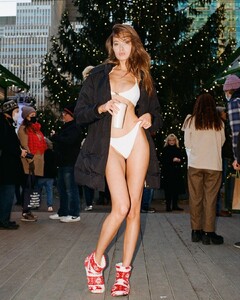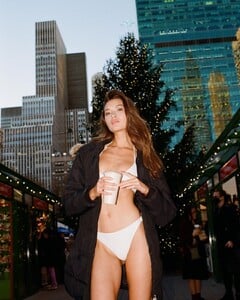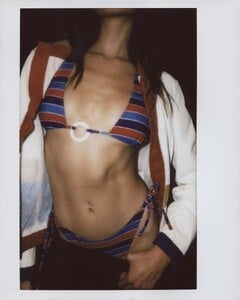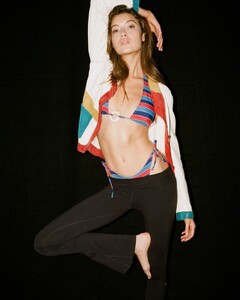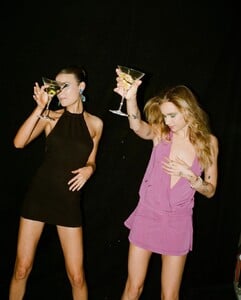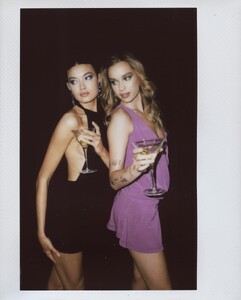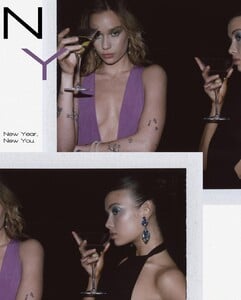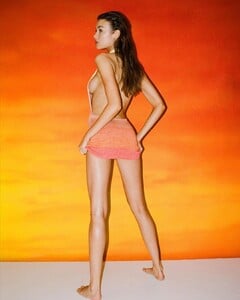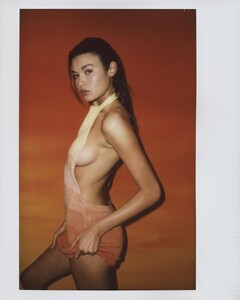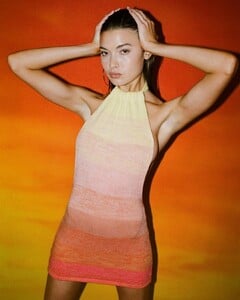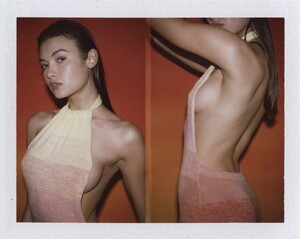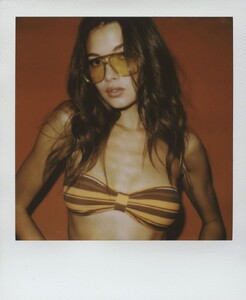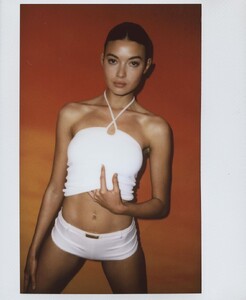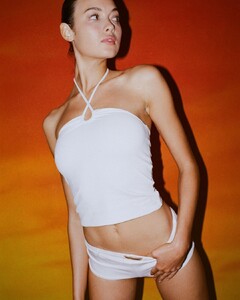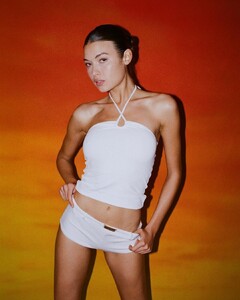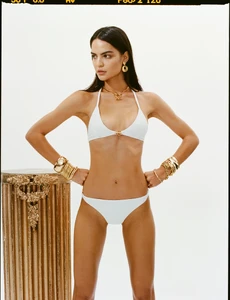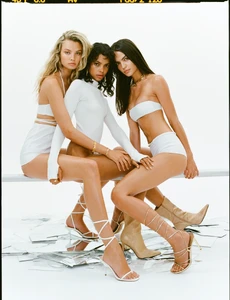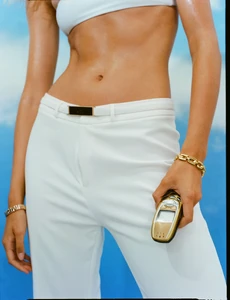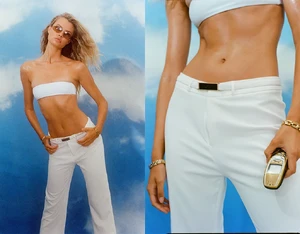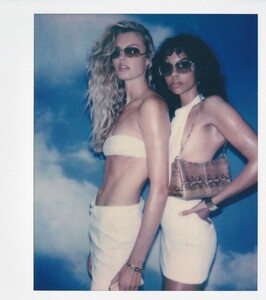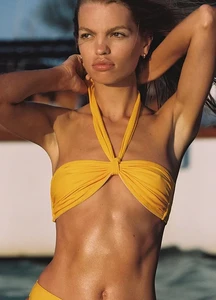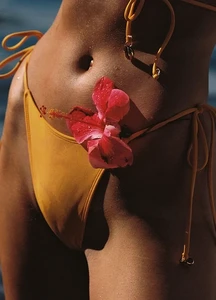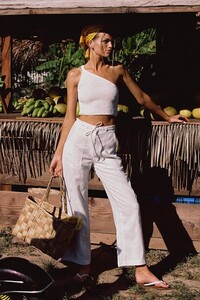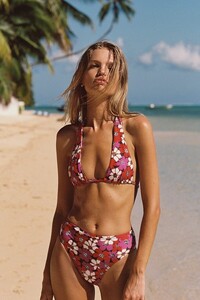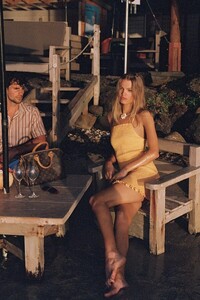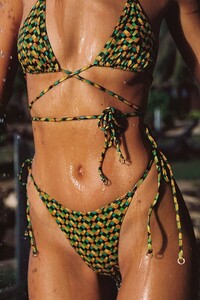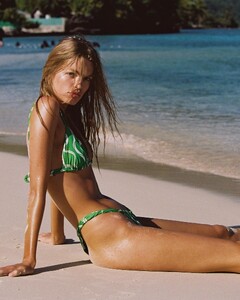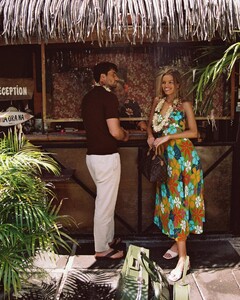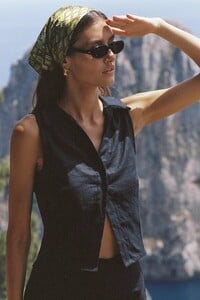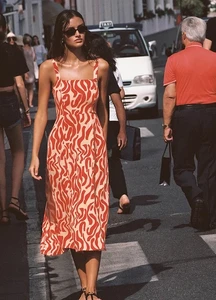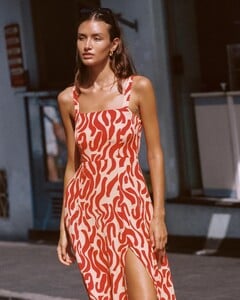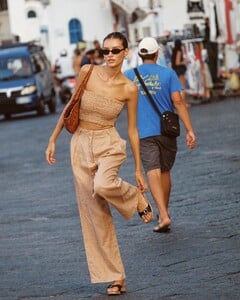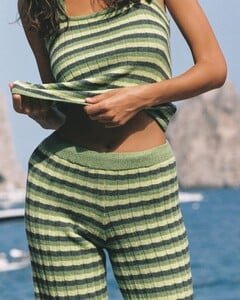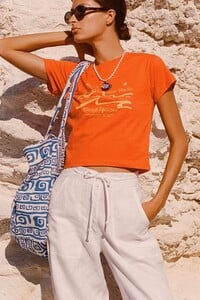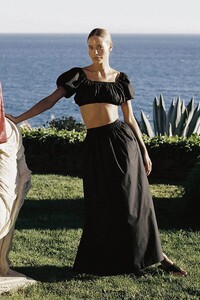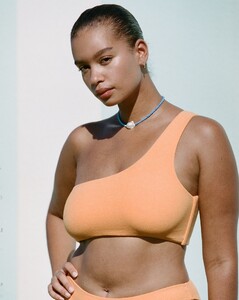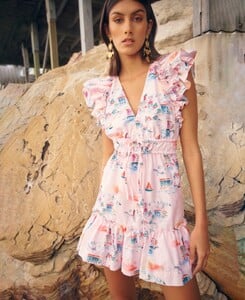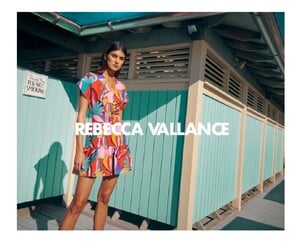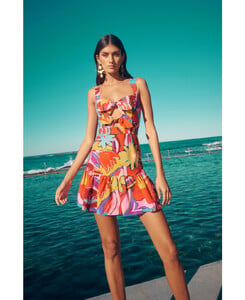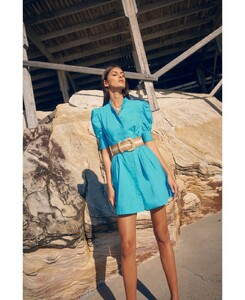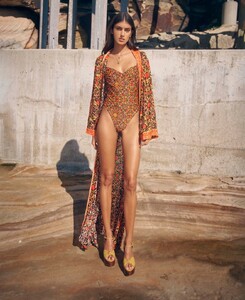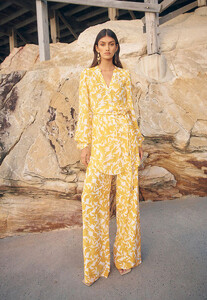Everything posted by TrésChic
-
Madison Weik
-
Madison Weik
-
Roberta Pecoraro
-
Abény Nhial
-
Abény Nhial
-
Rossana Latallada
Rebecca Vallance Swim 2022 272735591_4865483426873319_1784111011453926254_n.mp4 273179105_3168683376753577_1929533600216232373_n (1).mp4 273232493_271647515079467_5546144239050920517_n.mp4
-
Kennidy Hunter
-
Alannah Walton
-
Michelle Bagarra
-
Juliette Perkins
-
Nadine Leopold
-
Daphne Groeneveld
-
Daphne Groeneveld
-
Masha Derevianko
- Kira Shipway
-
Shimma Marie
-
Shimma Marie
-
Rossana Latallada
-
Rossana Latallada
-
Rossana Latallada
-
Rossana Latallada
-
Rossana Latallada
-
Rossana Latallada
-
Rossana Latallada
-
Rossana Latallada