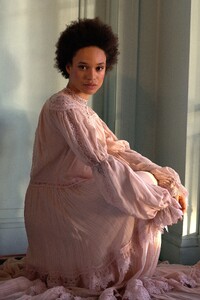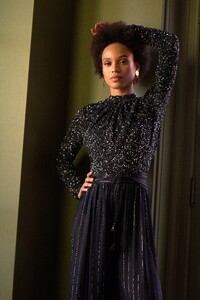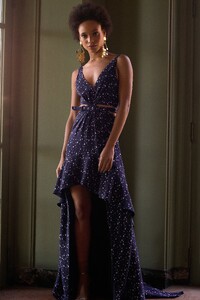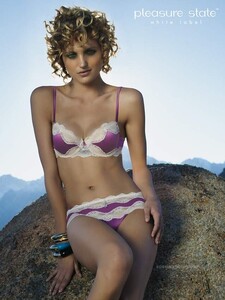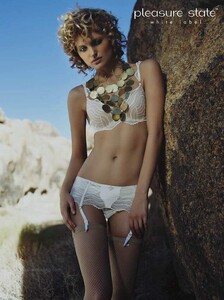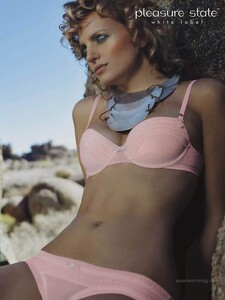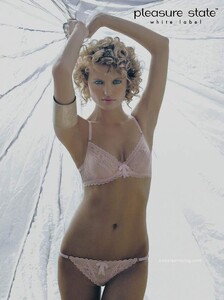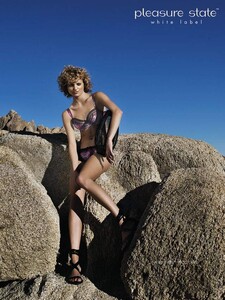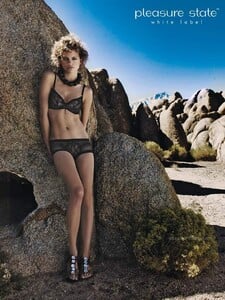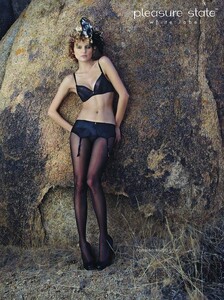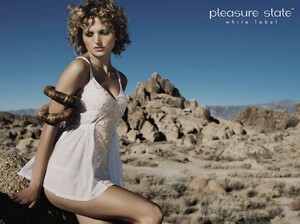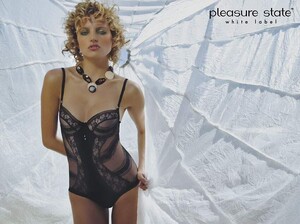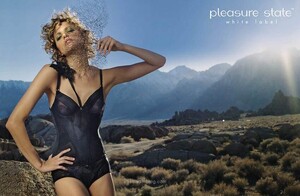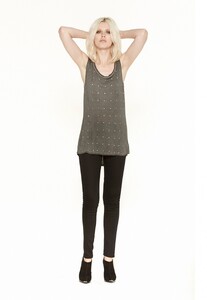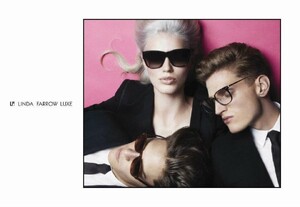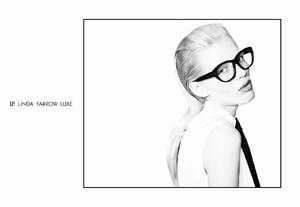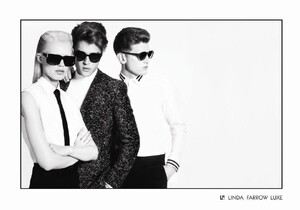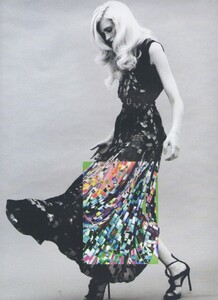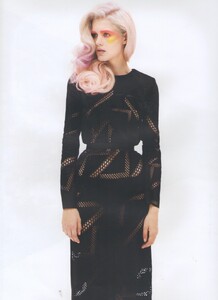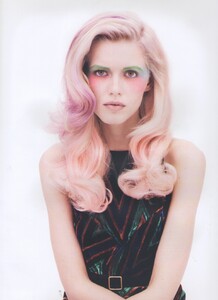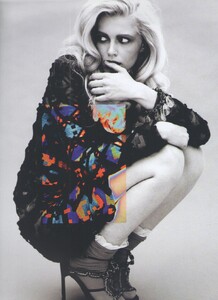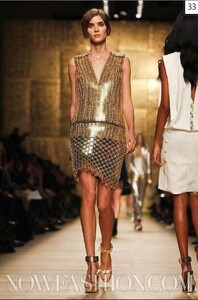Everything posted by TrésChic
-
Agne Konciute
-
Afrodita Dorado Dominguez
-
Aneta Pajak
-
Aneta Pajak
Michael Kors Spring 2016 New York Oscar de la Renta Spring 2016 New York Rodarte Spring 2016 New York
-
Aneta Pajak
-
Alys Hale
-
Alys Hale
-
Amanda Booth
-
Alys Hale
-
Alys Hale
- Amanda Booth
-
Alys Hale
-
Alys Hale
-
Alys Hale
-
Alys Hale
-
Alys Hale
-
Alys Hale
-
Alla Kostromichova
-
Alla Kostromichova
-
Alla Kostromichova
Gianfranco Ferre Spring 2013 Milan Kristina Ti Spring 2013 Milan Laura Biagiotti Spring 2013 Milan Normaluisa Spring 2013 Milan Roberto Cavalli Spring 2013 Milan Roccobarocco Spring 2013 Milan Sportmax Spring 2013 Milan
-
Alla Kostromichova
Monique Lhuillier Spring 2013 New York Naeem Khan Spring 2013 New York Ohne Titel Spring 2013 New York Streetstyle Spring 2013 New York
-
Alison Nix
-
Alison Nix
Haider Ackermann Fall 2012 Paris Hermes Fall 2012 Paris Kenzo Fall 2012 Paris Paco Rabanne Fall 2012 Paris
-
Alison Nix
Genny Fall 2012 Milan Les Copains Fall 2012 Milan Ter et Bantine Fall 2012 Milan Trussardi Fall 2012 Milan
-
Alison Nix
Angelo Marani Fall 2012 Milan C'N'C Costume National Fall 2012 Milan Ermanno Scervino Fall 2012 Milan Gabriele Colangelo Fall 2012 Milan