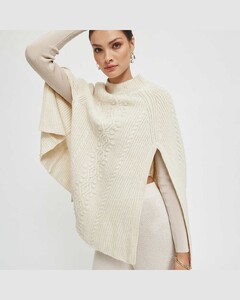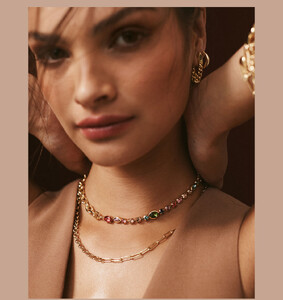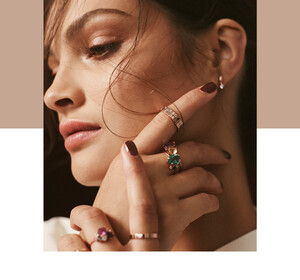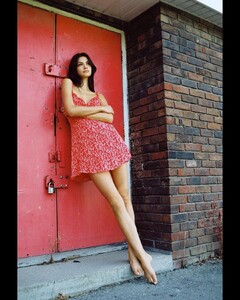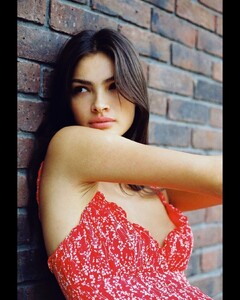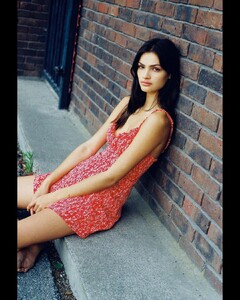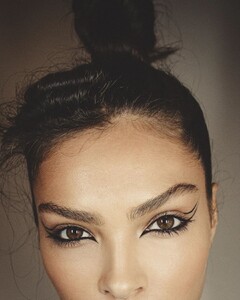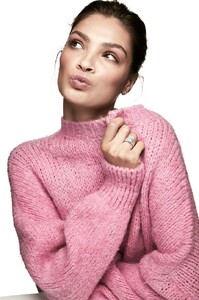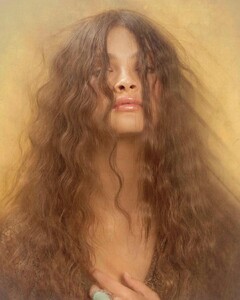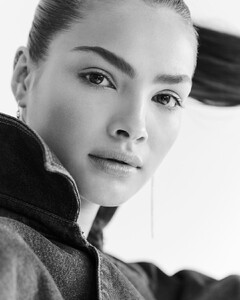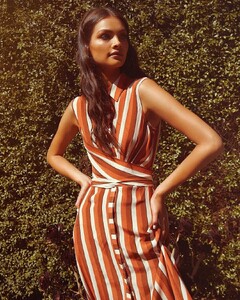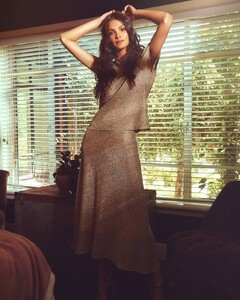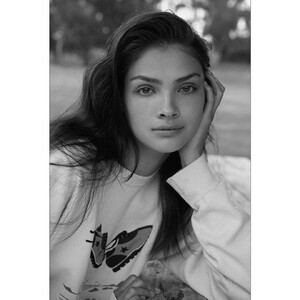Everything posted by TrésChic
-
Agne Konciute
Jonathan Saunders Spring 2013 London Matthew Williamson Spring 2013 London Preen Spring 2013 London Sass & Bide Spring 2013 London
-
Agne Konciute
Acne Spring 2013 London Antonio Berardi Spring 2013 London Christopher Kane Spring 2013 London Clements Ribeiro Spring 2013 London Daks Spring 2013 London Erdem Spring 2013 London
- Paige Henry
- Paige Henry
-
Paige Henry
-
Paige Henry
-
Paige Henry
- Paige Henry
- Paige Henry
- Paige Henry
-
Paige Henry
-
Paige Henry
-
Paige Henry
- Paige Henry
- Paige Henry
- Paige Henry
-
Paige Henry
-
Paige Henry
-
Paige Henry
-
Paige Henry
-
Paige Henry
-
Paige Henry
-
Paige Henry
-
Paige Henry
-
Paige Henry

















.thumb.jpg.c887be4e220d7efb505ec57615452327.jpg)