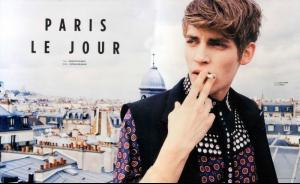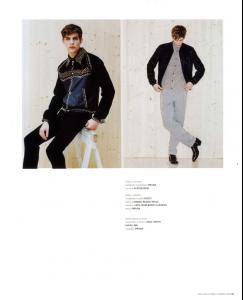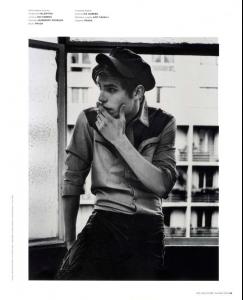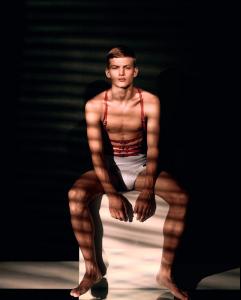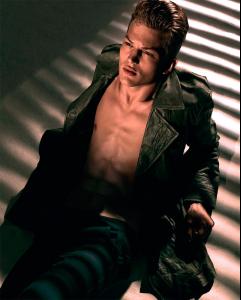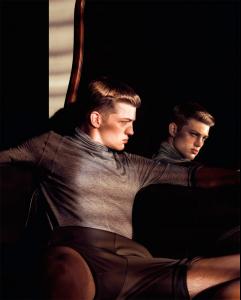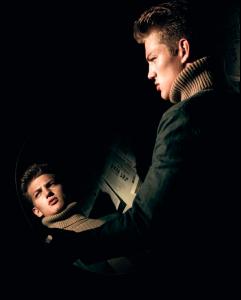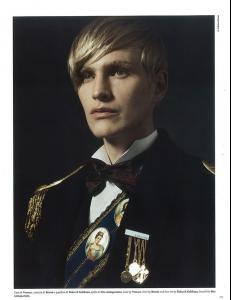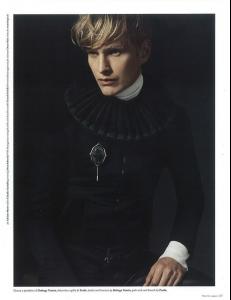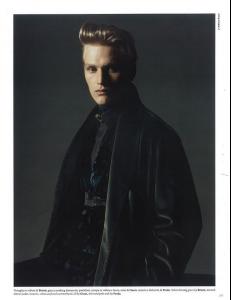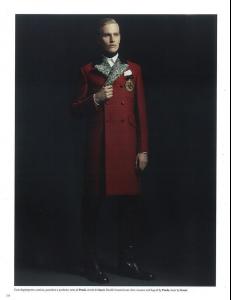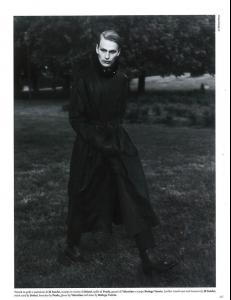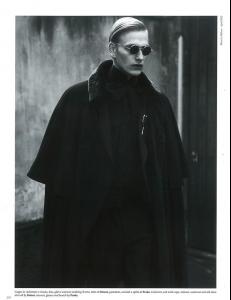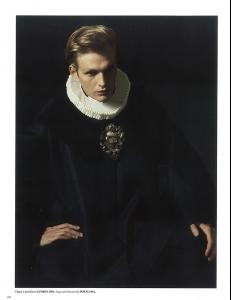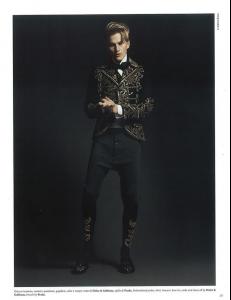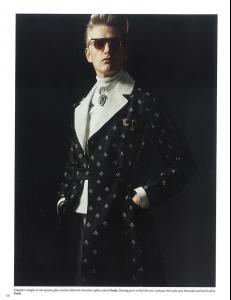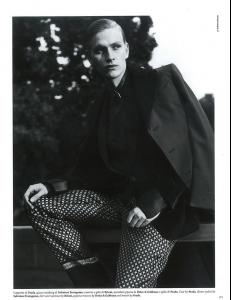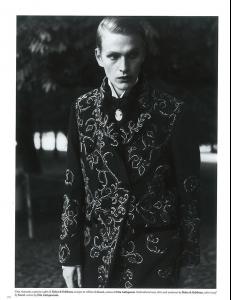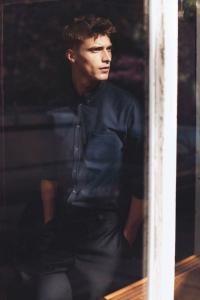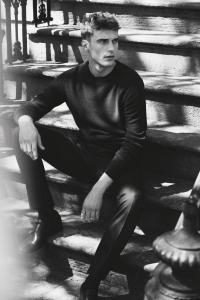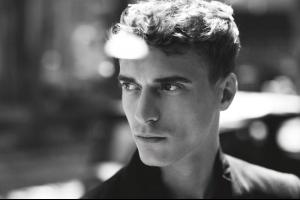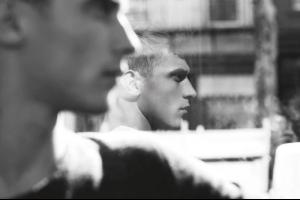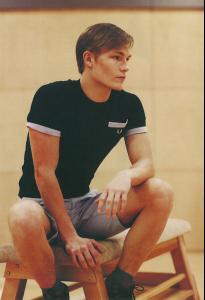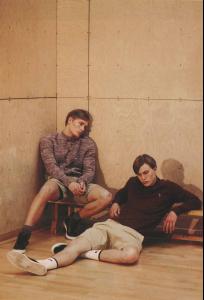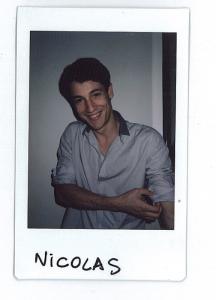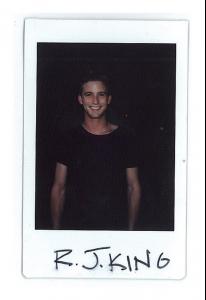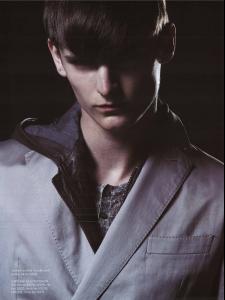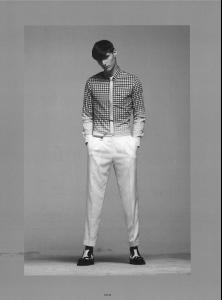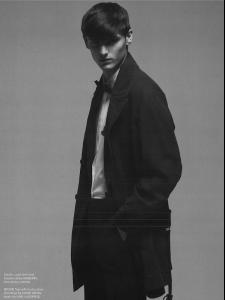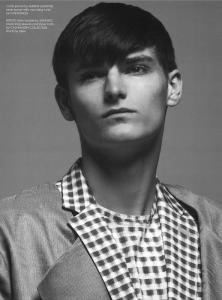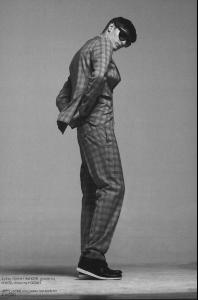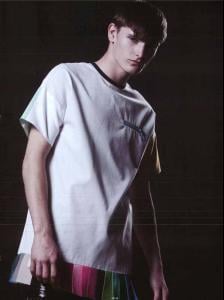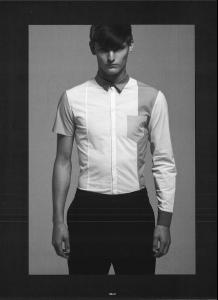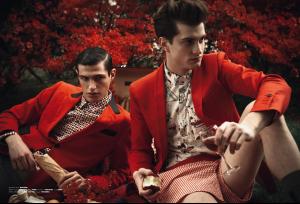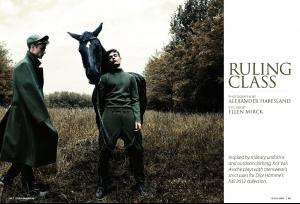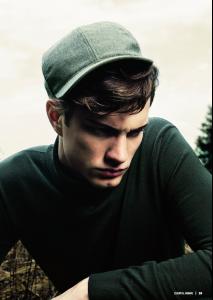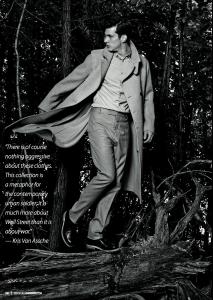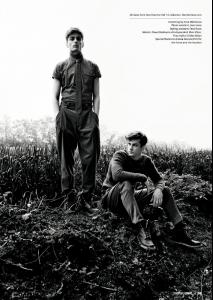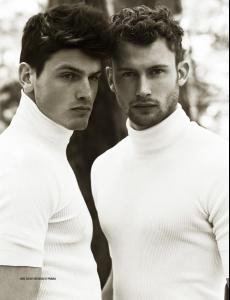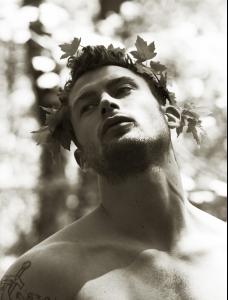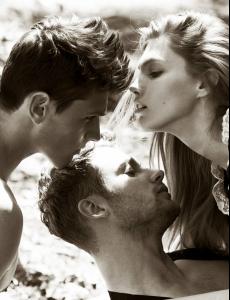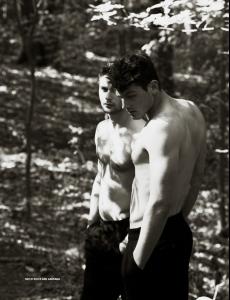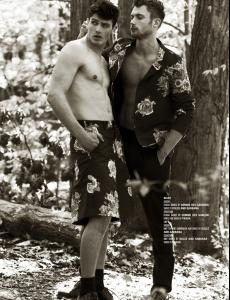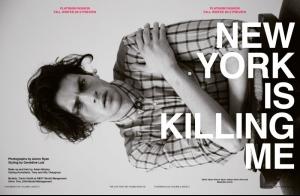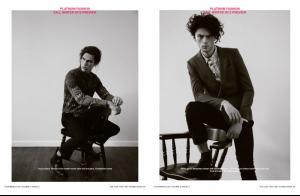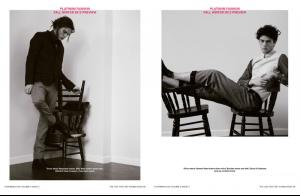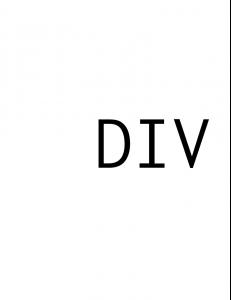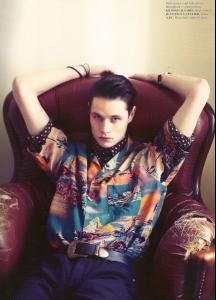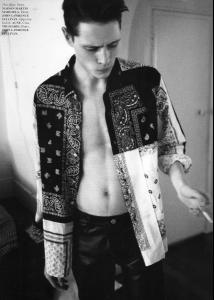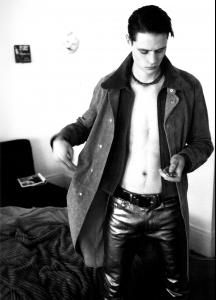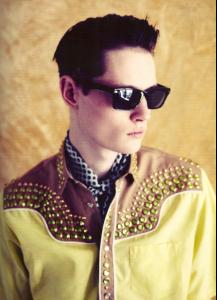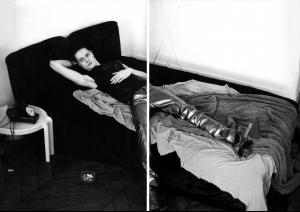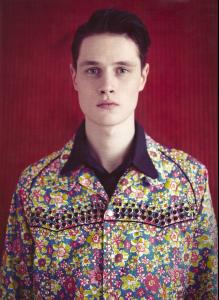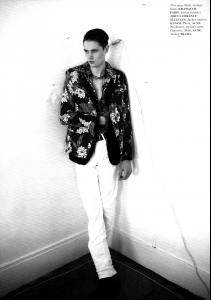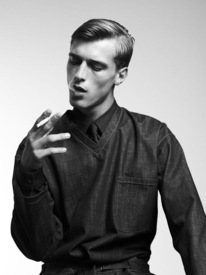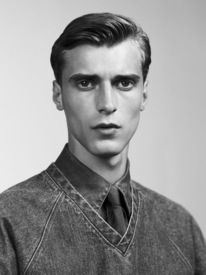Everything posted by onlyyoung
-
Baptiste Radufe
-
Sebastian Sauve
-
Bastiaan Ninaber
-
Gerhard Freidl
-
Clement Chabernaud
-
Harry Goodwins
-
Nicolas Ripoll
- Alexander Beck
- RJ King
- Simone Nobili
- Alexander Beck
- Johannes Niermann
- Theo Hall
- Theo Hall
- Clement Chabernaud
GQ China July 2012 Title: The Olympian Photographer: Dusan Reljin Stylist: Sean Spellmann- Sebastian Lund
- Silviu Tolu
Platinum Love Magazine Title: New York is Killing Me Photographer: Aaron Ryan Stylist: Geraldine Laiz- Linus Gustin
- William Jagnow
- Andrew Westermann
- Andrew Westermann
- Victor Nylander
- Taylor Cowan
Backstage interviews at 2:27- Andrew Westermann
Dossier Journal S/S 2012 Title: Sincerity is a Dangerous Thing Photographer: Edouard Plongeon Stylist: Lotta Volkova scanned by hvid @ tfs- Willy Vanderperre
Fantastic Man F/W 2010 Title: Total Denim Model: Clément Chabernaud Photographer: Willy Vanderperre Stylist: Olivier Rizzo - Alexander Beck
Account
Navigation
Search
Configure browser push notifications
Chrome (Android)
- Tap the lock icon next to the address bar.
- Tap Permissions → Notifications.
- Adjust your preference.
Chrome (Desktop)
- Click the padlock icon in the address bar.
- Select Site settings.
- Find Notifications and adjust your preference.
Safari (iOS 16.4+)
- Ensure the site is installed via Add to Home Screen.
- Open Settings App → Notifications.
- Find your app name and adjust your preference.
Safari (macOS)
- Go to Safari → Preferences.
- Click the Websites tab.
- Select Notifications in the sidebar.
- Find this website and adjust your preference.
Edge (Android)
- Tap the lock icon next to the address bar.
- Tap Permissions.
- Find Notifications and adjust your preference.
Edge (Desktop)
- Click the padlock icon in the address bar.
- Click Permissions for this site.
- Find Notifications and adjust your preference.
Firefox (Android)
- Go to Settings → Site permissions.
- Tap Notifications.
- Find this site in the list and adjust your preference.
Firefox (Desktop)
- Open Firefox Settings.
- Search for Notifications.
- Find this site in the list and adjust your preference.