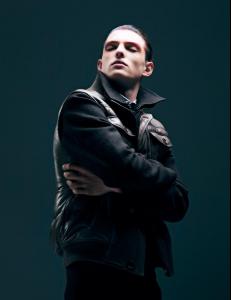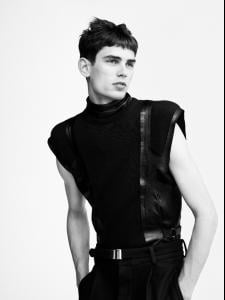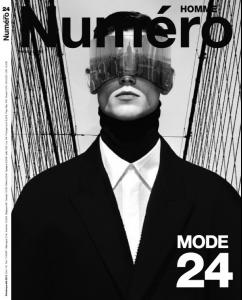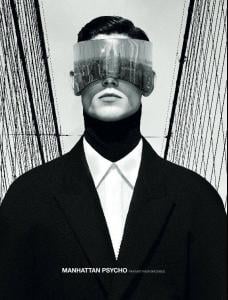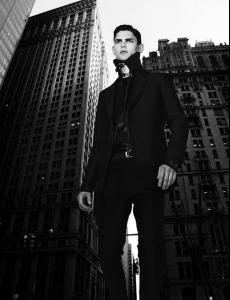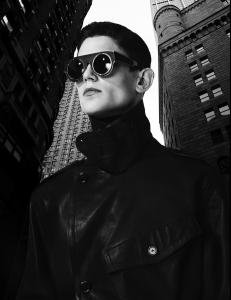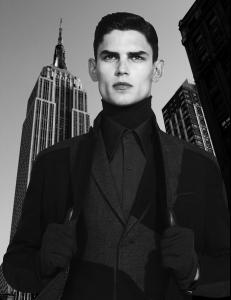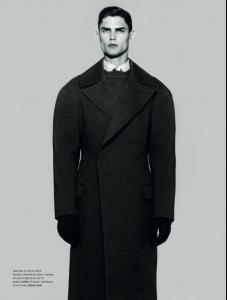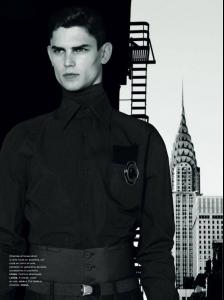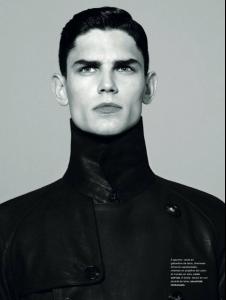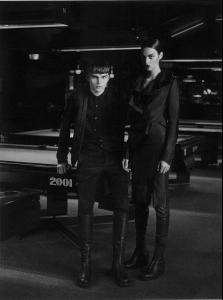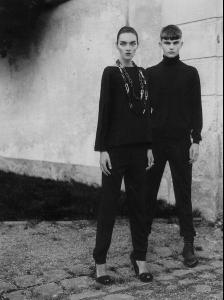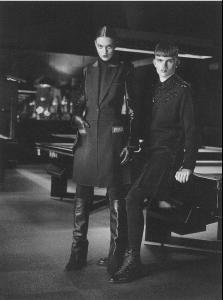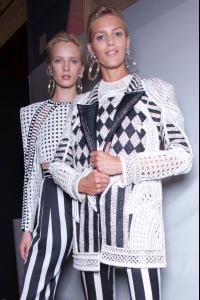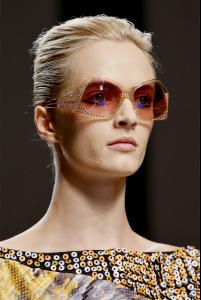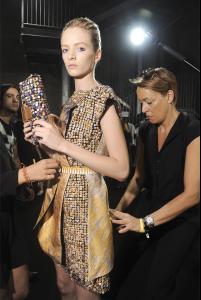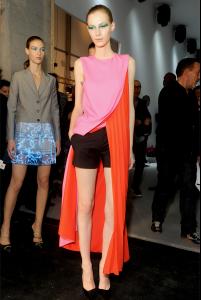Everything posted by onlyyoung
-
Kel Markey
-
Lindsey Wixson
Mugler S/S 2013 | Paris (Closed)
-
Irina Kulikova
Mugler S/S 2013 | Paris
- Franzi Mueller
-
Nastya Kusakina
-
Lara Mullen
-
Maja Salamon
-
Guerrino Santulliana
Muse #31 Fall 2012 Title: Under My Skin Photographer: Philip Gay Stylist: Tracey Nicholson steelmachines
-
Guerrino Santulliana
Numéro Homme #24 F/W 2012 Title: Mutual Core Photographer: Pierre Debusshere Stylist: Jean Michel Clere homotography, 254forest.tumblr
-
Arthur Gosse
GQ Style Germany F/W 2012 Title: Minimal Maximal Photographer: Horst Diekgerdes Stylist: Manuela Hainz horstdiekgerdes
-
Arthur Gosse
-
Timothy Kelleher
Barney's F/W 2012 Campaign Models: Magda Laguinge, Timothy Kelleher Photographer: Paolo Roversi Stylist: Panos Yiapanis nextmodels
-
Magda Laguinge
Barney's F/W 2012 Campaign Models: Magda Laguinge, Timothy Kelleher Photographer: Paolo Roversi Stylist: Panos Yiapanis nextmodels
-
Daria Strokous
-
Kati Nescher
-
Juliana Schurig
-
Daria Strokous
-
Kati Nescher
-
Kel Markey
-
Julia Nobis
-
Maud Welzen
-
Sui He
-
Lindsey Wixson
-
Kinga Rajzak
-
Nastya Kusakina
Ann Demeulemeester S/S 2013 | Paris Christian Dior S/S 2013 | Paris