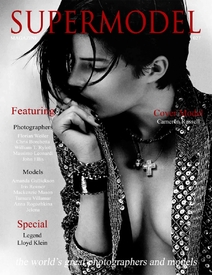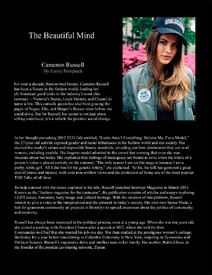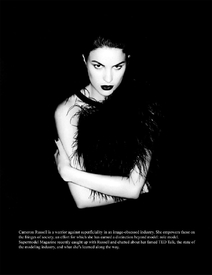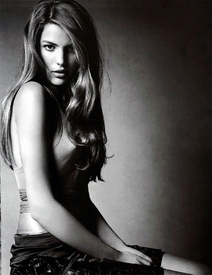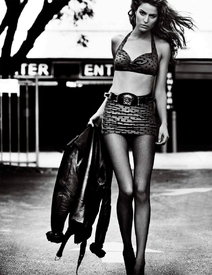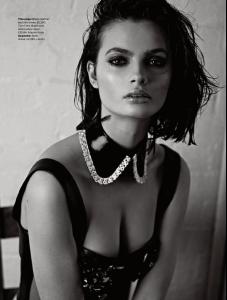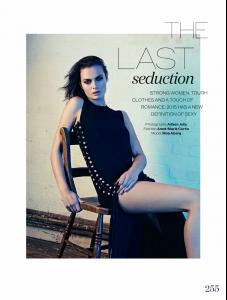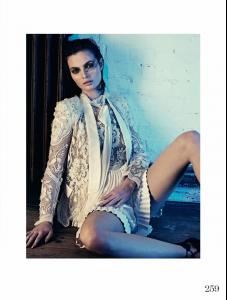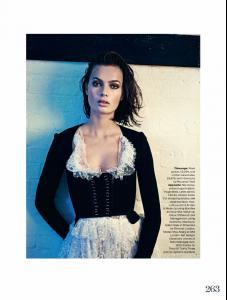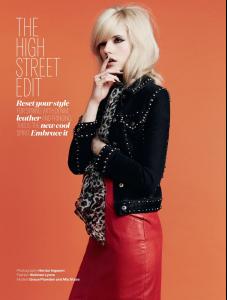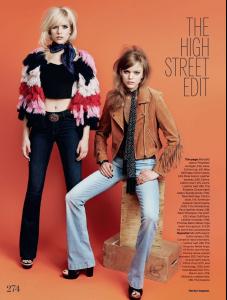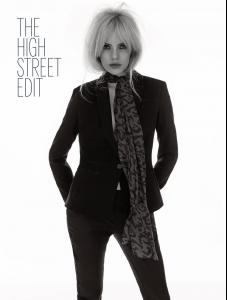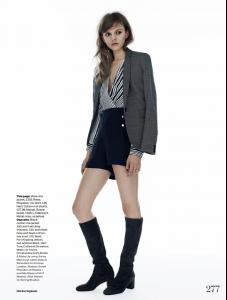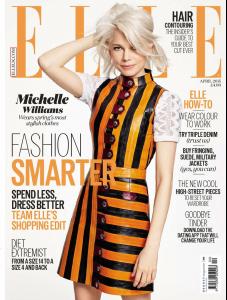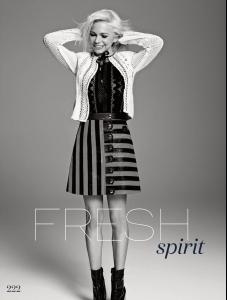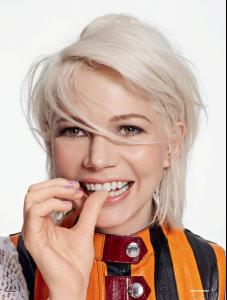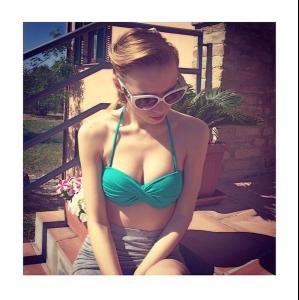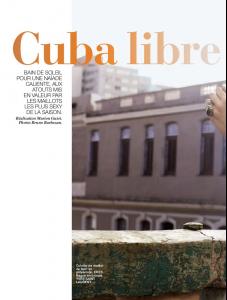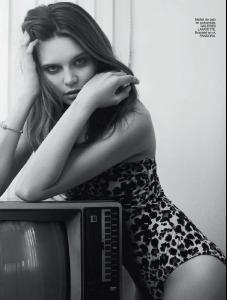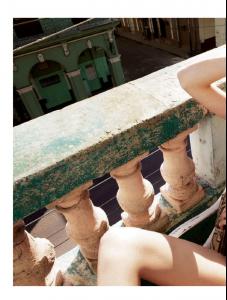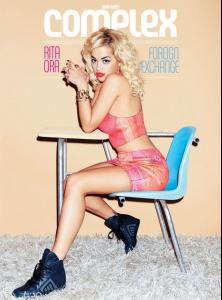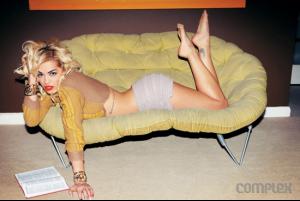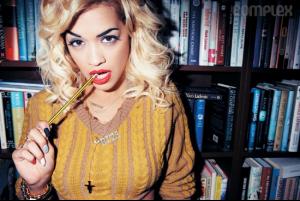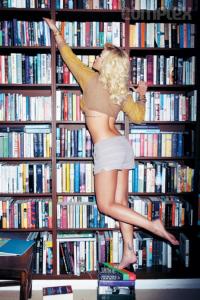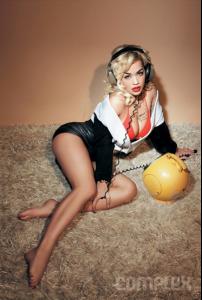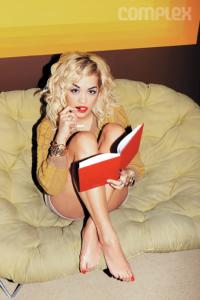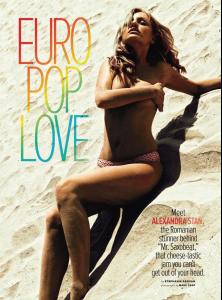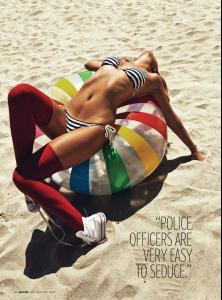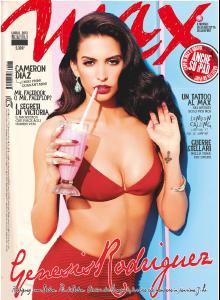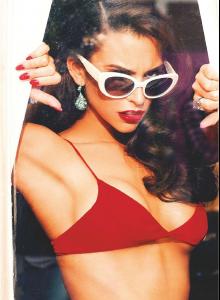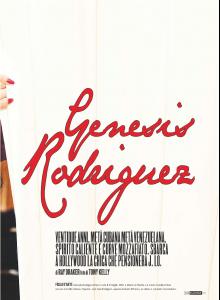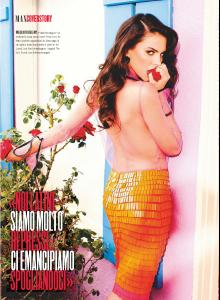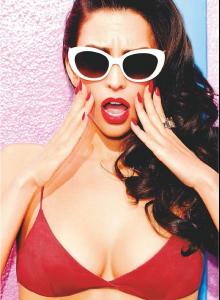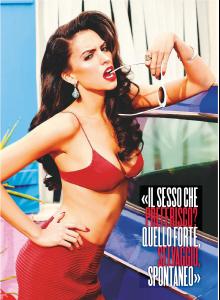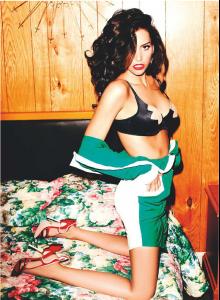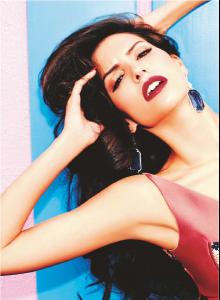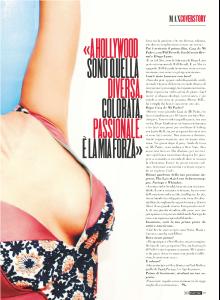Everything posted by -KA-
-
Cameron Russell
-
Chloé Lecareux
Chloe Lecareux - MySelf Magazine (Germany) April 2015 by Marc Philbert
-
Moa Aberg
- Franzi Mueller
- Mia Stass
-
Michelle Williams
-
Liis Lemsalu
- Tanit Phoenix
Tanit Phoenix - FHM (South Africa) May 2014- Asa Engstrom
Asa Engstrom - Be Magazine (France) August 2012 nudity: http://sharenxs.com/view/?id=jubg47r-130608900432-gck208v- Angela Simmons
Angela Simmons in black and blue bikini at beach in Miami on July 23- Rihanna
Rihanna - Camilla Akrans PS for Harper's Bazaar August 2012- Jenny McCarthy
- Cindy Crawford
Cindy Crawford - Tatler (UK) September 2012- Amber Heard
Amber Heard - Ellen von Unwerth PS for Guess Summer 2012- Rita Ora
- Emmanuelle Chriqui
Emmanuelle Chriqui - "On The Line" Photoshoot 2001- Leeann Tweeden
- Salli Richardson-Whitfield
Salli Richardson-Whitfield - The Paley Center For Media Presents An Evening With Eureka - July 9- Kaylee DeFer
- Alexandra Stan
- Genesis Rodriguez
- Joanna Krupa
Joanna Krupa - Bikini at the beach in Florida - July 2- Christina Hendricks
- Scarlett Johansson
- Michelle Hunziker
Michelle Hunziker -Bikini at the Beach in Italy - June 17 - Tanit Phoenix
Account
Navigation
Search
Configure browser push notifications
Chrome (Android)
- Tap the lock icon next to the address bar.
- Tap Permissions → Notifications.
- Adjust your preference.
Chrome (Desktop)
- Click the padlock icon in the address bar.
- Select Site settings.
- Find Notifications and adjust your preference.
Safari (iOS 16.4+)
- Ensure the site is installed via Add to Home Screen.
- Open Settings App → Notifications.
- Find your app name and adjust your preference.
Safari (macOS)
- Go to Safari → Preferences.
- Click the Websites tab.
- Select Notifications in the sidebar.
- Find this website and adjust your preference.
Edge (Android)
- Tap the lock icon next to the address bar.
- Tap Permissions.
- Find Notifications and adjust your preference.
Edge (Desktop)
- Click the padlock icon in the address bar.
- Click Permissions for this site.
- Find Notifications and adjust your preference.
Firefox (Android)
- Go to Settings → Site permissions.
- Tap Notifications.
- Find this site in the list and adjust your preference.
Firefox (Desktop)
- Open Firefox Settings.
- Search for Notifications.
- Find this site in the list and adjust your preference.