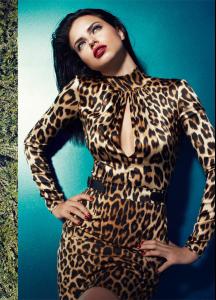-
Leonardo DiCaprio - (Please Read First Post Prior to Posting)
Lovely quotes thanks for posting them!!
-
The "What Are You Thinking About Right Now?" PIP
i dont know!
-
THIS or THAT
juice a rose or a tulip
-
Answer The Question Above !
banana favorite flower?
- I Am...
-
What did you last buy!
nice picture? :D soap chinese food In my thread once it gets nice again i'll post Gas cool Flowers
-
The "What Are You Thinking About Right Now?" PIP
my whole body hurts <_<
-
Do you...
Yes!!!!! Do you always turn off the lights before leaving the house?
- Editorials
-
I Am...
reading a magazine
-
Yes or No Game
no do you watch Glee ?
-
Yummy or Yucky
never had it but that sounds YUMMY spareribs with bbq sauce
-
Are you .....
No Are you also super super tired? I am....
-
Yummy or Yucky
yummy potatoes
-
What did you last buy!
food boots