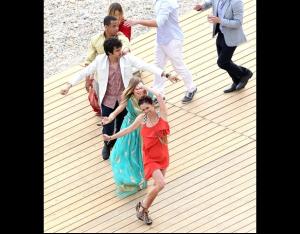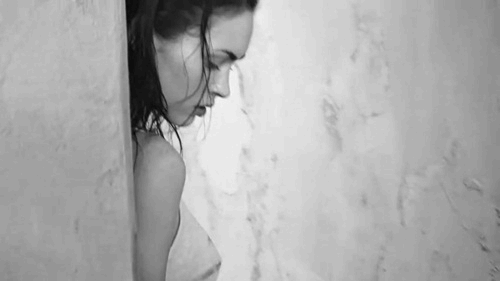Everything posted by 2Shhweet
-
Rihanna
Ri asking her fans on twitter
-
Audrina Patridge
Advert stills for new show
-
Nicole Scherzinger
BBC Radio 2 studios in London March 4
-
Kim Kardashian
Heads to LAX Airport
-
Kim Kardashian
Leaving the gym in Beverly Hills The Grand Opening of Sugar Factory American Brasserie at Paris in Las Vegas March 4
-
Kim Kardashian
- Kim Kardashian
Red hair for her new music video Lookin hot!- Rihanna
- Emma Roberts
- Irina Shayk
- Jessica Stroup
- Jessica Stroup
On the set of "90210" in Los Angeles March 3rd /monthly_03_2011/post-48843-0-1446103643-28104_thumb.jpg" data-fileid="4130162" alt="post-48843-0-1446103643-28104_thumb.jpg" data-ratio="147.97">- Kim Kardashian
- Justin Bieber
- Megan Fox
- Sara Carbonero
- Emma Watson
At Heathrow Airport March 3rd- Megan Fox
- Kim Kardashian
Account
Navigation
Search
Configure browser push notifications
Chrome (Android)
- Tap the lock icon next to the address bar.
- Tap Permissions → Notifications.
- Adjust your preference.
Chrome (Desktop)
- Click the padlock icon in the address bar.
- Select Site settings.
- Find Notifications and adjust your preference.
Safari (iOS 16.4+)
- Ensure the site is installed via Add to Home Screen.
- Open Settings App → Notifications.
- Find your app name and adjust your preference.
Safari (macOS)
- Go to Safari → Preferences.
- Click the Websites tab.
- Select Notifications in the sidebar.
- Find this website and adjust your preference.
Edge (Android)
- Tap the lock icon next to the address bar.
- Tap Permissions.
- Find Notifications and adjust your preference.
Edge (Desktop)
- Click the padlock icon in the address bar.
- Click Permissions for this site.
- Find Notifications and adjust your preference.
Firefox (Android)
- Go to Settings → Site permissions.
- Tap Notifications.
- Find this site in the list and adjust your preference.
Firefox (Desktop)
- Open Firefox Settings.
- Search for Notifications.
- Find this site in the list and adjust your preference.