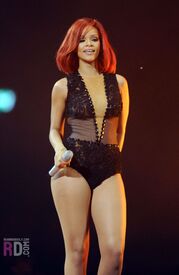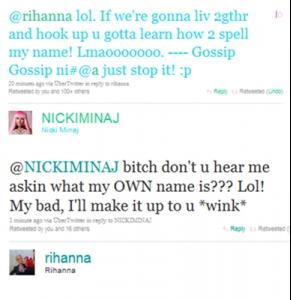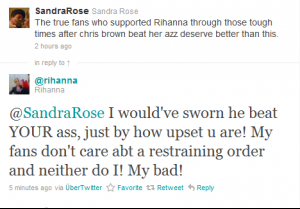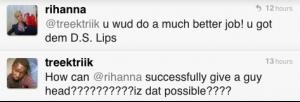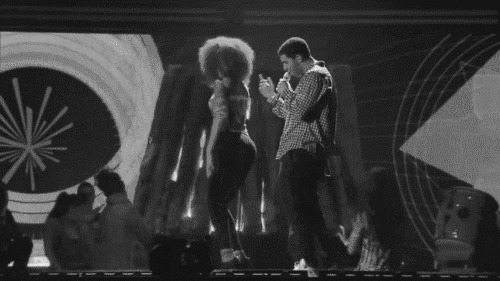Everything posted by 2Shhweet
- Irina Shayk
- Irina Shayk
- Irina Shayk
- Megan Fox
-
Rihanna
Loud Mix Performance Accepting Award & Press Room /monthly_02_2011/post-48843-0-1593845998-74159_thumb.jpg" class="ipsImage ipsImage_thumbnailed" alt="0011.jpg"> /monthly_02_2011/post-48843-0-1593845998-84672_thumb.jpg" class="ipsImage ipsImage_thumbnailed" alt="0012.jpg">
- Rihanna
- Irina Shayk
- Megan Fox
- Megan Fox
-
Rihanna
- Rihanna
- Irina Shayk
- Katy Perry
Katy and her grammy- Shia LaBeouf
Shia LaBeouf: Holding Hands with a Mystery Woman Sun, 13 February 2011- Rihanna
:dance: :dance: :dance:- Rihanna
- Justin Bieber
- Justin Bieber
- Justin Bieber
- Rihanna
Account
Navigation
Search
Configure browser push notifications
Chrome (Android)
- Tap the lock icon next to the address bar.
- Tap Permissions → Notifications.
- Adjust your preference.
Chrome (Desktop)
- Click the padlock icon in the address bar.
- Select Site settings.
- Find Notifications and adjust your preference.
Safari (iOS 16.4+)
- Ensure the site is installed via Add to Home Screen.
- Open Settings App → Notifications.
- Find your app name and adjust your preference.
Safari (macOS)
- Go to Safari → Preferences.
- Click the Websites tab.
- Select Notifications in the sidebar.
- Find this website and adjust your preference.
Edge (Android)
- Tap the lock icon next to the address bar.
- Tap Permissions.
- Find Notifications and adjust your preference.
Edge (Desktop)
- Click the padlock icon in the address bar.
- Click Permissions for this site.
- Find Notifications and adjust your preference.
Firefox (Android)
- Go to Settings → Site permissions.
- Tap Notifications.
- Find this site in the list and adjust your preference.
Firefox (Desktop)
- Open Firefox Settings.
- Search for Notifications.
- Find this site in the list and adjust your preference.