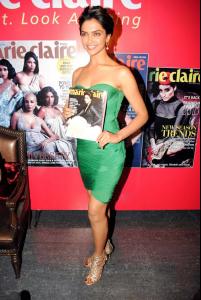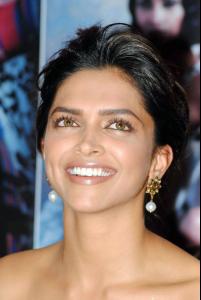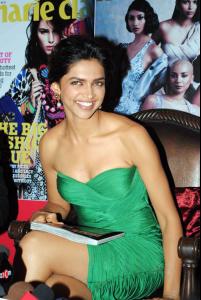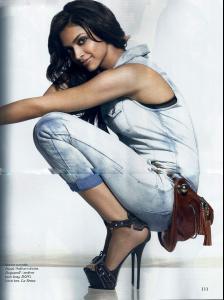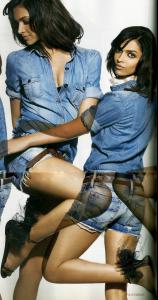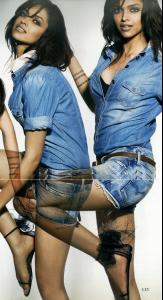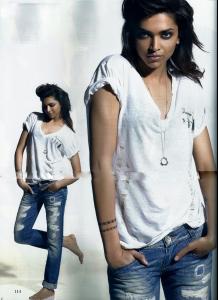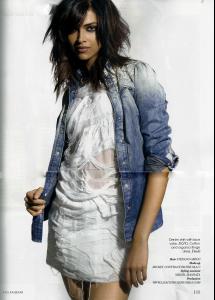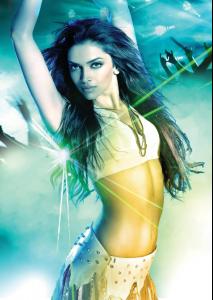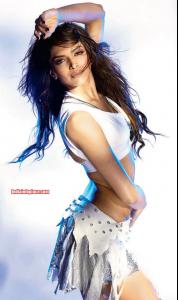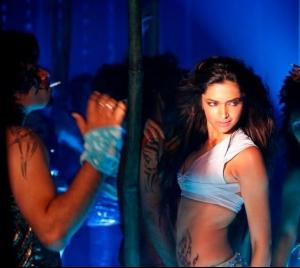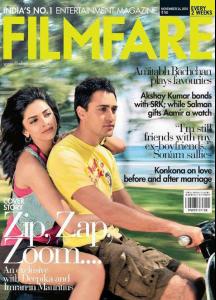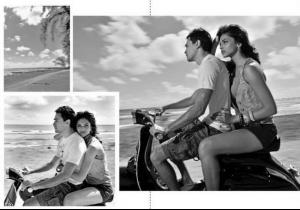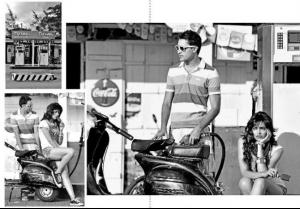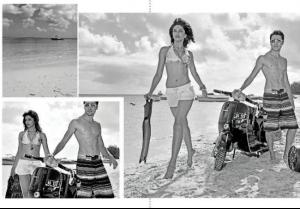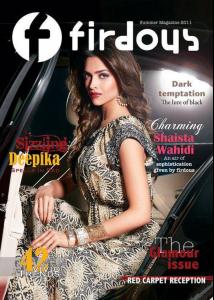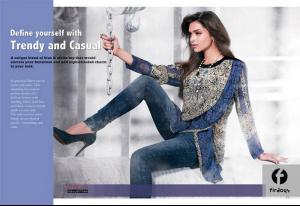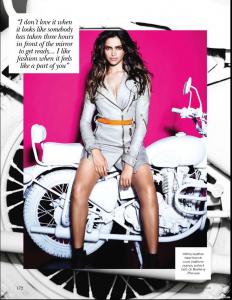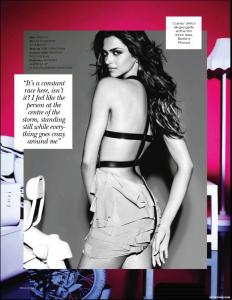Everything posted by 2Shhweet
-
AnnaLynne McCord
- AnnaLynne McCord
- AnnaLynne McCord
- Jessica Stroup
- Jessica Stroup
- Kim Kardashian
- Kim Kardashian
Filming her reality show in Malibu March 6- Audrina Patridge
Takes polo lessons at the International Polo Club in Wellington, Florida March 5th- Kim Kardashian
Video- Kim Kardashian
Midori Ad new photo shoot for Midori Melon Liqueur- Sara Carbonero
- Rihanna
Front row shots of RiRi- Nicole Scherzinger
- Nicole Scherzinger
- Deepika Padukone
- Deepika Padukone
- Deepika Padukone
- Deepika Padukone
- Deepika Padukone
- Deepika Padukone
- Eva Mendes
Spotted out and about in Beverly Hills March 4th- Nicole Scherzinger
- Irina Shayk
- Katy Perry
At Oprah Winfrey show in LA 28th Feb /monthly_03_2011/post-48843-0-1446096472-91247_thumb.jpg" data-fileid="3991376" alt="post-48843-0-1446096472-91247_thumb.jpg" data-ratio="139.63"> /monthly_03_2011/post-48843-0-1446096472-97346_thumb.jpg" data-fileid="3991378" alt="post-48843-0-1446096472-97346_thumb.jpg" data-ratio="150.28">- Nicole Scherzinger
Out with Lewis March 3rd /monthly_03_2011/post-48843-0-1446086418-87973_thumb.jpg" data-fileid="3775506" alt="post-48843-0-1446086418-87973_thumb.jpg" data-ratio="160">Account
Navigation
Search
Configure browser push notifications
Chrome (Android)
- Tap the lock icon next to the address bar.
- Tap Permissions → Notifications.
- Adjust your preference.
Chrome (Desktop)
- Click the padlock icon in the address bar.
- Select Site settings.
- Find Notifications and adjust your preference.
Safari (iOS 16.4+)
- Ensure the site is installed via Add to Home Screen.
- Open Settings App → Notifications.
- Find your app name and adjust your preference.
Safari (macOS)
- Go to Safari → Preferences.
- Click the Websites tab.
- Select Notifications in the sidebar.
- Find this website and adjust your preference.
Edge (Android)
- Tap the lock icon next to the address bar.
- Tap Permissions.
- Find Notifications and adjust your preference.
Edge (Desktop)
- Click the padlock icon in the address bar.
- Click Permissions for this site.
- Find Notifications and adjust your preference.
Firefox (Android)
- Go to Settings → Site permissions.
- Tap Notifications.
- Find this site in the list and adjust your preference.
Firefox (Desktop)
- Open Firefox Settings.
- Search for Notifications.
- Find this site in the list and adjust your preference.
- AnnaLynne McCord