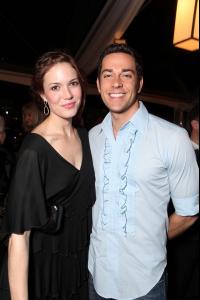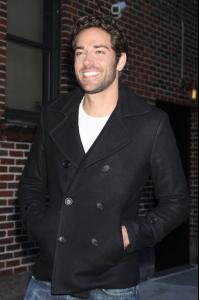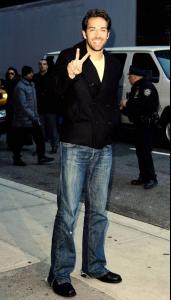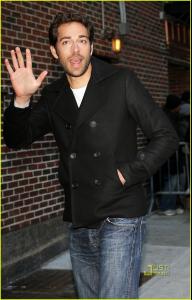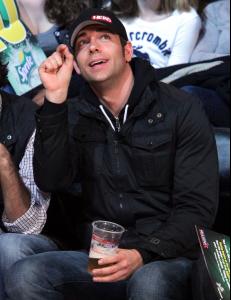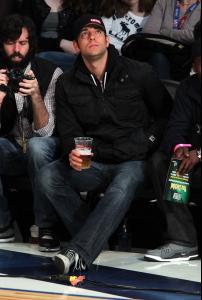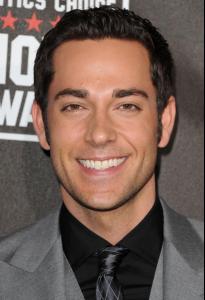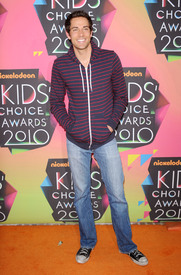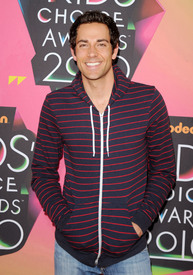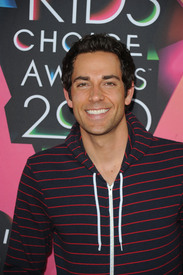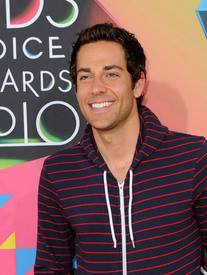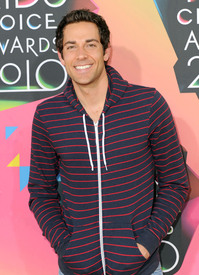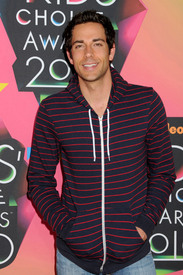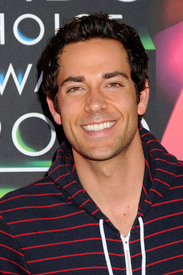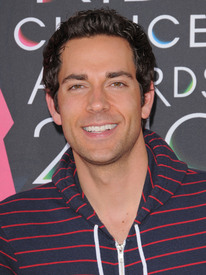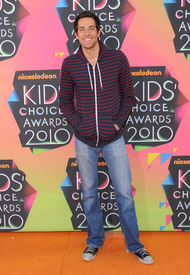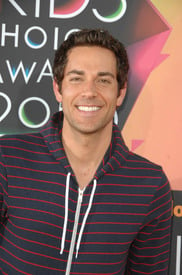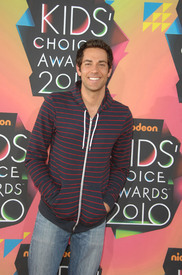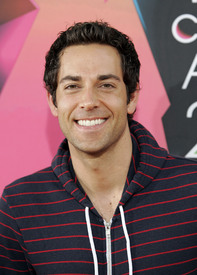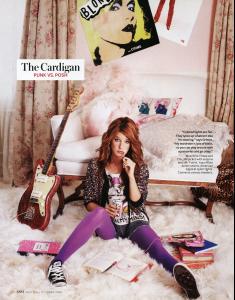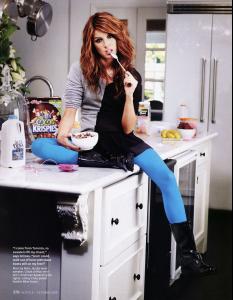Everything posted by 2Shhweet
-
Zachary Levi
- Zachary Levi
- Zachary Levi
- Zachary Levi
At Katy Perry's Messy 25th Birthday Bash- Zachary Levi
50th Annual Hollywood Stars Game 2008- Zachary Levi
- Zachary Levi
- Zachary Levi
- Zachary Levi
- Zachary Levi
At The Late Show With David Letterman /monthly_03_2011/post-48843-0-1446013875-95834_thumb.jpg" data-fileid="2586557" alt="post-48843-0-1446013875-95834_thumb.jpg" data-ratio="149.93">- Zachary Levi
- Zachary Levi
- Zachary Levi
- Zachary Levi
- Shenae Grimes
- Shenae Grimes
Instyle Magazine October 2008 /monthly_03_2011/post-48843-0-1446093232-50668_thumb.jpg" data-fileid="3922621" alt="post-48843-0-1446093232-50668_thumb.jpg" data-ratio="129.2">- Shenae Grimes
- Shenae Grimes
Leaving Joan's On Third in West Hollywood March 22 /monthly_03_2011/post-48843-0-1446093229-45191_thumb.jpg" data-fileid="3922569" alt="post-48843-0-1446093229-45191_thumb.jpg" data-ratio="129.83">- Shenae Grimes
Leaving a yoga class & then at Starbucks March 21 /monthly_03_2011/post-48843-0-1446093225-68175_thumb.jpg" data-fileid="3922491" alt="post-48843-0-1446093225-68175_thumb.jpg" data-ratio="150">- Katy Perry
- Katy Perry
- Katy Perry
Adidas ads/behind the scenes /monthly_03_2011/post-48843-0-1446096536-90169_thumb.jpg" data-fileid="3992752" alt="post-48843-0-1446096536-90169_thumb.jpg" data-ratio="66.67"> /monthly_03_2011/post-48843-0-1446096537-03831_thumb.jpg" data-fileid="3992759" alt="post-48843-0-1446096537-03831_thumb.jpg" data-ratio="66.67">- Katy Perry
- Rihanna
Account
Navigation
Search
Configure browser push notifications
Chrome (Android)
- Tap the lock icon next to the address bar.
- Tap Permissions → Notifications.
- Adjust your preference.
Chrome (Desktop)
- Click the padlock icon in the address bar.
- Select Site settings.
- Find Notifications and adjust your preference.
Safari (iOS 16.4+)
- Ensure the site is installed via Add to Home Screen.
- Open Settings App → Notifications.
- Find your app name and adjust your preference.
Safari (macOS)
- Go to Safari → Preferences.
- Click the Websites tab.
- Select Notifications in the sidebar.
- Find this website and adjust your preference.
Edge (Android)
- Tap the lock icon next to the address bar.
- Tap Permissions.
- Find Notifications and adjust your preference.
Edge (Desktop)
- Click the padlock icon in the address bar.
- Click Permissions for this site.
- Find Notifications and adjust your preference.
Firefox (Android)
- Go to Settings → Site permissions.
- Tap Notifications.
- Find this site in the list and adjust your preference.
Firefox (Desktop)
- Open Firefox Settings.
- Search for Notifications.
- Find this site in the list and adjust your preference.
- Zachary Levi