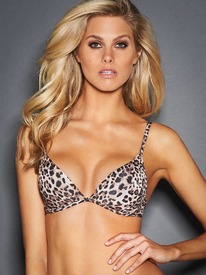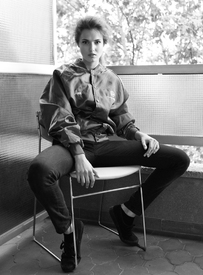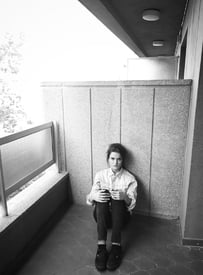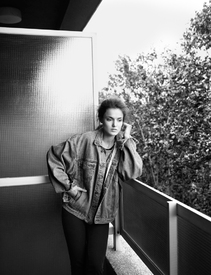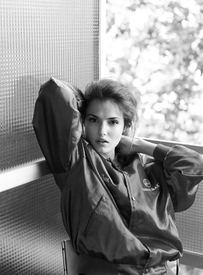Everything posted by jj3
-
Taylor Hill
Thanks everybody for the updates
-
I Love the 90s
One of my fave movie from all time !
-
Barbara Palvin
- The "What Are You Thinking About Right Now?" PIP
No... but let people dream!- The "What Are You Thinking About Right Now?" PIP
Don't share it, nowhere, it's even better !- Natalie Jayne Roser
- Iskra Lawrence
- Nicole Meyer
- Niamh Adkins
- Lais Ribeiro
- Taylor Hill
- Emily Ratajkowski
- Post Your Crush Of The Day.
- Natalie Jayne Roser
- Blanca Padilla
^ I hope this shoot is not a repost. I think it's from the begenning of her career !- Blanca Padilla
- Brooke Buchanan
- Jessica Alba
- Post Your Crush Of The Day.
Phew, she's so hot ...- I Love the 90s
I loved Jeff Goldblum in the 90s, and i'm watching Independence Day II, and i still love him- Nicole Meyer
- Natalie Jayne Roser
- Rachel Mortenson
Thanks ALL for the updates !!- Natalie Jayne Roser
- The "What Are You Thinking About Right Now?" PIP
Account
Navigation
Search
Configure browser push notifications
Chrome (Android)
- Tap the lock icon next to the address bar.
- Tap Permissions → Notifications.
- Adjust your preference.
Chrome (Desktop)
- Click the padlock icon in the address bar.
- Select Site settings.
- Find Notifications and adjust your preference.
Safari (iOS 16.4+)
- Ensure the site is installed via Add to Home Screen.
- Open Settings App → Notifications.
- Find your app name and adjust your preference.
Safari (macOS)
- Go to Safari → Preferences.
- Click the Websites tab.
- Select Notifications in the sidebar.
- Find this website and adjust your preference.
Edge (Android)
- Tap the lock icon next to the address bar.
- Tap Permissions.
- Find Notifications and adjust your preference.
Edge (Desktop)
- Click the padlock icon in the address bar.
- Click Permissions for this site.
- Find Notifications and adjust your preference.
Firefox (Android)
- Go to Settings → Site permissions.
- Tap Notifications.
- Find this site in the list and adjust your preference.
Firefox (Desktop)
- Open Firefox Settings.
- Search for Notifications.
- Find this site in the list and adjust your preference.