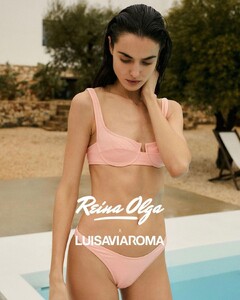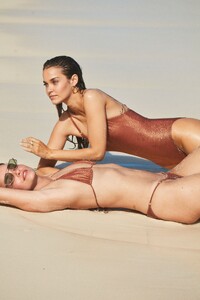Everything posted by jj3
- Blanca Padilla
-
Blanca Padilla
- Eline Lykke
-
Noor Schauten
- Eline Lykke
- Eline Lykke
Prima donna 322064321_198041719686680_539823775931346176_n.mp4 SaveInsta.App - 3098337789095570864.mp4- Brooke Buchanan
- Kara Del Toro
- Eline Lykke
Thanks a lot ! @lkj320ll-kd0- Brooke Buchanan
- Lauren Searle
- Zoïa Mossour
- Zoïa Mossour
- Brooke Buchanan
- Noor Schauten
More L'Espiègle - Vert - Maillot de bain une pièce femme _ Anja Paris.webm L'Espiègle - Violet - Maillot de bain une pièce femme _ Anja Paris.webm Le Fabuleux - Vert _ Anja Paris-2.webm Le Fabuleux - Vert _ Anja Paris-1.webm Le Fabuleux - Vert _ Anja Paris.webm- Kara Del Toro
- Brooke Buchanan
- Brooke Buchanan
- Noor Schauten
- Hannah Ferguson
- Noor Schauten
Videos 1669907319_SaveInsta.App-3074895390725816737.mp4 Le Divin - Sienne - Haut Foulard _ Anja Paris.webm Le Divin - Sienne - Culotte basse _ Anja Paris.webm Le Divin - Violet - Bas Shorty _ Anja Paris.webm Le Divin - Violet - Haut Cache Coeur _ Anja Paris.webm Le Ravissant - Cooper _ Anja Paris.webm Le Divin - Violet - Culotte Basse _ Anja Paris.webm Le Divin - Vert - Haut Triangle _ Anja Paris.webm Le Plongeant - Violet _ Anja Paris.webm Le Pareo - Paraiso _ Anja Paris.webm Le Divin - Paraiso - Culotte Nouettes _ Anja Paris.webm Le Divin - Paraiso - Haut Triangle _ Anja Paris.webm Le Fabuleux - Paraiso _ Anja Paris.webm- Noor Schauten
- Natalie Jayne Roser
Thanks- Eleanor Mae
- Amelie Manzoli
- Eline Lykke