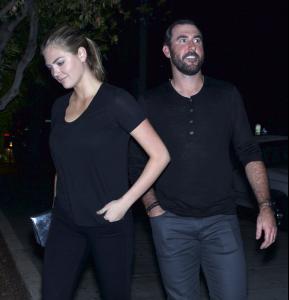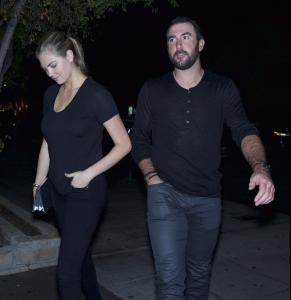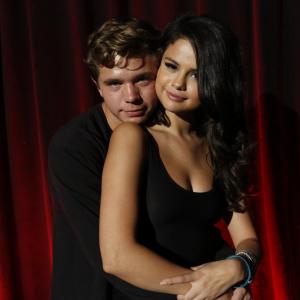Everything posted by 2324lebron
-
Niki Hajdu
Great set!
-
Taylor Hill
I'm on Team Shank now really. I think this guy met Taylor and saw this vulnerable young girl so he was kinda forced into this role as sort of a mentor - father figure - lover.
-
Megan Williams
Daniel Gregory Natale feature on bonbonblogged.com Photography Javier Lovera (Judy Inc)/ Fashion Joelle Litt (Judy Inc)/ Beauty Pascale Poma (Rona Represents)/ Featuring designer Daniel Gregory Natale and select footwear by Carolinna Espinosa http://bonbonblogged.com/post/130633312885/daniel-gregory-natale
- What made you smile/laugh today?
- What made you smile/laugh today?
-
Kate Upton
-
Post Your Crush Of The Day.
^^^ https://instagram.com/kitkatsmeow/
- OMG FACTS
-
What made you smile/laugh today?
- Now Playing
- what's the first thing comes to your mind ?
go lucky Pimp- What made you smile/laugh today?
- Bar Refaeli
Bar is cute without makeup.- Dioni Tabbers
^ No, I will.- 2016 SI Swimsuit
- Rachel Yampolsky
She reminds me a little of Stephanie from Newhart. http://i.imgur.com/lu8BecH.jpg- Berit Birkeland
MMaaaaaaaaannnnnnnn nice.- OMG FACTS
- Gigi Hadid
- what's the first thing comes to your mind ?
limits Train- Gigi Hadid
- what's the first thing comes to your mind ?
candy autumn- Barbara Palvin
Beautiful dress epilepsy warning http://i.imgur.com/S9tR7Ls.gif- Taylor Hill
Barbara is better looking and has twice as many instagram followers as Taylor and I've never seen her hesitate to lick any strangers face let alone be a racist. What do you disagree with?- OMG FACTS
- Now Playing
Account
Navigation
Search
Configure browser push notifications
Chrome (Android)
- Tap the lock icon next to the address bar.
- Tap Permissions → Notifications.
- Adjust your preference.
Chrome (Desktop)
- Click the padlock icon in the address bar.
- Select Site settings.
- Find Notifications and adjust your preference.
Safari (iOS 16.4+)
- Ensure the site is installed via Add to Home Screen.
- Open Settings App → Notifications.
- Find your app name and adjust your preference.
Safari (macOS)
- Go to Safari → Preferences.
- Click the Websites tab.
- Select Notifications in the sidebar.
- Find this website and adjust your preference.
Edge (Android)
- Tap the lock icon next to the address bar.
- Tap Permissions.
- Find Notifications and adjust your preference.
Edge (Desktop)
- Click the padlock icon in the address bar.
- Click Permissions for this site.
- Find Notifications and adjust your preference.
Firefox (Android)
- Go to Settings → Site permissions.
- Tap Notifications.
- Find this site in the list and adjust your preference.
Firefox (Desktop)
- Open Firefox Settings.
- Search for Notifications.
- Find this site in the list and adjust your preference.