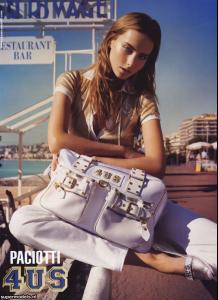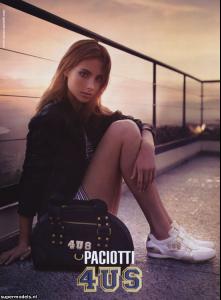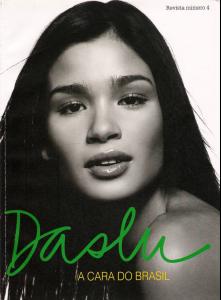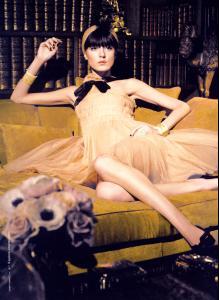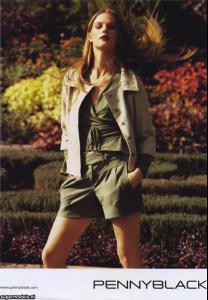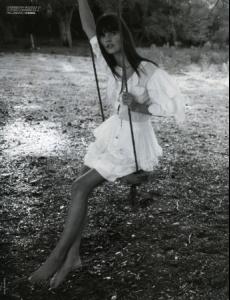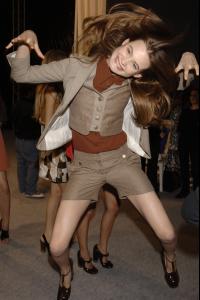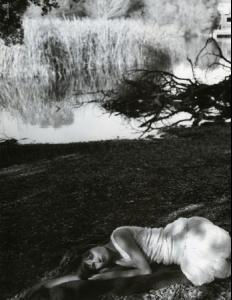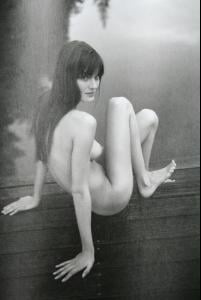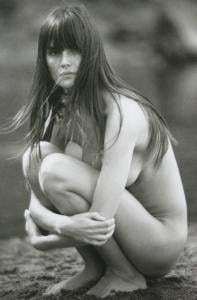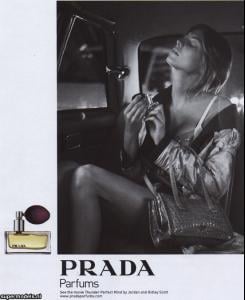Everything posted by Nath
-
Doutzen Kroes
OMG! I didnt understand about the fat thing I agree with you!!! Shes so not fat! Shes hot, great body, beautiful as model and women
-
Freja Beha Erichsen
cute! Love the dress
-
Bette Franke
Love Bette, Marina and Behati Tnank you!!!!
-
Pre-Made Avatars and Signatures
I made these...and sure you can use them if you want! oh yeah and on the first one set the width and height as 150 x 141 Thank you so much Those are great I love Moulin Rouge
-
Ilze Bajare
-
Hye Park
- Caroline Ribeiro
- Behati Prinsloo
- Irina Lazareanu
- Anouck Lepère
- Irina Lazareanu
- Bobbi Wiens
-
Anouck Lepère
wrong again <_< <_<
- Anouck Lepère
-
Anouck Lepère
oops... thats behati in the second pic sorry!
- Julia Dunstall
-
Behati Prinsloo
-
Anouck Lepère
-
Marcelina Sowa
-
Irina Lazareanu
- Anouck Lepère
-
Rianne Ten Haken
No... Unfortunally I didnt have a camera
- Anouck Lepère
-
Daria Werbowy
- Anna Nocon