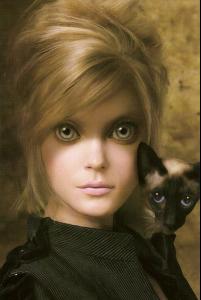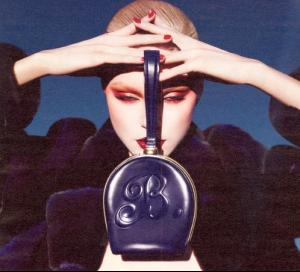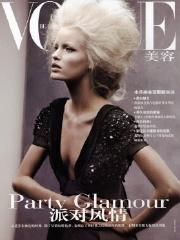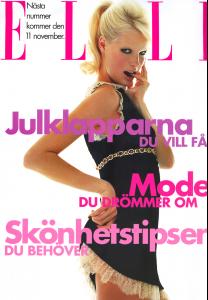Everything posted by Nath
-
Julia Stegner
He's really hot! I love this Adv Thak's Julia
-
Anja Rubik
Do you think?? I dont think so... both differents... I don't see this
-
Carmen Kass
I really beliaeve, because she is already a Ubermodel she's in models.com on ranking of the 15 best Ubermodels of the world
-
Jeisa Chiminazzo
thanks nath...i love it!!! btw, from where is this? coz i saw the same trentini pic...black and white photo,half naked and more or less, the same pose... you're welcome ennaid this one is from calendar of S
-
Anja Rubik
(Y) eeeeeeeeee!! another fan of Anja
-
Flavia de Oliveira
Beautiful Beautiful Flavia love her. Thank's
-
Kim Noorda
she's so cute! Thank you
-
Julia Stegner
That's a nice adv. Julia looks gorgeou as always. Thank you.
-
Doutzen Kroes
hauhauahuaha So do I!!
-
Inguna Butane
really cute!! thank's
-
Eugenia Volodina
I agree
-
Eugenia Volodina
to cuties I really like them 2
-
Jessica Stam
Ah that picture it's just too weird :shock: She looks too much like a cat... I hate cats! I like it. Love big eyes Think is cute
-
Jessica Stam
I like it. Love big eyes Think is cute
- Lisa Cant
-
Natasha Poly
I really love it She looks sexy and I like the dress too
-
Flavia de Oliveira
Absolutly Gorgeous! great Body
-
Gemma Ward
original pics! love it adore W thank's
-
Jessica Stam
oh thank's LOL I think so
-
Jessica Stam
edited sorry I don't know what this means my english is not very well. But I found this pic on her agency's web site.
-
Heather Marks
glad you like it guys. But I think it's over now I'll try to find more. Love Heather
- Lily Cole
-
Natasha Poly
- Jessica Stam