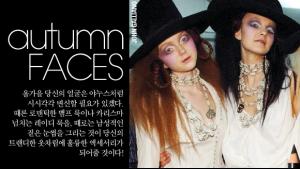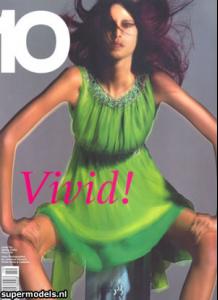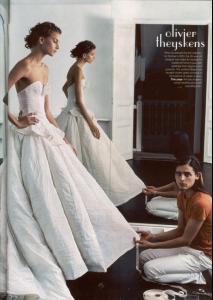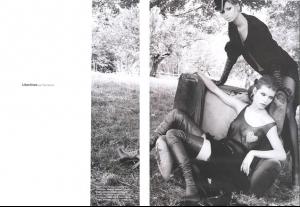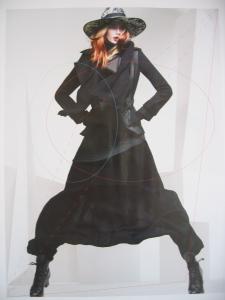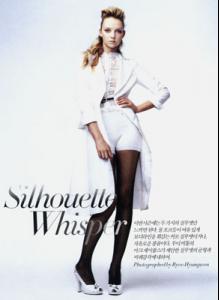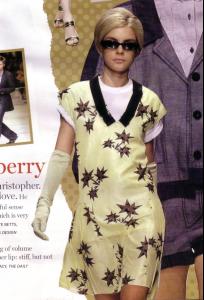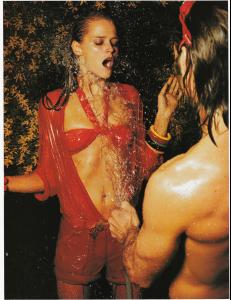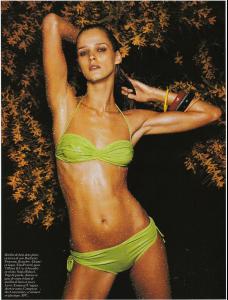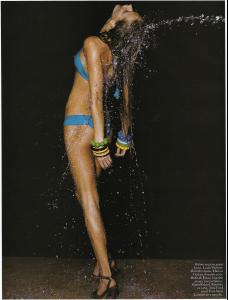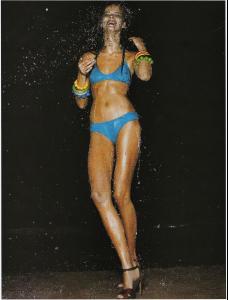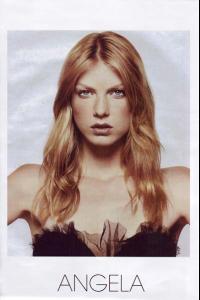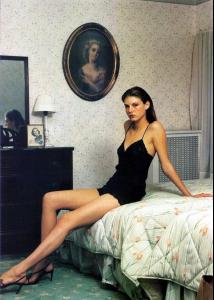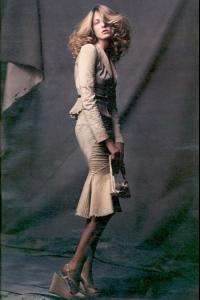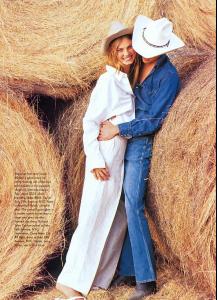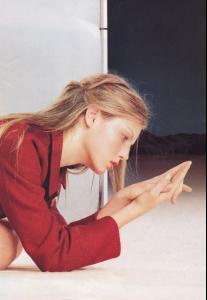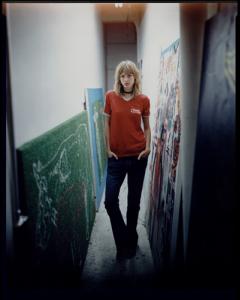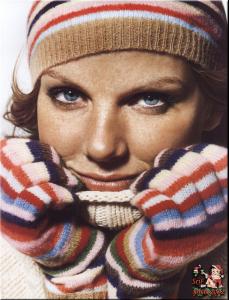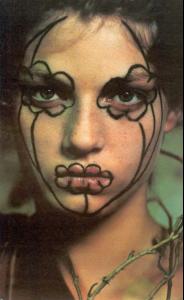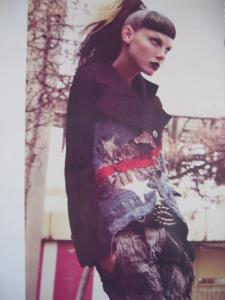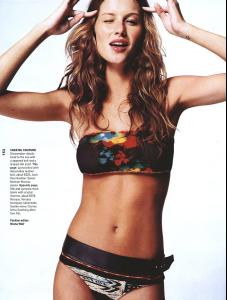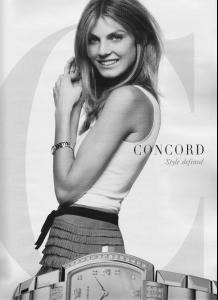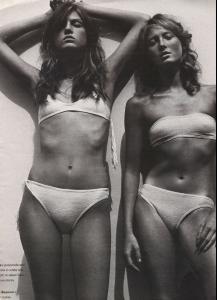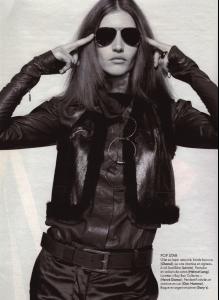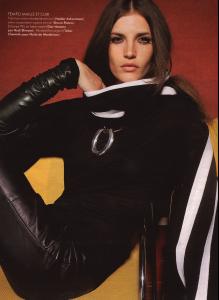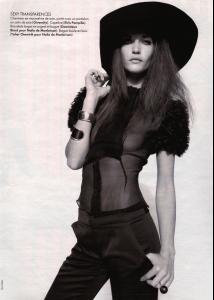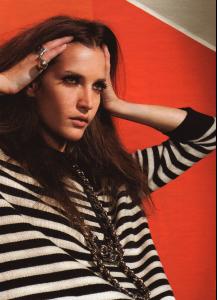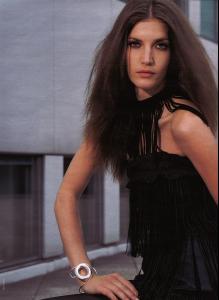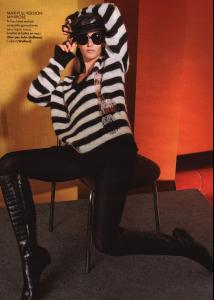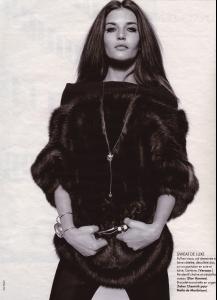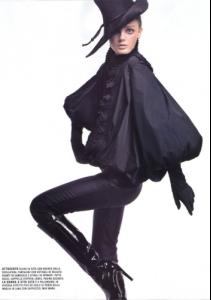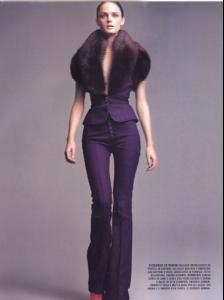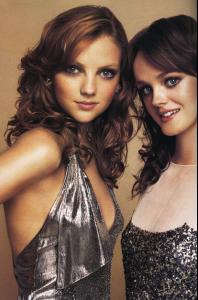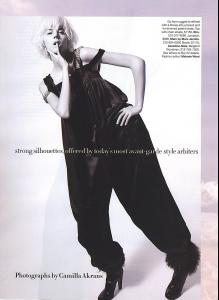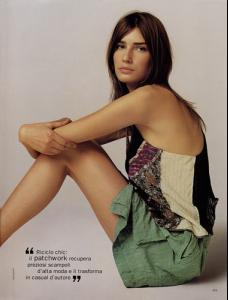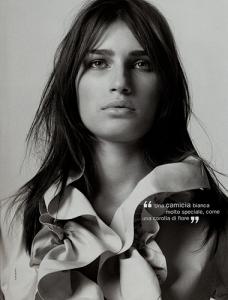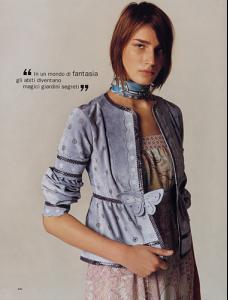Everything posted by Nath
-
Anja Rubik
-
Valentina Zeliaeva
-
Valentina Zeliaeva
- Natasha Poly
-
Eugenia Volodina
-
Lily Cole
I forgot to thank you how cute she looks love this bunny bunny? or rebet? <_< hahhahhahahaa beijos bebe.
-
Lily Cole
- Inguna Butane
I like her skinny too- Hana Soukupova
- Heather Marks
- Jessica Stam
- Carmen Kass
- Jessica Stam
thanks bebe i LOVE it. L-O-V-E IT/ You learned "bebe" how cute- Angela Lindvall
- Diana Dondoe
- Lily Donaldson
- Lisa Cant
- Lisa Cant
Totaly agreed. Lisa is a cute little girl...she looks like a kid yet.- Lisa Cant
- Inguna Butane
Account
Navigation
Search
Configure browser push notifications
Chrome (Android)
- Tap the lock icon next to the address bar.
- Tap Permissions → Notifications.
- Adjust your preference.
Chrome (Desktop)
- Click the padlock icon in the address bar.
- Select Site settings.
- Find Notifications and adjust your preference.
Safari (iOS 16.4+)
- Ensure the site is installed via Add to Home Screen.
- Open Settings App → Notifications.
- Find your app name and adjust your preference.
Safari (macOS)
- Go to Safari → Preferences.
- Click the Websites tab.
- Select Notifications in the sidebar.
- Find this website and adjust your preference.
Edge (Android)
- Tap the lock icon next to the address bar.
- Tap Permissions.
- Find Notifications and adjust your preference.
Edge (Desktop)
- Click the padlock icon in the address bar.
- Click Permissions for this site.
- Find Notifications and adjust your preference.
Firefox (Android)
- Go to Settings → Site permissions.
- Tap Notifications.
- Find this site in the list and adjust your preference.
Firefox (Desktop)
- Open Firefox Settings.
- Search for Notifications.
- Find this site in the list and adjust your preference.