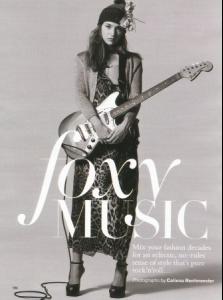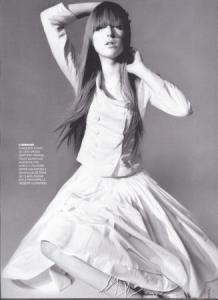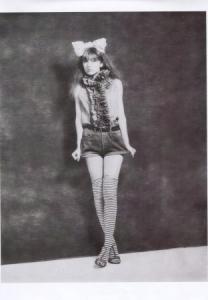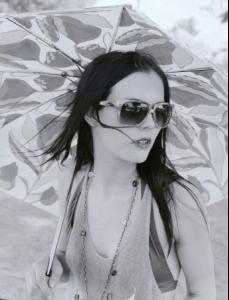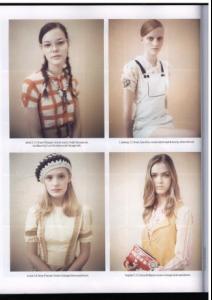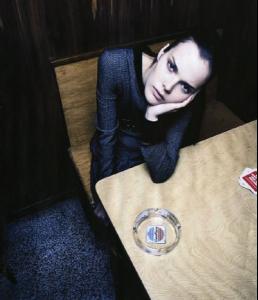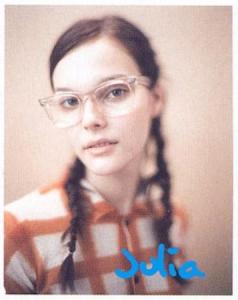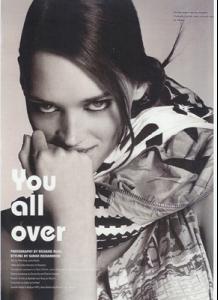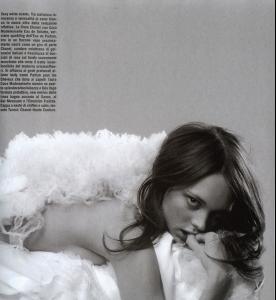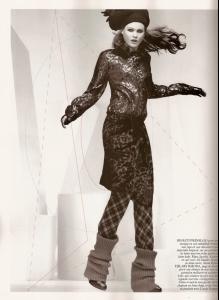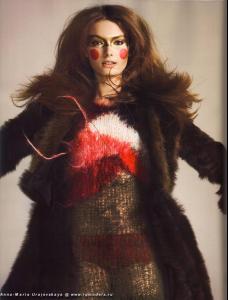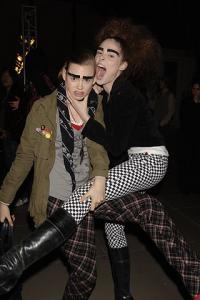Everything posted by Nath
-
Raquel Zimmermann
-
Polina Kouklina
haha no problem Nemeside
-
Valentine Filol Cordier
- Eugenia Volodina
- Eugenia Volodina
- Polina Kouklina
- Lydia Hearst
- Bette Franke
Honestly I saw lot of pics! And she was always the same- Eugenia Volodina
your welcome- Julia Valimaki
- Eugenia Volodina
- Bette Franke
I agree =/ <_< maybe she looks cold in runway! I couldn't find any pics she's smiling! But I still like her She's going well in backstages and editorials- Dovile Virsilaite
- Behati Prinsloo
- Anna Maria Urajevskaya
- Anna Barsukova
lol, I also don't know what is badger but in Russian- Barsuk is an animal that I don't remember how it called in English... :trout: thanks- Anna Barsukova
- Bobbi Wiens
- Agyness Deyn
- Bette Franke
- Coco Rocha
- Anna Barsukova
It's terrible do not undertand ALL! I'm gonna learn more english!- Behati Prinsloo
- Behati Prinsloo
1. Antonio Berardi 2.Blumarine 3. Hermes (Bette Looks Better) 4. Lv 5.Missoni 6. Sonia Rikyel 7. John Galliano with Coco- Behati Prinsloo
- Eugenia Volodina
Account
Navigation
Search
Configure browser push notifications
Chrome (Android)
- Tap the lock icon next to the address bar.
- Tap Permissions → Notifications.
- Adjust your preference.
Chrome (Desktop)
- Click the padlock icon in the address bar.
- Select Site settings.
- Find Notifications and adjust your preference.
Safari (iOS 16.4+)
- Ensure the site is installed via Add to Home Screen.
- Open Settings App → Notifications.
- Find your app name and adjust your preference.
Safari (macOS)
- Go to Safari → Preferences.
- Click the Websites tab.
- Select Notifications in the sidebar.
- Find this website and adjust your preference.
Edge (Android)
- Tap the lock icon next to the address bar.
- Tap Permissions.
- Find Notifications and adjust your preference.
Edge (Desktop)
- Click the padlock icon in the address bar.
- Click Permissions for this site.
- Find Notifications and adjust your preference.
Firefox (Android)
- Go to Settings → Site permissions.
- Tap Notifications.
- Find this site in the list and adjust your preference.
Firefox (Desktop)
- Open Firefox Settings.
- Search for Notifications.
- Find this site in the list and adjust your preference.