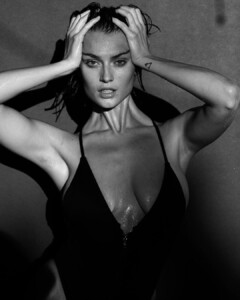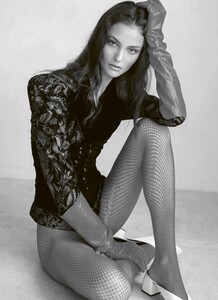-
2025 Sports Illustrated Swimsuit
Let's be honest, it's been a trainwreck for years, Pretty much since MJ took over. This year looks like more of the same. But at least, at first glance, does not appear worse than past years.
-
Emily Feld
Crazy that she's one of the most popular models in the world, but is doing work for such small brands. Some big brand should swoop in and give her a big international contract.
-
Tilly Smith
She has a gorgeous set of shots in the new Series Mag (32.1 )
-
Meghan Bischoff
- Carmella Rose
-
Ashley Marie Dickerson
Bunch of random images of her from her agency https://www.carolinegleason.com/all/influencers/1350447/ashley-dickerson She's so pretty
-
Morgan Avery
Morgan for Tortuga Bikinis
- Lacey Claire Rogers
-
Barbara Palvin
From Alexina Graham's thread / Her IG
-
Vika Bronova
My two cents: I think she wanted to do it at the beginning but abruptly backed out on August 23rd. After seeing this thread and the mention of the onlyfans, I subscribed on the 24th. At the time she had been posting 2 or 3 times a day in the days ahead of that. I had checked before subscribing. Then.. nothing... Not a single post since I subscribed. A few days ago, she (apparently) removed her name and profile pic from the account. One thing I did notice was that there was a post on the 23rd which was later deleted. That post had at least one comment in Spanish requesting nudes. To me, I think she backed out after people started asking/demanding stuff. I have heard that DMs to creators can be pretty blunt and not that nice. Or maybe someone told her it would ruin her reputation or something.
- Andie Arthur
ngolf
Members
-
Joined
-
Last visited
Account
Navigation
Search
Configure browser push notifications
Chrome (Android)
- Tap the lock icon next to the address bar.
- Tap Permissions → Notifications.
- Adjust your preference.
Chrome (Desktop)
- Click the padlock icon in the address bar.
- Select Site settings.
- Find Notifications and adjust your preference.
Safari (iOS 16.4+)
- Ensure the site is installed via Add to Home Screen.
- Open Settings App → Notifications.
- Find your app name and adjust your preference.
Safari (macOS)
- Go to Safari → Preferences.
- Click the Websites tab.
- Select Notifications in the sidebar.
- Find this website and adjust your preference.
Edge (Android)
- Tap the lock icon next to the address bar.
- Tap Permissions.
- Find Notifications and adjust your preference.
Edge (Desktop)
- Click the padlock icon in the address bar.
- Click Permissions for this site.
- Find Notifications and adjust your preference.
Firefox (Android)
- Go to Settings → Site permissions.
- Tap Notifications.
- Find this site in the list and adjust your preference.
Firefox (Desktop)
- Open Firefox Settings.
- Search for Notifications.
- Find this site in the list and adjust your preference.