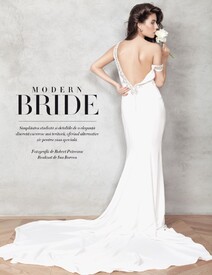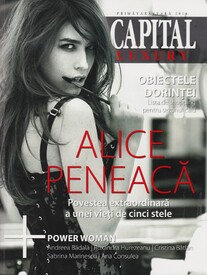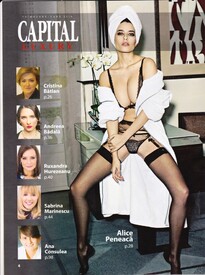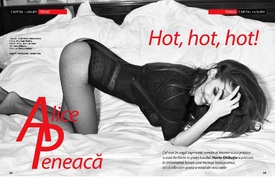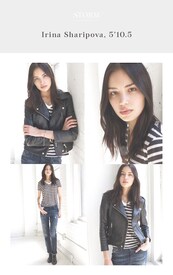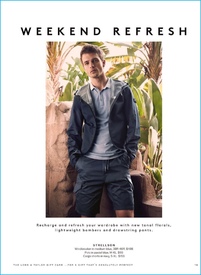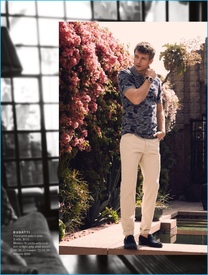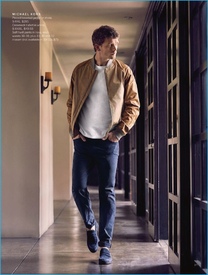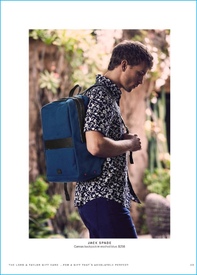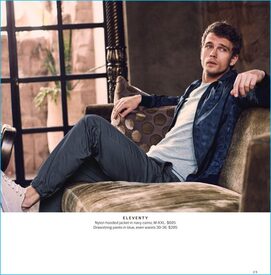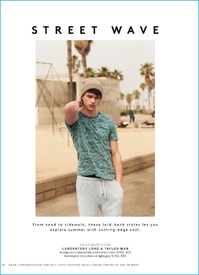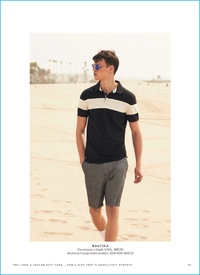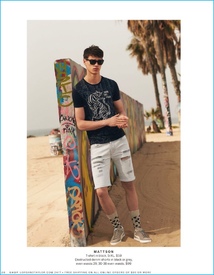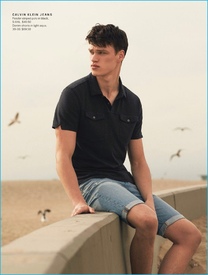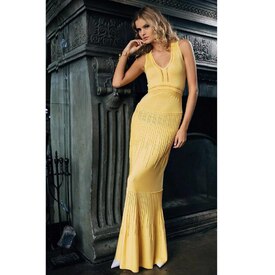Everything posted by foofur16
-
Filip Hrivnak
GQ Portugal June 2016 Model: Filip Hrivnak Photographer: Branislav Šimoncík Stylist: Jan Králícek designsfever
-
Alice Alexandra Peneaca
-
Irina Sharipova
-
Jacqueline Oloniceva
-
Blanca Padilla
With so many girls, I wouldn't be surprised if this is a campaign.
-
Vittoria Ceretti
Prada Pre-Fall 2016 Photographer Steven Meisel Fashion Editor: Olivier Rizzo Hair: Guido Palau Make Up: Pat McGrath wearesodroee.tumblr
-
Irina Sharipova
Finally something new! Thanks @Sunshiine
-
Vittoria Ceretti
-
Michea Crawford
Figleaves Swim
-
Benjamin Eidem
-
Arthur Gosse
PLAZA UOMO Summer 2016 Model: Arthur Gosse Photographer: Jörgen Brennicke Stylist: Robert Nordberg designsfever.com
-
Nicole Harrison
-
Nicole Meyer
No probz, @jj3
-
Nicole Meyer
-
Jacqueline Oloniceva
Jacqueline by Randy Tran for BEAUTY SCENE Photographer & Manicurist: Randy Tran Make Up Artist: Beth Follert using MAC Cosmetics & Face Atelier Hair Stylist: Marissa Cydya Model: Jacqueline Oloniceva @ Freedom Models beautyscene.net
-
Catrinel Menghia
Harper's Bazaar Romania January-February 2016 Photography by Oltin Dogaru Styling by Andrei Iovu and Lil Bulgac Hair by Adonis Enache Makeup by Ioana Stratulat adonisenache.ro
-
Gintare Sudziute
-
Andreea Diaconu
Vogue Turkey July 2016
-
Benjamin Eidem
-
Filip Hrivnak
-
Irina Sharipova
The hair is FINALLY back!
-
Michea Crawford
- Nicole Harrison
- Nicole Harrison
The Gentleman's Journal May 2016 Photography: Hanna Hillier Styling: Holly Macnaghten hanna-hillier.com- Kate Grigorieva
- Nicole Harrison