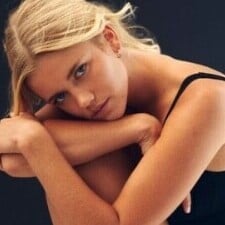Everything posted by Ramsfan
- Ainhoa Larretxi
- Lucia Bramani
- Santje Swijghuisen Reigersberg
-
Monika Tothova
Very pretty! ❤️
- Martina Taglienti
- Tara Kerschies
- Rachelle Van Waardhuizen
-
Mishka Silva
Lovely! ❤️
- Karlotta Emilie
-
Charly Jordan
She’s a DJ? 🙂
-
Meeya Dugied
She is all over on the site for the brand Ghanda Clothing. 😁
- Guste Varzinskaite
- Anouchka Lou aka Anouchka G
-
Eleonora Ehrnström
Great adds. 🙂
- Lena Reinhardtsen
-
Olivia Sim
Great smile. ❤️
- Hope Walker
-
Olivia Sim
She’s stunning! ❤️
-
Sydnee Haney
She has some new work with the brand Skims. Great stuff too. 😄
- Olivia Dunne
- Christine Prince
-
Ellie Rosinkranz
Very lovely! ❤️
- Irene Nanni
- Rachelle Van Waardhuizen
- Yasmin Bennett