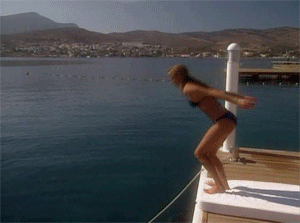Everything posted by irenistiQ
-
Coco Rocha
whottie prinsloo
-
Barbara Herrera
<_< :x :yuckky:
-
Henri Castelli
- Kate Moss
- Doutzen Kroes
- Avatar and Signature Request Thread
this this this for my set, please please- Marisa Miller
- Backstreet Boys
- Liya Kebede
- Irina Kulikova
Qute mouse!- Sophie Marceau
- Doutzen Kroes
- Now Playing
Mami by Kumbia All Starz :|- Kemp Muhl
- Doutzen Kroes
Hunny, that's kinda harsh. Eva's beautiful, but not in the same level as doutzen...- Kemp Muhl
oh my gosh, MISS norway! What a nudity! :shock:- Doutzen Kroes
- Doutzen Kroes
- Doutzen Kroes
she's gorgeous is she mix?- Doutzen Kroes
- Freja Beha Erichsen
super super super super super handsome- Doutzen Kroes
- Doutzen Kroes
- Doutzen Kroes
- Raquel Zimmermann
i Qan't believe that HairyQ left this thread!Account
Navigation
Search
Configure browser push notifications
Chrome (Android)
- Tap the lock icon next to the address bar.
- Tap Permissions → Notifications.
- Adjust your preference.
Chrome (Desktop)
- Click the padlock icon in the address bar.
- Select Site settings.
- Find Notifications and adjust your preference.
Safari (iOS 16.4+)
- Ensure the site is installed via Add to Home Screen.
- Open Settings App → Notifications.
- Find your app name and adjust your preference.
Safari (macOS)
- Go to Safari → Preferences.
- Click the Websites tab.
- Select Notifications in the sidebar.
- Find this website and adjust your preference.
Edge (Android)
- Tap the lock icon next to the address bar.
- Tap Permissions.
- Find Notifications and adjust your preference.
Edge (Desktop)
- Click the padlock icon in the address bar.
- Click Permissions for this site.
- Find Notifications and adjust your preference.
Firefox (Android)
- Go to Settings → Site permissions.
- Tap Notifications.
- Find this site in the list and adjust your preference.
Firefox (Desktop)
- Open Firefox Settings.
- Search for Notifications.
- Find this site in the list and adjust your preference.
- Kate Moss