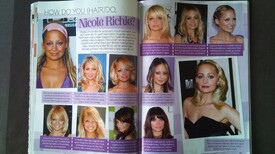Everything posted by Lkjh
-
Gwen Stefani
- M.I.A.
- Irina Shayk
- Reese Witherspoon
- Rachael Taylor
- Lindsey Wixson
- Riley Keough
- Britney Spears
- Lindsey Wixson
- Nicole Richie
- Amy Adams
- Freja Beha Erichsen
- Jared Leto
- Christina Aguilera
- Paloma Faith
- Anja Rubik
- Orlando Bloom
- Aaron Taylor-Johnson
- Shia LaBeouf
- Rosie Huntington-Whiteley
- Amber Rose
- Candice Swanepoel
- Pink
- Sarah Jessica Parker
- Leonardo DiCaprio - (Please Read First Post Prior to Posting)
Kat, they are basically saying that the have another reason to be jaleouse of Blake, because she's now dating Leo. And they are talking about her designers-stuff. And they are saying he's buying her a gift. But I think they mixed stuff up because this pic is old... Right?Account
Navigation
Search
Configure browser push notifications
Chrome (Android)
- Tap the lock icon next to the address bar.
- Tap Permissions → Notifications.
- Adjust your preference.
Chrome (Desktop)
- Click the padlock icon in the address bar.
- Select Site settings.
- Find Notifications and adjust your preference.
Safari (iOS 16.4+)
- Ensure the site is installed via Add to Home Screen.
- Open Settings App → Notifications.
- Find your app name and adjust your preference.
Safari (macOS)
- Go to Safari → Preferences.
- Click the Websites tab.
- Select Notifications in the sidebar.
- Find this website and adjust your preference.
Edge (Android)
- Tap the lock icon next to the address bar.
- Tap Permissions.
- Find Notifications and adjust your preference.
Edge (Desktop)
- Click the padlock icon in the address bar.
- Click Permissions for this site.
- Find Notifications and adjust your preference.
Firefox (Android)
- Go to Settings → Site permissions.
- Tap Notifications.
- Find this site in the list and adjust your preference.
Firefox (Desktop)
- Open Firefox Settings.
- Search for Notifications.
- Find this site in the list and adjust your preference.
- M.I.A.