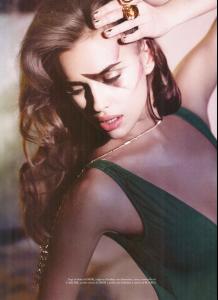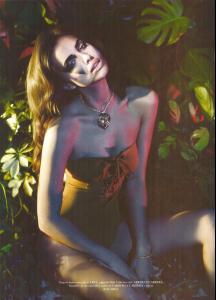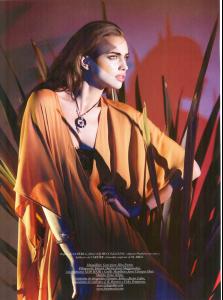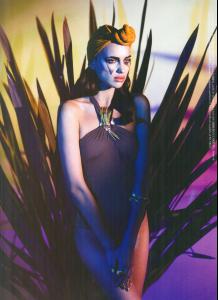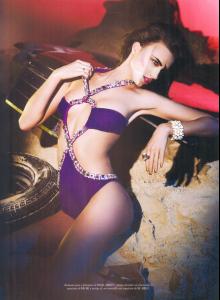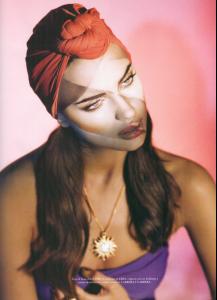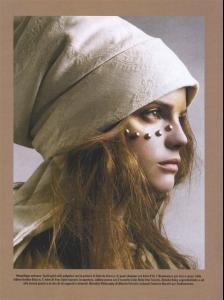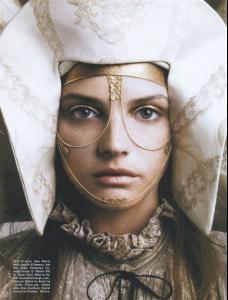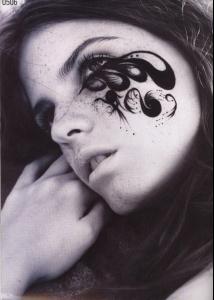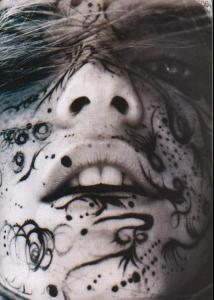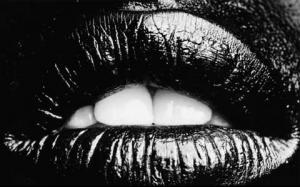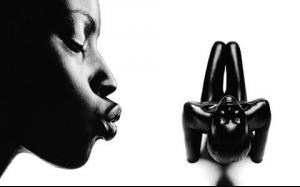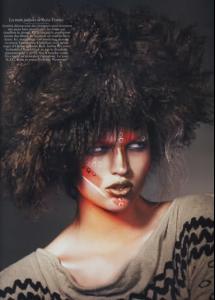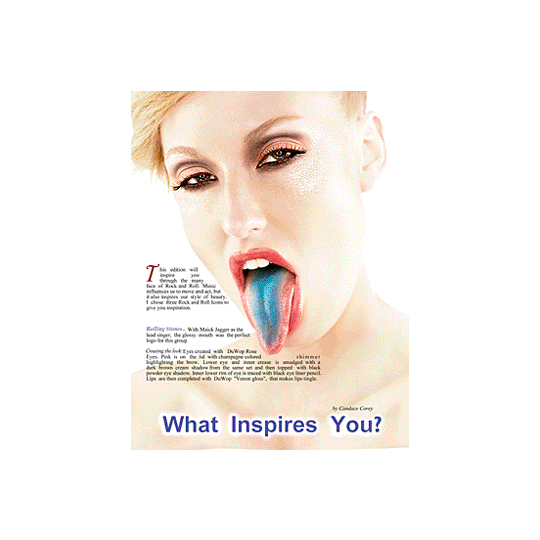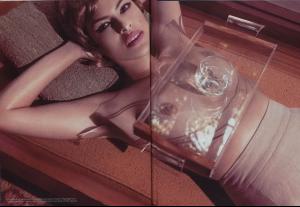Everything posted by Hutch
-
Emanuela de Paula
oh damn she's hot. thanks again for the great pics, matute.
-
Your Favorite Strange/Unique Fashion Pictures
-
Your Favorite Strange/Unique Fashion Pictures
boy- u cant pull anyhting over on you!!! :p yeah, trishie's a cutie.and shes a great model
-
Your Favorite Strange/Unique Fashion Pictures
^^ hehe, alright. You got one hot chick in your signature and avatar, btw And with my complex logic I assume she's Trish Goff
-
Your Favorite Strange/Unique Fashion Pictures
- Your Favorite Strange/Unique Fashion Pictures
- Your Favorite Strange/Unique Fashion Pictures
- Your Favorite Strange/Unique Fashion Pictures
- Your Favorite Strange/Unique Fashion Pictures
- Your Favorite Strange/Unique Fashion Pictures
- Your Favorite Strange/Unique Fashion Pictures
angela has always been one of my faves ^^ and that is one gorgeous pic- Your Favorite Strange/Unique Fashion Pictures
- Your Favorite Strange/Unique Fashion Pictures
uum, I think so, they don't look fake to me- Your Favorite Strange/Unique Fashion Pictures
- Your Favorite Strange/Unique Fashion Pictures
- Indiana Jones vs James Bond
Indy, my childhood hero, badass, adventurer, best, period. I make no sense...- Your Favorite Strange/Unique Fashion Pictures
lovely lovely pics playgirl and penny, thanks ^^ so, how was your day yesterday, penny any other surprises than breakfast at bed?- Your Favorite Strange/Unique Fashion Pictures
- Your Favorite Strange/Unique Fashion Pictures
Account
Navigation
Search
Configure browser push notifications
Chrome (Android)
- Tap the lock icon next to the address bar.
- Tap Permissions → Notifications.
- Adjust your preference.
Chrome (Desktop)
- Click the padlock icon in the address bar.
- Select Site settings.
- Find Notifications and adjust your preference.
Safari (iOS 16.4+)
- Ensure the site is installed via Add to Home Screen.
- Open Settings App → Notifications.
- Find your app name and adjust your preference.
Safari (macOS)
- Go to Safari → Preferences.
- Click the Websites tab.
- Select Notifications in the sidebar.
- Find this website and adjust your preference.
Edge (Android)
- Tap the lock icon next to the address bar.
- Tap Permissions.
- Find Notifications and adjust your preference.
Edge (Desktop)
- Click the padlock icon in the address bar.
- Click Permissions for this site.
- Find Notifications and adjust your preference.
Firefox (Android)
- Go to Settings → Site permissions.
- Tap Notifications.
- Find this site in the list and adjust your preference.
Firefox (Desktop)
- Open Firefox Settings.
- Search for Notifications.
- Find this site in the list and adjust your preference.
- Your Favorite Strange/Unique Fashion Pictures