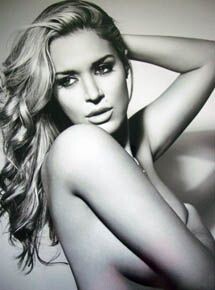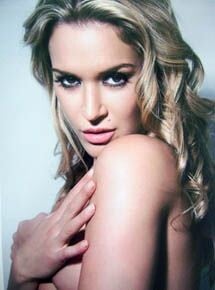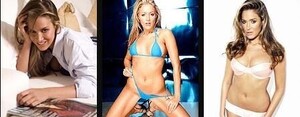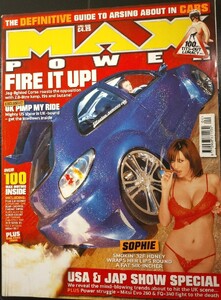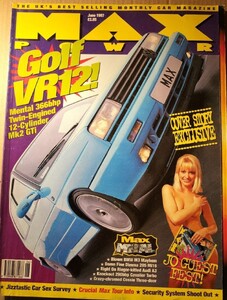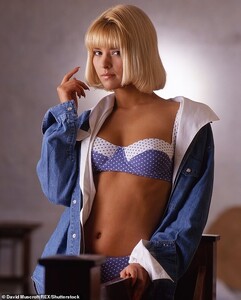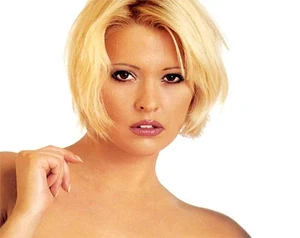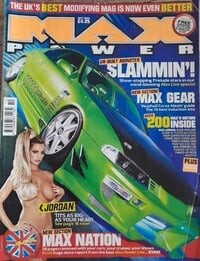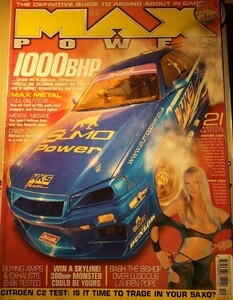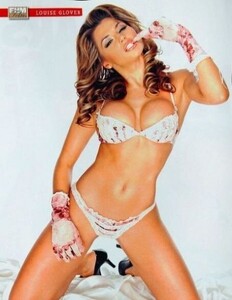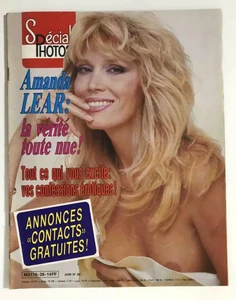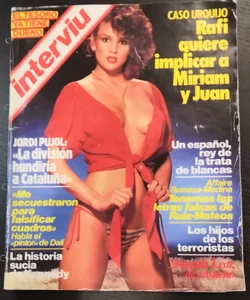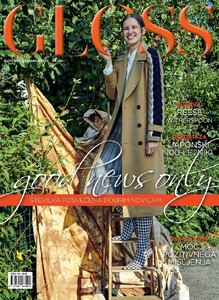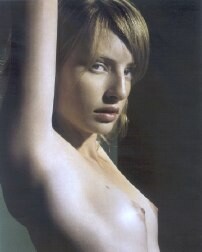Everything posted by modelknowledge
-
Stephanie Saunders
-
Stephanie Saunders
-
Stephanie Saunders
Stephanie Saunders is page 3 model from London born on 22.10.84. She is 5ft 7 and her statistics are 34D-25-35. She was signed to London agencies Samantha Bond and IMM (International Model Management) and Needhams. She started her career as a glamour/lingerie model at the age of 18 by entering the 2003 High Street Honey`s contest. By the age of 19 was shooting regularly for lads mags such as FHM, Zoo and Nuts. She has had a total of 42 appearances in the Sun and the Daily Star and has become a firm favourite amongst readers. In 2005 she was crowned Max Power Babe and was featured on the cover of Max Power in September 2005. In 2006 she had a 14 page spread in UK FHM and the shoot was chosen as one of the sexiest shoots in 2006. She was in the last 13 of the show Make me a Supermodel and was one of the model judges on the 8 part tv series "The Ultimate Playboy" with supermodel Jodie Kidd which aired on sky one. She has also been in a number of low budget Brit films. She has a degree in Economics and has obtained a Master Degree in Finance. Last known published shoot was for Loaded magazine in January 2008. Additionally, she is a Playboy UK cybergirl. She was once a stripper at Stringfellows, and she is also a die-hard Arsenal fan.
-
Sophie Howard
-
Jo Guest
-
Jo Guest
- Jo Guest
- Katie Price
- Lauren Pope
- Simone Linsell
- Danielle Lloyd
- Joanna Krupa
- Donna Feldman
- Louise Glover
- Louise Glover
- Louise Glover
- Louise Glover
- Amanda Lear
- Amanda Lear
- Amanda Lear
- Catherine Lewis
- Marike Wessels
- Marie Salembier
- Marie Salembier
- Sara Stroller
- Jo Guest
Account
Navigation
Search
Configure browser push notifications
Chrome (Android)
- Tap the lock icon next to the address bar.
- Tap Permissions → Notifications.
- Adjust your preference.
Chrome (Desktop)
- Click the padlock icon in the address bar.
- Select Site settings.
- Find Notifications and adjust your preference.
Safari (iOS 16.4+)
- Ensure the site is installed via Add to Home Screen.
- Open Settings App → Notifications.
- Find your app name and adjust your preference.
Safari (macOS)
- Go to Safari → Preferences.
- Click the Websites tab.
- Select Notifications in the sidebar.
- Find this website and adjust your preference.
Edge (Android)
- Tap the lock icon next to the address bar.
- Tap Permissions.
- Find Notifications and adjust your preference.
Edge (Desktop)
- Click the padlock icon in the address bar.
- Click Permissions for this site.
- Find Notifications and adjust your preference.
Firefox (Android)
- Go to Settings → Site permissions.
- Tap Notifications.
- Find this site in the list and adjust your preference.
Firefox (Desktop)
- Open Firefox Settings.
- Search for Notifications.
- Find this site in the list and adjust your preference.