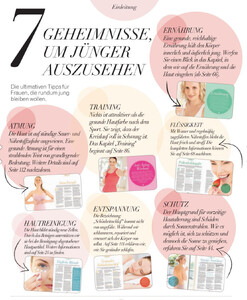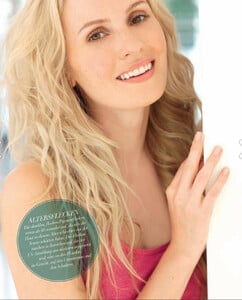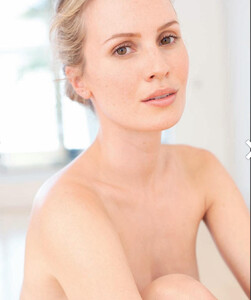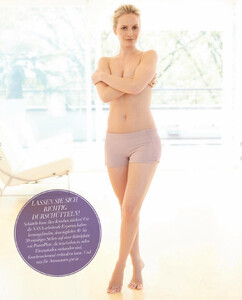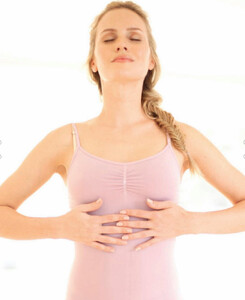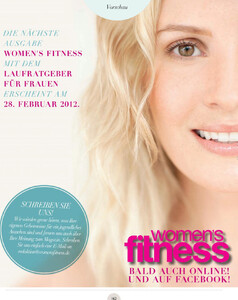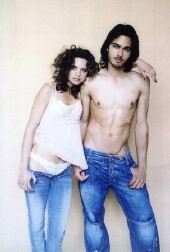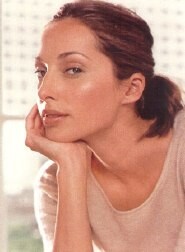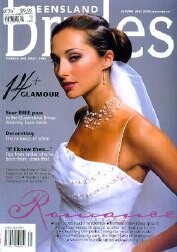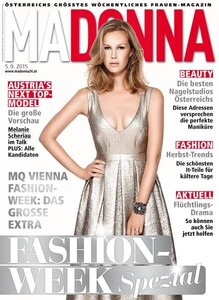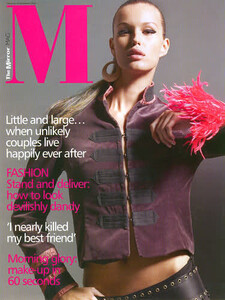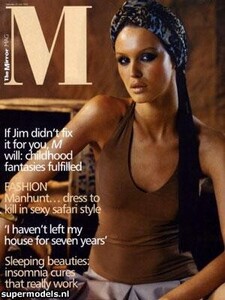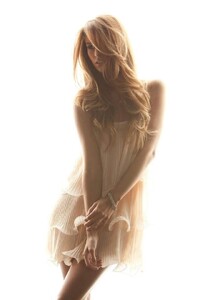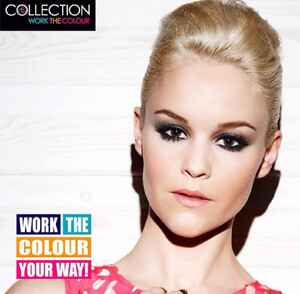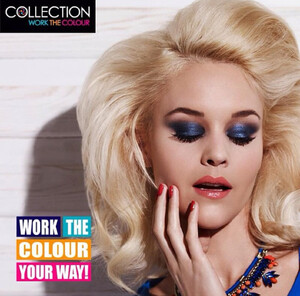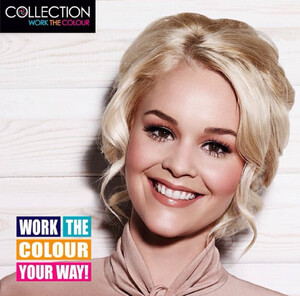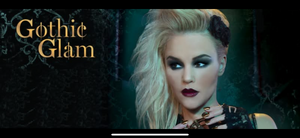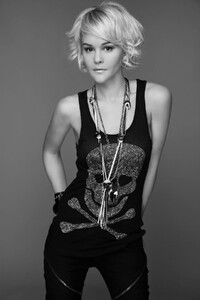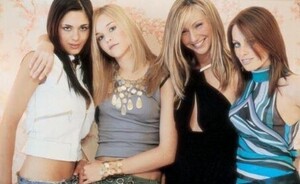Everything posted by modelknowledge
-
Tess Montgomery
-
Celine Prins
- Grethe Moberg
- Caroline Penry
- 9 replies
-
- 2000s
- 2010s
- actress
- australian
-
Tagged with:
- Caroline Penry
- 9 replies
-
- 2000s
- 2010s
- actress
- australian
-
Tagged with:
- Melanie Scheriau
- Melanie Scheriau
- Melanie Scheriau
- Melanie Scheriau
- Liv Grundy
Also don’t portfolio dump. Group like pictures together ie keep ads and editorials separate makes it easier to look at it and navigate. Sourcing is important so things aren’t taken down or people can find more images or better quality.- Leah Wood
- Leah Wood
- Leah Wood
- Leah Wood
First Name:Leah Last Name:Wood Nationality:British (English) Ethnicity: Hair Color:Blonde Eye Color:Green Date of Birth:1978 Place of Birth:London, England, UK Height:5'6" ; 168cm Measurements:(US) 31-23-33 ; (EU) 79-58.5-84 Dress Size:(US) 2 ; (EU) 32 Shoe Size:(US) 7 ; (EU) 38 Agencies: formerly Models 1 London Next Models Milan Advertisements :Babyliss, Burberry, Monsoon,Aussie hair care Magazine Covers: Fashion Shows: 2001 : {Manit Zilkha} 2002 : {Frost French, Betty Jackson}- Stuff Magazine Models
- Roberta Howett
- Jessica Martin Sewell
- Jessica Martin Sewell
- Roberta Howett
- Roberta Howett
- Roberta Howett
- Roberta Howett
- Aimee Kearsley
- Aimee Kearsley
- Aimee Kearsley
- Grethe Moberg
Account
Navigation
Search
Configure browser push notifications
Chrome (Android)
- Tap the lock icon next to the address bar.
- Tap Permissions → Notifications.
- Adjust your preference.
Chrome (Desktop)
- Click the padlock icon in the address bar.
- Select Site settings.
- Find Notifications and adjust your preference.
Safari (iOS 16.4+)
- Ensure the site is installed via Add to Home Screen.
- Open Settings App → Notifications.
- Find your app name and adjust your preference.
Safari (macOS)
- Go to Safari → Preferences.
- Click the Websites tab.
- Select Notifications in the sidebar.
- Find this website and adjust your preference.
Edge (Android)
- Tap the lock icon next to the address bar.
- Tap Permissions.
- Find Notifications and adjust your preference.
Edge (Desktop)
- Click the padlock icon in the address bar.
- Click Permissions for this site.
- Find Notifications and adjust your preference.
Firefox (Android)
- Go to Settings → Site permissions.
- Tap Notifications.
- Find this site in the list and adjust your preference.
Firefox (Desktop)
- Open Firefox Settings.
- Search for Notifications.
- Find this site in the list and adjust your preference.