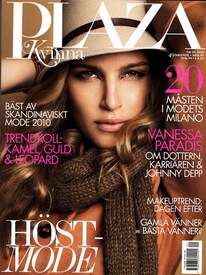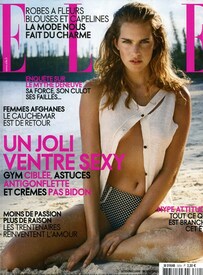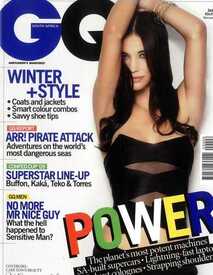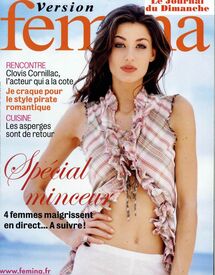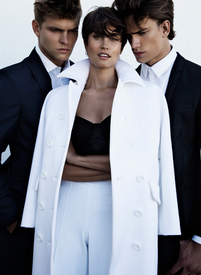Everything posted by modelknowledge
-
Melanie Scheriau
Fur Sie
-
Melanie Scheriau
Fur Sie
-
Madame Figaro models scans
-
Karin Andersson
can't believe her thread is this small. so much work floating around.
- Karin Andersson
-
Karin Andersson
-
Karin Andersson
-
Karin Andersson
-
Karin Andersson
-
Karin Andersson
First Name: Karin Last Name: Andersson Hair Color: Blonde Eye Color: Blue Height: 5'10" ; 178cm Measurements: (US) 35-24-35 ; (EU) 89-61-90 Dress Size: (US) 4 ; (EU) 34 Shoe Size: (US) 8 ; (EU) 39 Agencies Place Model Management Hamburg Most Wanted Models Munich Unique Models Copenhagen Stockholmsgruppen Formerly of Brave Models Milan VMG Models Gothenberg IMG New York IMG London IMG Paris IMG Milan Advertisements: Hackett, Marionnaude, Nuxe, Magazine Covers: France: 'Madame Figaro'; 'Elle' - May 28, 2007 Greece: 'Vogue' - March
-
Katinka Smit
@awesomexxx @helenalover this thread is seriously neglected. I am hoping that the two of you might be able to find stuff of her.
-
Katinka Smit
-
Katinka Smit
- Freundin Cover Models
-
Katinka Smit
-
Katinka Smit
First Name: Katinka Last Name: Smit Nationality: South African Hair Color: Dark brown Eye Color: Brown Height: 5'9" ; 175cm Measurements: (US) 33-23-35 ; (EU) 85-58-89 Dress Size: Shoe Size: (US) 8 ; (EU) 39 Mother agency: unknown Agencies: Topco Models Capetown Most Wanted Models Munich formerly of Why Not Model Agency Milan Topco Models Capetown Boss Model Management Capetown
- Version femina magazine models
- Loes Dicke
- Loes Dicke
- Loes Dicke
-
Loes Dicke
First Name: Loes Last Name: Dicke Nationality: Dutch Ethnicity: Dutch Hair Color: Brown Eye Color: Blue Height: 5'9.5" ; 177cm Measurements: (US) 34-23-35 ; (EU) 86-58-89 Dress Size: (US) 6 ; (EU) 36 Shoe Size: (US) 8 ; (EU) 39 Agencies: Euromodel Amsterdam Network Models Antwerp Most Wanted Models Munich formerly of New Models Brussels Crystal Model Agency - Paris Colors Model Management - Spain Fotogen Model Agency Zurich Stars Model Management Dusseldorf Modelwerk Hamburg Rothchild Models Frankfurt Max Models - Rotterdam Advertisements: Dialexio, iRiver Magazine Covers: France: 'Femina' Fashion Shows: Haute Couture - Spring/Summer 2006 {Richard Rene} Ready to Wear - Fall/Winter 2006 {Martin Grant}
-
Donnet Dumas
- Donna Feldman
Some Faber Lookbook Images http://www.obsessionsfashion.co.uk/faber.html- Donna Feldman
this girl has been bouncing her agencies around Agencies Ford Models New York Bookings Models London Most Wanted Models Munich Elite Models Amsterdam TFM Models Oslo TFM Models Mumbai Ice Models Capetown MC2 Models Tel Aviv It Models Irvine Next Model Management Los Angeles Brand Models St Ana Look Model Management San Francisco Ford Models Chicago MP Mega Models Miami Heffner Model Management Seattle Kim Dawson Models Dallas formerly of Leni's Model London Profile Models London MC2 Models Miami Elite Miami Mega Models Miami Major Models New York MC2 Models New York Elite Models Los Angeles Ford Models Miami did I miss any? I never found Paris or Milan for her. I wonder if she ever worked in those places- Daniela Jurgens
she works for a lot of german catalogs like Bader - Donna Feldman