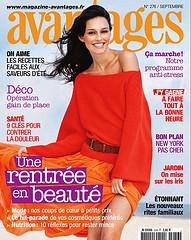Everything posted by modelknowledge
- Nina Savic
- Nina Savic
-
Adriana Novakov
Most Wanted Models Munich
-
Nadja Marinkovic
Bubbleroom
-
Nadja Marinkovic
agencies Seeds Model Management Berlin Most Wanted Models Munich DT Model Management Los Angeles
-
Olga Nowotarska
Most Wanted Models Munich
-
Ulla Lommen
Fit for Fun
-
Ulla Lommen
agencies Network Models Antwerp Most Wanted Munich Le Management Arhaus
-
Bojana Krsmanovic
Agencies The Lions New York Elite London Elite Barcelona Seeds Management GmbH Berlin BE MODEL MANAGEMENT Brussels Scoop Models Copenhagen East West Models Frankfurt Model Management Hamburg Most Wanted Models Munich Modellink Gothenberg/Stockholm Mother agency: Fox Fashion Agency anymore??
-
Barbara Tatalovic
Most Wanted Munich Premium Models Paris
-
Karolina Bien
agencies Neva Models Poland Iazio Models Berlin Most Wanted Models Munich The Lab Models Milan Trend Models Barcelona L'Agence Lisbon Ace Models Athens Hollywood Model Management Los Angeles formerly of No Logo Models Milan MD Management Hamburg DT Model Management Los Angeles
-
Models & Their Lifestyle Covers
- Karina Bartkevica
Adore ME https://www.adoreme.com/bras-and-panties/venetia-bra- Karina Bartkevica
Wedding Magazine 2013 UK- Juliana Rudell
- Juliana Rudell
- Kim Johnson
Sassi Holford- Anel Odendaal
- Amber Elkins Martinez
- Amber Elkins Martinez
Perfect Wedding- Bridal Magazine Thread
Rebecca Long- The Official Target Model Thread
- The Official Target Model Thread
- Clara Aker Benjamin
Target- Clara Aker Benjamin
SOMA - Karina Bartkevica