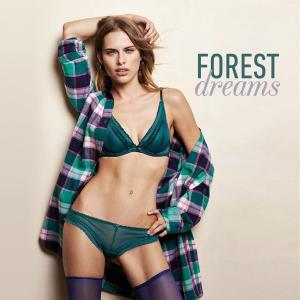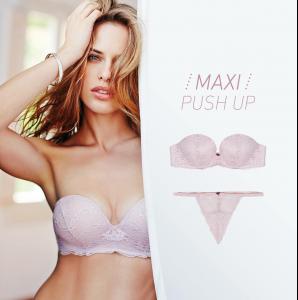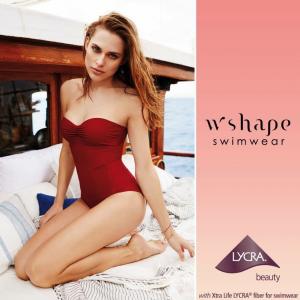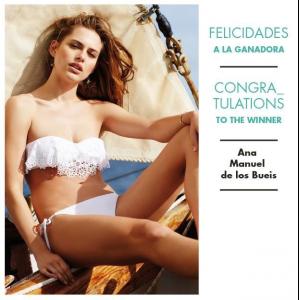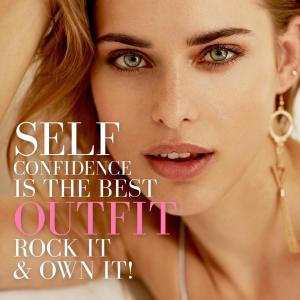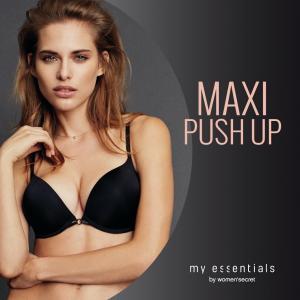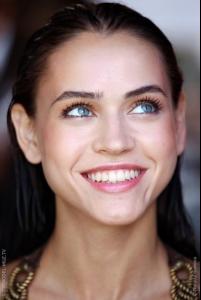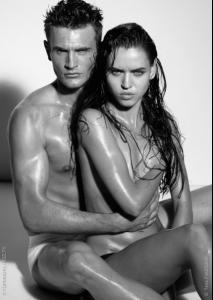Everything posted by DanniCullen
-
Marina Laswick
-
Maya Skripchenko
-
Sarah Lysander
-
Nada Adelle
-
Nada Adelle
-
Alexandria Morgan
-
Lini Kennedy Oliveira
- Lini Kennedy Oliveira
- Lana Zakocela
- Lana Zakocela
- Kate Grigorieva
^Really cute! Thanks, footfur!- Irina Sharipova
Thanks footfur! Irina is gorgeous!- Alina Akbulatova
- Anna Korotkih
- Alina Akbulatova
- Alina Akbulatova
- Anna Korotkih
- Anna Korotkih
- Natali Danish
- Anna Korotkih
- Alina Akbulatova
With WF Models in Russia Year of birth: 1992. Height: 175. Bust: 90. Waist: 63. Hips: 93. Shoe: 39. Eyes color: grey-green. Hair color: dark brown.- Gwen Van Meir
It's her birthday today. Happy birthday, Gwen!- Talia Berman
I really thought Talia had a thread here... I couldn't find one. Height: 177 cm / 5'9.5" Bust: 79 cm / 31" Waist: 61 cm / 24" Hips: 86 cm / 34" Agencies: Chic Management & Ford Models- Sylvia Harper
Model of the week on Models.com Agency- Elite London Height- 179 cm Waist- 61 cm Hips- 84 cm Hair- Dark Blonde Eyes- Blue/Grey- Battle Of The Polaroids III
Brooke Maggie Daphne Carola Gabbie - Lini Kennedy Oliveira
Account
Navigation
Search
Configure browser push notifications
Chrome (Android)
- Tap the lock icon next to the address bar.
- Tap Permissions → Notifications.
- Adjust your preference.
Chrome (Desktop)
- Click the padlock icon in the address bar.
- Select Site settings.
- Find Notifications and adjust your preference.
Safari (iOS 16.4+)
- Ensure the site is installed via Add to Home Screen.
- Open Settings App → Notifications.
- Find your app name and adjust your preference.
Safari (macOS)
- Go to Safari → Preferences.
- Click the Websites tab.
- Select Notifications in the sidebar.
- Find this website and adjust your preference.
Edge (Android)
- Tap the lock icon next to the address bar.
- Tap Permissions.
- Find Notifications and adjust your preference.
Edge (Desktop)
- Click the padlock icon in the address bar.
- Click Permissions for this site.
- Find Notifications and adjust your preference.
Firefox (Android)
- Go to Settings → Site permissions.
- Tap Notifications.
- Find this site in the list and adjust your preference.
Firefox (Desktop)
- Open Firefox Settings.
- Search for Notifications.
- Find this site in the list and adjust your preference.