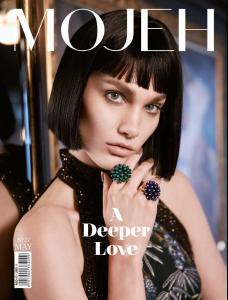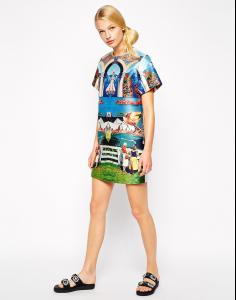Everything posted by DanniCullen
-
Gemma Sanderson
- Sarah Ann Macklin
- Sarah Ann Macklin
- Irina Nikolaeva
- Irina Nikolaeva
How To Spend It March 2015 Decor Blimey Photographer: Andrew Yee Stylist: Damian Foxe Makeup: James O'Riley Hair: Roku Roppongi- Irina Nikolaeva
- Ellen Rosa
Marie Claire Latin America - January 2015 "Naturalmente Bella" Models: Ana Bela Santos, Ellen Rosa, Thayná Santos Ph: Nicole Heiniger- Emma Skov
- Katherine Henderson
- Katherine Henderson
Pretty girl with Wilhelmina Models. Height 5'9" Bust 34" B Waist 24" Hips 35" Shoes 8 Eyes Brown Hair Brown She is modelling a lot for Nelly.com & I didn't find a topic for her.- Stephanie Rose Bertram
- Florrie Arnold
- Florrie Arnold
- Marina Nery
- Florrie Arnold
- Pauline Hoarau
- Daniela Lopez Osorio
- Daniela Lopez Osorio
- Xenia Deli
- Elen Santiago
Pretty sure this is Elen for Bon Prix http://www.bonprix.co.uk/products/pack-of-2-bandeau-bras/_/A-905403_14- Ines Espuny
- Ines Espuny
- Frederikke Sofie Falbe-Hansen
- Beatriz Santana
- Luna Bijl
- Sarah Ann Macklin
Account
Navigation
Search
Configure browser push notifications
Chrome (Android)
- Tap the lock icon next to the address bar.
- Tap Permissions → Notifications.
- Adjust your preference.
Chrome (Desktop)
- Click the padlock icon in the address bar.
- Select Site settings.
- Find Notifications and adjust your preference.
Safari (iOS 16.4+)
- Ensure the site is installed via Add to Home Screen.
- Open Settings App → Notifications.
- Find your app name and adjust your preference.
Safari (macOS)
- Go to Safari → Preferences.
- Click the Websites tab.
- Select Notifications in the sidebar.
- Find this website and adjust your preference.
Edge (Android)
- Tap the lock icon next to the address bar.
- Tap Permissions.
- Find Notifications and adjust your preference.
Edge (Desktop)
- Click the padlock icon in the address bar.
- Click Permissions for this site.
- Find Notifications and adjust your preference.
Firefox (Android)
- Go to Settings → Site permissions.
- Tap Notifications.
- Find this site in the list and adjust your preference.
Firefox (Desktop)
- Open Firefox Settings.
- Search for Notifications.
- Find this site in the list and adjust your preference.