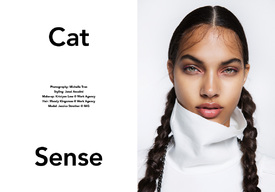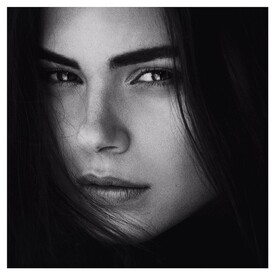Everything posted by DanniCullen
-
The Official Victoria's Secret Thread
^I remember that Kate did get a lot of hate, even now. Because of her undeserving Angel title. Give the girl a break. No one expected it, for sure. But you can't name me any model (new or old) who would turn that contract down
-
The Official Victoria's Secret Thread
^I don't think Taylor is shooting for Swim Kate G had the same T&C pics the other week. And she tagged VS in all her pics, but it looked like she was just relaxing all day.
-
Kate Grigorieva
-
Taylor Hill
Is she really shooting swim atm? Looks like she is on a sponsored holiday. Kate G had the same sponsored T&C vacation with VS, and tagged them in all her posts.
-
Daniela Witt
-
Steph Smith
-
Steph Smith
-
Steph Smith
-
Steph Smith
-
Steph Smith
-
Steph Smith
-
Elena Kurnosova
-
Masha Skokova
-
Masha Skokova
Height: 178 cm / 5'10" Bust: 78 cm / 31" Waist: 59 cm / 23" Hips: 88 cm / 34.5" Agency: Elite Milan Mother Agency: Avant Models - Moscow Photographer: Alexey Nikolaev MUA: Ann Kartashova
-
Maryna Horda
- Jessica Picton Warlow
-
Jessica Strother
Cat Sense for PUSS PUSS Magazine Photographer: Michelle Tran Styling: Janai Anselmi Make-up: Kristyan Low @ Work Agency Hair: Mandy Kingsman @ Work Agency Model: Jessica Strother @ IMG http://www.pusspussmagazine.com/cats-sense/
-
Gabriela Iliescu
^ Angel!
-
Gemma Sanderson
https://www.facebook.com/media/set/?set=a.10150982771292342.450893.129410907341&type=3
-
Ada Martini Strøm
Ada is with Berta Models http://www.bertamodels.com/index.php?option=com_scatalog&view=product&catid=1:women&id=526:ada-martini&Itemid=3 Also: http://balladof.co.uk/article/brand-new-art-we-heart/4807/ the-fair-magazine.tumblr.com
-
Nina Daniele
Nina is modelling for Shopbop now too
- Antonina "Tonya" Vasylchenko
Account
Navigation
Search
Configure browser push notifications
Chrome (Android)
- Tap the lock icon next to the address bar.
- Tap Permissions → Notifications.
- Adjust your preference.
Chrome (Desktop)
- Click the padlock icon in the address bar.
- Select Site settings.
- Find Notifications and adjust your preference.
Safari (iOS 16.4+)
- Ensure the site is installed via Add to Home Screen.
- Open Settings App → Notifications.
- Find your app name and adjust your preference.
Safari (macOS)
- Go to Safari → Preferences.
- Click the Websites tab.
- Select Notifications in the sidebar.
- Find this website and adjust your preference.
Edge (Android)
- Tap the lock icon next to the address bar.
- Tap Permissions.
- Find Notifications and adjust your preference.
Edge (Desktop)
- Click the padlock icon in the address bar.
- Click Permissions for this site.
- Find Notifications and adjust your preference.
Firefox (Android)
- Go to Settings → Site permissions.
- Tap Notifications.
- Find this site in the list and adjust your preference.
Firefox (Desktop)
- Open Firefox Settings.
- Search for Notifications.
- Find this site in the list and adjust your preference.