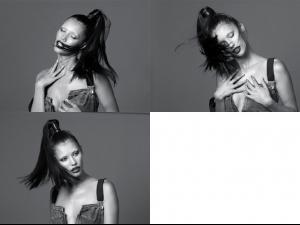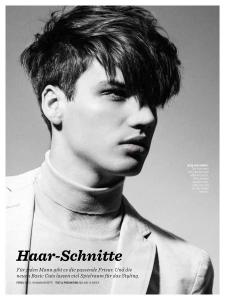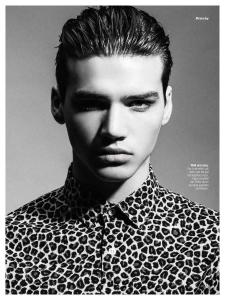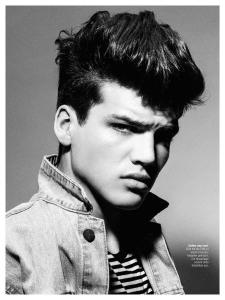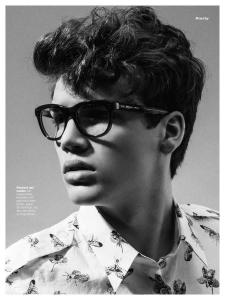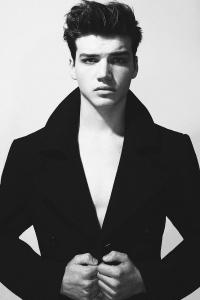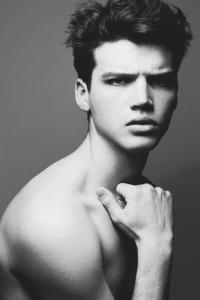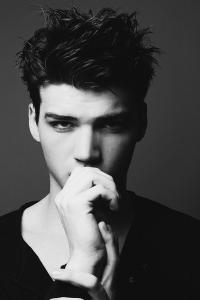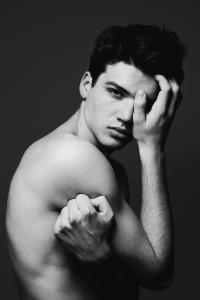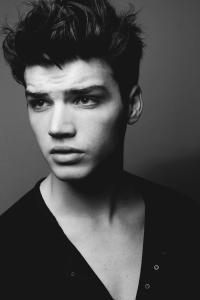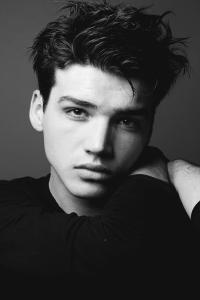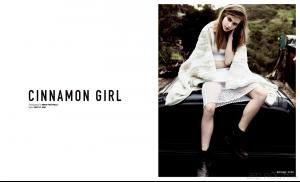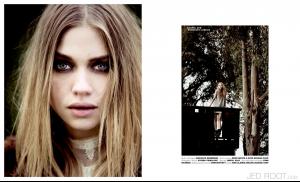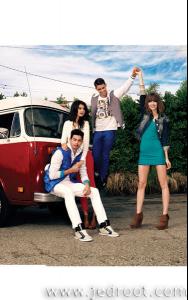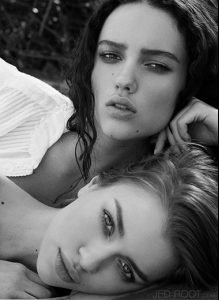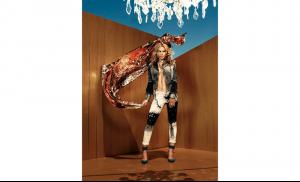Everything posted by DanniCullen
-
Xenia Deli
-
Kate Grigorieva
Kate was shooting with Fausto Puglisi today
-
Cecilia Granberg
- Ksenia Ipatova
- Ksenia Ipatova
She goes by Ksenia Burton also. Height: 1.80 Bust: 85 Bra: b Waist: 60 Hips: 92 Eyes: blue Hair: brown Agency: Dejavu Models Israel. (I made her topic in the past but it was deleted, I can't recall her Russian agency ) https://instagram.com/kseniya_burton/- Kate Grigorieva
- Lana Zakocela
^ I guess she is getting married- Rachel Cook
- Charlotte "Lo" Verplancke
- Bridget Hollitt
- Lana Zakocela
What was this for?- Daga Ziober
^Agreed! Happy she got it!- Daga Ziober
I'm pretty sure Daga is a new Givenchy Campaign/Ad?- Tiffany Keller
Photographer / Justin Nunez Model / Tiffany Keller @ Elite Model Management Designer / Mary Grace Swim Make up & Hair / Amy Hanlin @ The Rex Agency- Tiffany Keller
- Xenia Deli
I managed to grab this from FB. Now you guys can see the video from the screen shots I sent- Xenia Deli
- Xenia Deli
- Martin Beranek
Martin Beranek on the cover of ACTIVE BEAUTY Magazine by Mato Johannik Active Beauty Nr.4 - July 2013 Photo by: Maro Johannik Producer: Melanie Gleinser Grooming: Wolfgang Lindenhofer Styling: Felix Leblhuber- Martin Beranek
- Julia Jamin
- Mathilda Bernmark
- Hayley Wheeler
- Mathilda Bernmark
- Amanda Streich
- Ksenia Ipatova
Account
Navigation
Search
Configure browser push notifications
Chrome (Android)
- Tap the lock icon next to the address bar.
- Tap Permissions → Notifications.
- Adjust your preference.
Chrome (Desktop)
- Click the padlock icon in the address bar.
- Select Site settings.
- Find Notifications and adjust your preference.
Safari (iOS 16.4+)
- Ensure the site is installed via Add to Home Screen.
- Open Settings App → Notifications.
- Find your app name and adjust your preference.
Safari (macOS)
- Go to Safari → Preferences.
- Click the Websites tab.
- Select Notifications in the sidebar.
- Find this website and adjust your preference.
Edge (Android)
- Tap the lock icon next to the address bar.
- Tap Permissions.
- Find Notifications and adjust your preference.
Edge (Desktop)
- Click the padlock icon in the address bar.
- Click Permissions for this site.
- Find Notifications and adjust your preference.
Firefox (Android)
- Go to Settings → Site permissions.
- Tap Notifications.
- Find this site in the list and adjust your preference.
Firefox (Desktop)
- Open Firefox Settings.
- Search for Notifications.
- Find this site in the list and adjust your preference.