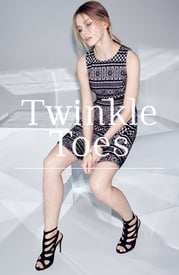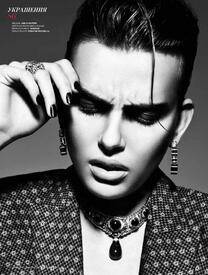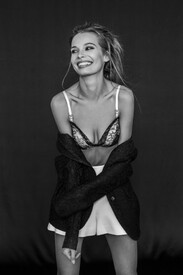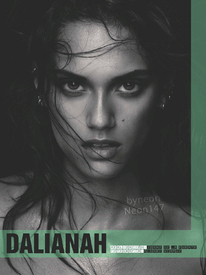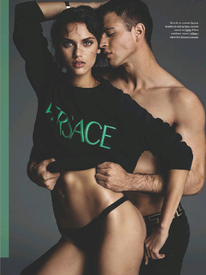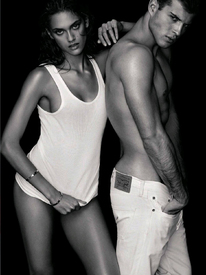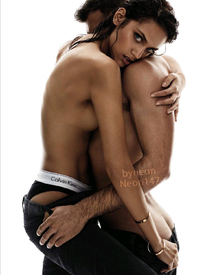Everything posted by DanniCullen
-
Serafima Kobzeva
- Darya "Semka" Semenchenko
- Darya "Semka" Semenchenko
- Xannie Cater
- Serafima Kobzeva
- Nicole Harrison
- World Swimsuit South-Africa 2015
- Darya "Semka" Semenchenko
- Darya "Semka" Semenchenko
- Darya "Semka" Semenchenko
- Darya "Semka" Semenchenko
- Darya "Semka" Semenchenko
- Victoria Bondareva
- Victoria Bondareva
- Alexandra Fabiancsics
Now signed to Monster Management!- Dalianah Arekion
- Valeria Rudenko
- Luma Grothe
Looks like she shot D&G?- Kate Grigorieva
- Claire Fromaigeat
Gorgeous, thanks- Birgit Kos
^You keep bringing this up when I post IG posts, this is not the place to discuss about you not able to save Instagram posts. Post it in the general questions thread, thanks- Problems and Suggestions for BZ - Post Here
I have had this the past week! It makes me not want to go online from my mobile!- Kate Grigorieva
- Darya "Semka" Semenchenko
Account
Navigation
Search
Configure browser push notifications
Chrome (Android)
- Tap the lock icon next to the address bar.
- Tap Permissions → Notifications.
- Adjust your preference.
Chrome (Desktop)
- Click the padlock icon in the address bar.
- Select Site settings.
- Find Notifications and adjust your preference.
Safari (iOS 16.4+)
- Ensure the site is installed via Add to Home Screen.
- Open Settings App → Notifications.
- Find your app name and adjust your preference.
Safari (macOS)
- Go to Safari → Preferences.
- Click the Websites tab.
- Select Notifications in the sidebar.
- Find this website and adjust your preference.
Edge (Android)
- Tap the lock icon next to the address bar.
- Tap Permissions.
- Find Notifications and adjust your preference.
Edge (Desktop)
- Click the padlock icon in the address bar.
- Click Permissions for this site.
- Find Notifications and adjust your preference.
Firefox (Android)
- Go to Settings → Site permissions.
- Tap Notifications.
- Find this site in the list and adjust your preference.
Firefox (Desktop)
- Open Firefox Settings.
- Search for Notifications.
- Find this site in the list and adjust your preference.