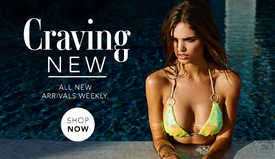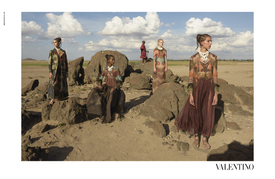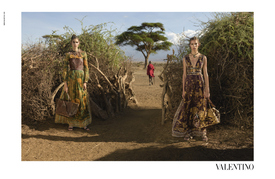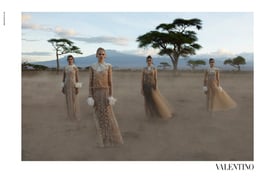Everything posted by DanniCullen
-
Robin Holzken
-
Daniela Lopez Osorio
Yay! Glad she is shooting VS Pink again!
-
Robin Holzken
-
Robin Holzken
- Lorena Rae
- Andrea Tausan
- Sasha Kichigina
- Kate Potter
Kate Potter for Schön! Magazine #30 by Gregor Hohenberg styled by Saskia Schmidt with hair and make-up by Sina Velke- Anna Mila Guyenz
Glass Magazine Winter 2015 I loathe narcissism, but I approve of vanity Ph. Jason Hetherington- Ava de Lacy
- Cameron Traiber
- Kamila Marszalek
- Kamila Marszalek
- Lorena Rae
- Kate Grigorieva
- Robin Holzken
- Anna Mila Guyenz
I think these are bigger than ones previously posted. Elle UK, February 2016 "New Season, New Cool" photographer: Kai Z Feng stylist: Anne-Marie Curtis hair: Soichi Inagaki make-up: Naoko Scintu models: Alice Le Paige, Anna Mila, Astrid Holler, Lameka Fox Elle UK digital- Rachel Hilbert
^My exact thought! Thanks NL- Daniela Braga
- Lorena Rae
Lorena has THE whole PACKAGE! Cant wait to see what 2016 brings her!- Robin Holzken
- Xenia Deli
- Xenia Deli
Account
Navigation
Search
Configure browser push notifications
Chrome (Android)
- Tap the lock icon next to the address bar.
- Tap Permissions → Notifications.
- Adjust your preference.
Chrome (Desktop)
- Click the padlock icon in the address bar.
- Select Site settings.
- Find Notifications and adjust your preference.
Safari (iOS 16.4+)
- Ensure the site is installed via Add to Home Screen.
- Open Settings App → Notifications.
- Find your app name and adjust your preference.
Safari (macOS)
- Go to Safari → Preferences.
- Click the Websites tab.
- Select Notifications in the sidebar.
- Find this website and adjust your preference.
Edge (Android)
- Tap the lock icon next to the address bar.
- Tap Permissions.
- Find Notifications and adjust your preference.
Edge (Desktop)
- Click the padlock icon in the address bar.
- Click Permissions for this site.
- Find Notifications and adjust your preference.
Firefox (Android)
- Go to Settings → Site permissions.
- Tap Notifications.
- Find this site in the list and adjust your preference.
Firefox (Desktop)
- Open Firefox Settings.
- Search for Notifications.
- Find this site in the list and adjust your preference.
- Lorena Rae