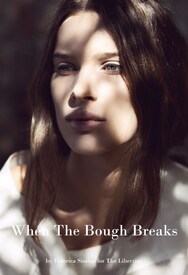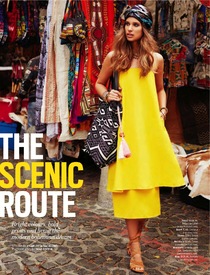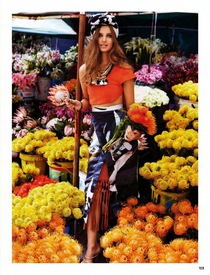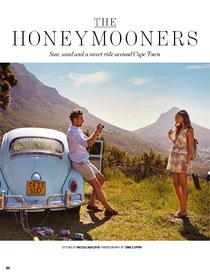Everything posted by DanniCullen
-
Robin Holzken
- Robin Holzken
Excuse the few reposts, there was so many new ones I just grabbed them all Enjoy! Beach Bunny Swimwear- Cong He
Attended the Elle China Style Awards in Shanghai December 18, 2015 Cong was rewarded with the "New Face of the Year" Award- Cong He
T MAGAZINE CHINA JANUARY 2016- Lise Olsen
- Lise Olsen
- Lise Olsen
‘When The Bough Breaks’ | EXCLUSIVE | Lise Olsen By Federica Simoni For The Libertine Magazine | The Fall Flight 2013- Lise Olsen
- Lise Olsen
- Lise Olsen
- Chiara Scelsi
Jalouse, December/January 2016 photo: Jean Baptiste Mondino- Chiara Scelsi
Chanel S/S 2016 backstage- Chiara Scelsi
Vogue Germany December 2015 "Tour du Monde" Photographer: Giampaolo Sgura Stylist: Christiane Arp Hair stylist: Franco Gobbi Make-up artist: Jessica Nedza Manicurist: Laura Forget- Robin Holzken
- Robin Holzken
- Vanessa Axente
Lovely thanks all- Fashion Week
^Don't forget too!- Maggie Rawlins
Maggie's blog http://www.maggierawlins.com/blog- Nicole Harrison
Thanks for all the adds Love Nicole! Shame she isn't signed with IMG NYC anymore!- Daniela Lopez Osorio
I wonder what she is shooting with Jerome- Luma Grothe
So happy she got the campaign! She fits D&G so well! I just hope she walks the show this coming season!- Zhenya Katava
- Robin Holzken
Account
Navigation
Search
Configure browser push notifications
Chrome (Android)
- Tap the lock icon next to the address bar.
- Tap Permissions → Notifications.
- Adjust your preference.
Chrome (Desktop)
- Click the padlock icon in the address bar.
- Select Site settings.
- Find Notifications and adjust your preference.
Safari (iOS 16.4+)
- Ensure the site is installed via Add to Home Screen.
- Open Settings App → Notifications.
- Find your app name and adjust your preference.
Safari (macOS)
- Go to Safari → Preferences.
- Click the Websites tab.
- Select Notifications in the sidebar.
- Find this website and adjust your preference.
Edge (Android)
- Tap the lock icon next to the address bar.
- Tap Permissions.
- Find Notifications and adjust your preference.
Edge (Desktop)
- Click the padlock icon in the address bar.
- Click Permissions for this site.
- Find Notifications and adjust your preference.
Firefox (Android)
- Go to Settings → Site permissions.
- Tap Notifications.
- Find this site in the list and adjust your preference.
Firefox (Desktop)
- Open Firefox Settings.
- Search for Notifications.
- Find this site in the list and adjust your preference.