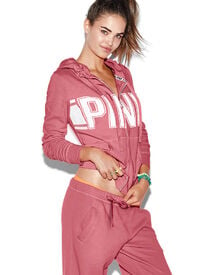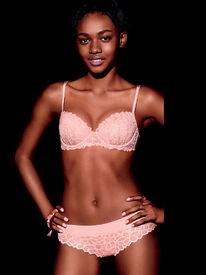Everything posted by DanniCullen
-
Romy Elema
-
Problems and Suggestions for BZ - Post Here
^I have been playing with my browser and I think its fixed, fingers crossed.
-
Problems and Suggestions for BZ - Post Here
I keep getting logged out. For example I will go into my contact, go to view a thread (by opening in new tab) and I'm not longer logged in. Am I the only one?
-
Bojana Krsmanovic
Oh My God! Her body!
-
Kate Grigorieva
^Wonder what it is for?
-
Paris Roberts
She switched agencies and is now with Elite NYC Direct!
-
Ada Martini Strøm
- Lorena Rae
Lorena is just Can't wait for the new shoot! I'm guessing it's Nelly.com Valentines Campaign?!- Daniela Lopez Osorio
VS PINK- Robin Holzken
- Zuri Tibby
- Robin Holzken
VS PINK- Daniela Lopez Osorio
- Anna Mila Guyenz
- Zhenya Katava
- Robin Holzken
- The Official Victoria's Secret Thread
Maggie Rawlins shot for Pink- Alexandria Morgan
- Xenia Deli
BTS of Venice Mag! http://venicemagftl.com/behind-the-cover-shoot-with-xenia-deli/- Luma Grothe
^ Thanks, @Syria- Lorena Rae
- Isabela Maia
- Daniela Lopez Osorio
- Daniela Lopez Osorio
- Lorena Rae
Account
Navigation
Search
Configure browser push notifications
Chrome (Android)
- Tap the lock icon next to the address bar.
- Tap Permissions → Notifications.
- Adjust your preference.
Chrome (Desktop)
- Click the padlock icon in the address bar.
- Select Site settings.
- Find Notifications and adjust your preference.
Safari (iOS 16.4+)
- Ensure the site is installed via Add to Home Screen.
- Open Settings App → Notifications.
- Find your app name and adjust your preference.
Safari (macOS)
- Go to Safari → Preferences.
- Click the Websites tab.
- Select Notifications in the sidebar.
- Find this website and adjust your preference.
Edge (Android)
- Tap the lock icon next to the address bar.
- Tap Permissions.
- Find Notifications and adjust your preference.
Edge (Desktop)
- Click the padlock icon in the address bar.
- Click Permissions for this site.
- Find Notifications and adjust your preference.
Firefox (Android)
- Go to Settings → Site permissions.
- Tap Notifications.
- Find this site in the list and adjust your preference.
Firefox (Desktop)
- Open Firefox Settings.
- Search for Notifications.
- Find this site in the list and adjust your preference.