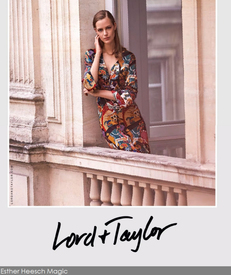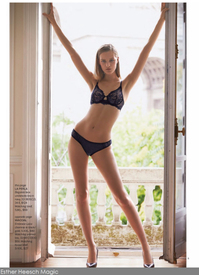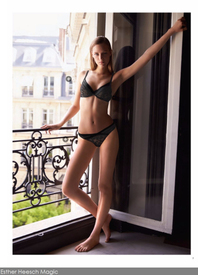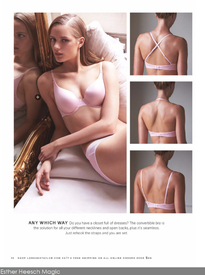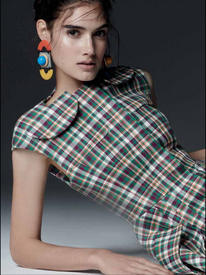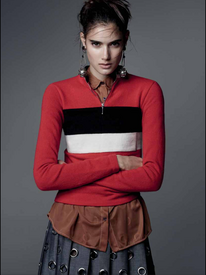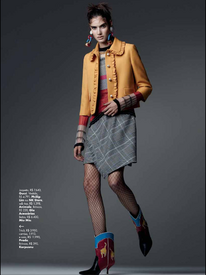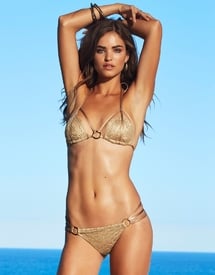Everything posted by DanniCullen
-
Luna Bijl
Ermano Scervino F/W 16.17 Menswear
-
Alexis Wynne
HEIGHT•5'8" BUST•33" WAIST•25" HIPS•35" SHOES•8 HAIR•DARK BROWN EYES•GREY-GREEN AGENCY•Wilhelmina (Denver)
-
Esther Heesch
The Power of Color - Maybelline New York Make-Up Runway at Berlin Fashion Week Marc Cain F/W 15.16 Berlin (O) René Storck F/W 16.17 Berlin (O)
-
Esther Heesch
-
Cameron Traiber
L'Officiel Brasil February 2016 'Viajante Do Tempo' Photographer: Nicole Heiniger Stylist: Flavia Lafer Hair: Mateus Loureiro Make-up: Silvio Giorgio Screenshot by ChristianeLouise from L'Officiel Brasil app
-
Nicole Harrison
Now signed to Marilyn Models in NYC.
-
Anna Mila Guyenz
Anna is currently in L.A to shoot with Urban Outfitters! + She will be in NYC new week for Fashion Week!
-
Daniela Lopez Osorio
-
Robin Holzken
-
Robin Holzken
-
Moa Aberg
^Yeah, I don't know why?! She walked Chanel Cruise, had a break from runway then popped up at Burberry then nothing since Maybe her agency are pushing her the commercial route?
-
Jena Goldsack
- Daniela Lopez Osorio
- Andjela Bursac
- Abby Williamson
Christian Dior HC S/S 2016- Elizabeth Davison
- Anna Mila Guyenz
- Jessie Bloemendaal
- Cameron Traiber
- Cameron Traiber
- Cameron Traiber
- Cameron Traiber
- Mariana Exterkoetter Beltrame
Fernanda Yamamoto fw16 - SPFW Apartamento 03 fw16 - SPFW Backstage at Animale- Mariana Exterkoetter Beltrame
176 cm, Bust 79cm, Waist: 63cm, Hips 88cm, Shoes 37 Brazilian new face, Ford Models.- Dalianah Arekion
- Daniela Lopez Osorio
Account
Navigation
Search
Configure browser push notifications
Chrome (Android)
- Tap the lock icon next to the address bar.
- Tap Permissions → Notifications.
- Adjust your preference.
Chrome (Desktop)
- Click the padlock icon in the address bar.
- Select Site settings.
- Find Notifications and adjust your preference.
Safari (iOS 16.4+)
- Ensure the site is installed via Add to Home Screen.
- Open Settings App → Notifications.
- Find your app name and adjust your preference.
Safari (macOS)
- Go to Safari → Preferences.
- Click the Websites tab.
- Select Notifications in the sidebar.
- Find this website and adjust your preference.
Edge (Android)
- Tap the lock icon next to the address bar.
- Tap Permissions.
- Find Notifications and adjust your preference.
Edge (Desktop)
- Click the padlock icon in the address bar.
- Click Permissions for this site.
- Find Notifications and adjust your preference.
Firefox (Android)
- Go to Settings → Site permissions.
- Tap Notifications.
- Find this site in the list and adjust your preference.
Firefox (Desktop)
- Open Firefox Settings.
- Search for Notifications.
- Find this site in the list and adjust your preference.