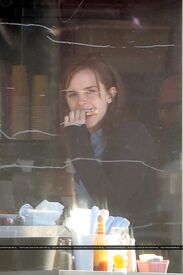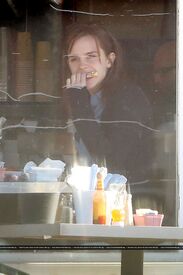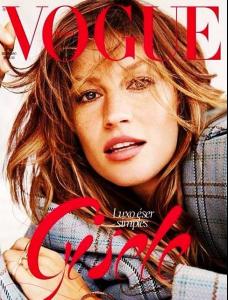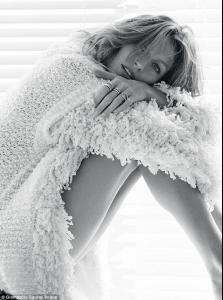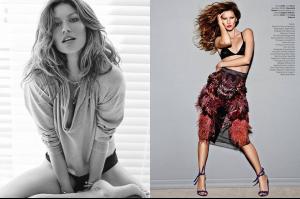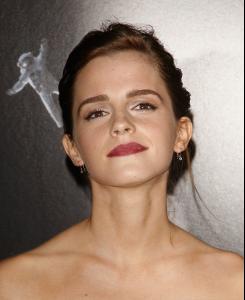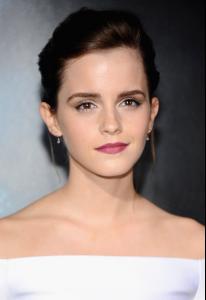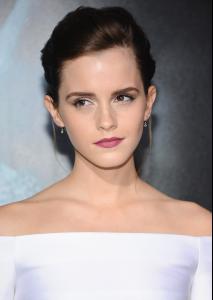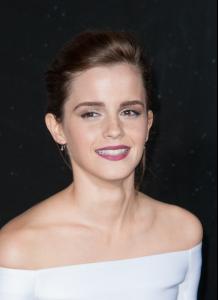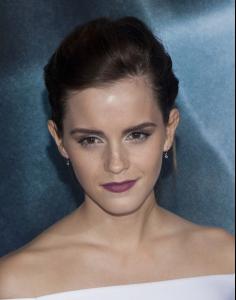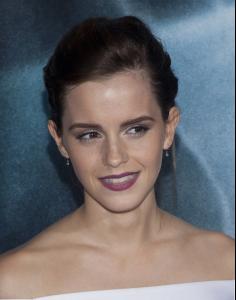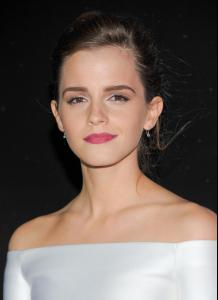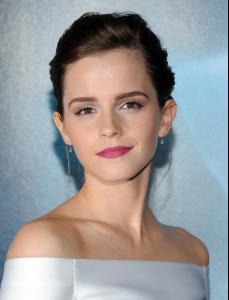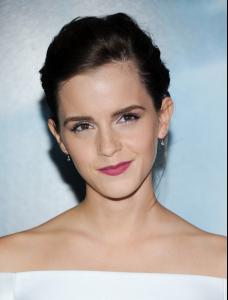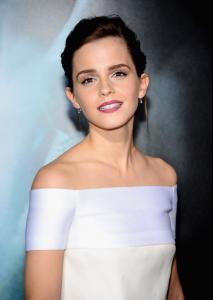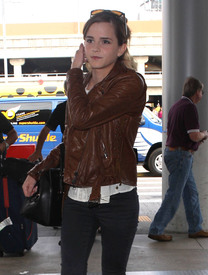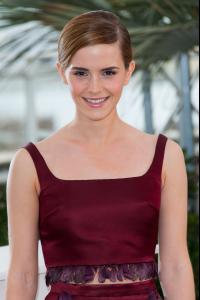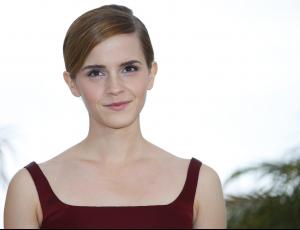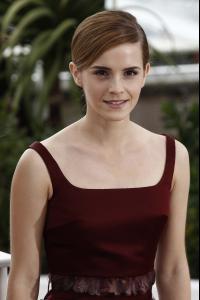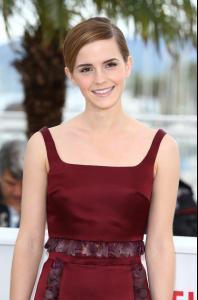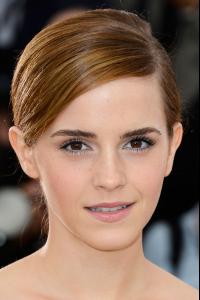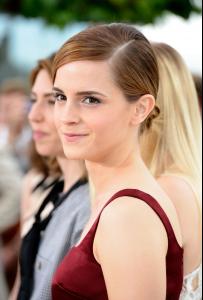Everything posted by SicK As mY SecReTs
-
Emma Watson
-
Candids
yeah that's the cutest thing! :wub2:
-
General Discussion
ah her list's gonna grow and I love it! :wub2:
-
Emma Watson
-
Miscellaneous
haha this is cute thanks wendy!
-
Editorials
-
Editorials
welcome, Storm! ah I so want to see her on Vogue US cover again! hope she'll get one soon! and yeah, Vogue Brazil shoot looks awesome! :wub2:
-
Emma Watson
-
Daniel Radcliffe
nice new article/interview http://www.harpersbazaar.co.uk/going-out/who-what-where/the-contender-daniel-radcliffe-harry-potter-allen-ginsberg
-
Editorials
-
Emma Watson
Emma Watson attends Lumos Fundraising Event hosted by J.K.Rowling at the Warner Bros Harry Potter Tour in London, November 9, 2013 HQs
-
Emma Watson
agree! she doesn't try to be sexy and she never shows much of her body! she's simple and so elegant, imho she is what a young woman should be! :wub2:
-
Editorials
-
Emma Watson
- Emma Watson
- Emma Watson
- Emma Watson
- Emma Watson
some may are reposts, but many are new! Emma Watson at "Gravity" New-York Premier, October 1, 2013 HQs- Emma Watson
- Emma Watson
- Emma Watson
- Emma Watson
- Emma Watson
- Emma Watson
Account
Navigation
Search
Configure browser push notifications
Chrome (Android)
- Tap the lock icon next to the address bar.
- Tap Permissions → Notifications.
- Adjust your preference.
Chrome (Desktop)
- Click the padlock icon in the address bar.
- Select Site settings.
- Find Notifications and adjust your preference.
Safari (iOS 16.4+)
- Ensure the site is installed via Add to Home Screen.
- Open Settings App → Notifications.
- Find your app name and adjust your preference.
Safari (macOS)
- Go to Safari → Preferences.
- Click the Websites tab.
- Select Notifications in the sidebar.
- Find this website and adjust your preference.
Edge (Android)
- Tap the lock icon next to the address bar.
- Tap Permissions.
- Find Notifications and adjust your preference.
Edge (Desktop)
- Click the padlock icon in the address bar.
- Click Permissions for this site.
- Find Notifications and adjust your preference.
Firefox (Android)
- Go to Settings → Site permissions.
- Tap Notifications.
- Find this site in the list and adjust your preference.
Firefox (Desktop)
- Open Firefox Settings.
- Search for Notifications.
- Find this site in the list and adjust your preference.