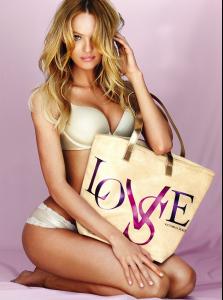Everything posted by lovemusic102
-
Candice Swanepoel
twitter.com/angelcandice
-
Erin Heatherton
^ I second that. twitter.com/ErinHeatherton
-
Hana Jirickova
^IKR. She is quickly becoming my new favorite and i hope to see her in the VS fashion show this year.
-
Hana Jirickova
-
Vanessa Breuer
New VS /monthly_07_2011/post-42054-0-1446018574-69238_thumb.jpg" data-fileid="2735102" alt="post-42054-0-1446018574-69238_thumb.jpg" data-ratio="134.56"> victoriassecret.com
-
Sasha Pivovarova
New VS /monthly_07_2011/post-42054-0-1593897989-65657_thumb.jpg" class="ipsImage ipsImage_thumbnailed" alt="V323451.jpg"> victoriassecret.com
-
Miranda Kerr
-
Lindsay Ellingson
-
Lais Ribeiro
-
Izabel Goulart
New VS victoriassecret.com
-
Erin Heatherton
-
Doutzen Kroes
New VS victoriassecret.com
-
Cris Urena
-
Candice Swanepoel
-
Behati Prinsloo
-
Victoria's Secret General Clothing
/monthly_07_2011/post-42054-0-1593895938-36102_thumb.jpg" class="ipsImage ipsImage_thumbnailed" alt="V323365.jpg"> victoriassecret.com
-
Maryna Linchuk
-
Doutzen Kroes
VS Beauty drstudios.com/
-
Candice Swanepoel
VS Beauty www.drstudios.com/
-
Candice Swanepoel
^Well i knew you weren't but i meant ZGCC and CrazyCandicefan89 sorry to generalize.
-
Lindsay Ellingson
- Lily Aldridge
- Erin Heatherton
- Motion
- Candice Swanepoel
^I thought everyone was being sarcastic or am i missing something... - Lily Aldridge
Account
Navigation
Search
Configure browser push notifications
Chrome (Android)
- Tap the lock icon next to the address bar.
- Tap Permissions → Notifications.
- Adjust your preference.
Chrome (Desktop)
- Click the padlock icon in the address bar.
- Select Site settings.
- Find Notifications and adjust your preference.
Safari (iOS 16.4+)
- Ensure the site is installed via Add to Home Screen.
- Open Settings App → Notifications.
- Find your app name and adjust your preference.
Safari (macOS)
- Go to Safari → Preferences.
- Click the Websites tab.
- Select Notifications in the sidebar.
- Find this website and adjust your preference.
Edge (Android)
- Tap the lock icon next to the address bar.
- Tap Permissions.
- Find Notifications and adjust your preference.
Edge (Desktop)
- Click the padlock icon in the address bar.
- Click Permissions for this site.
- Find Notifications and adjust your preference.
Firefox (Android)
- Go to Settings → Site permissions.
- Tap Notifications.
- Find this site in the list and adjust your preference.
Firefox (Desktop)
- Open Firefox Settings.
- Search for Notifications.
- Find this site in the list and adjust your preference.