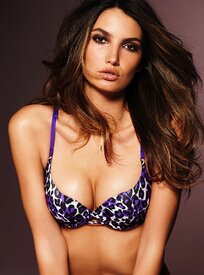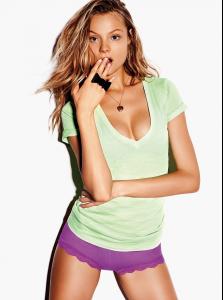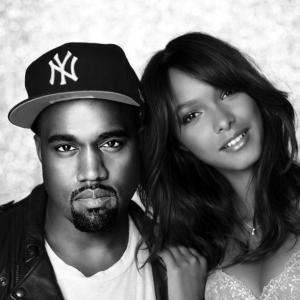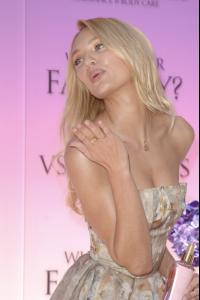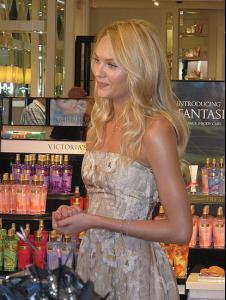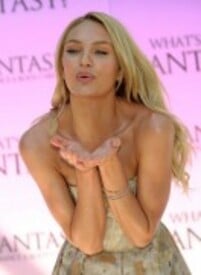Everything posted by lovemusic102
-
Izabel Goulart
VS victoriassecret.com
-
Lais Ribeiro
-
Lily Aldridge
^No problem VS /monthly_07_2011/post-42054-0-1593851611-54829_thumb.jpg" class="ipsImage ipsImage_thumbnailed" alt="V322927.jpg"> victoriassecret.com
-
Lindsay Ellingson
-
Magdalena Frackowiak
-
Miranda Kerr
VS victoriasssecret.com
-
Shannan Click
-
Lais Ribeiro
-
Candice Swanepoel
More HQ... tlfan.to
-
Candice Swanepoel
-
Candice Swanepoel
Here is her good day la interview. It's kind of crappy because i had to capture it from their livestream so i'll keep a lookout for a better version. They show a little sneak peak of a behind the scenes look of the showstopper bra commercial.
-
Candice Swanepoel
twitter.com/MarioLopezExtra
-
Candice Swanepoel
- Candice Swanepoel
- Candice Swanepoel
twitter.com/angelcandice- Candice Swanepoel
- Kate Upton
More hq pics from the Beach Bunny show. Mostly backstage. Love the backstage close up shots she looks beautiful in them. tlfan.to- Candice Swanepoel
- Candice Swanepoel
- Candice Swanepoel
^No problem guys VS's twitter- Candice Swanepoel
^More and slightly bigger /monthly_07_2011/post-42054-0-1446070705-87255_thumb.jpg" data-fileid="3419275" alt="post-42054-0-1446070705-87255_thumb.jpg" data-ratio="65.2"> /monthly_07_2011/post-42054-0-1446070710-52244_thumb.jpg" data-fileid="3419362" alt="post-42054-0-1446070710-52244_thumb.jpg" data-ratio="147.78"> /monthly_07_2011/post-42054-0-1446070710-68919_thumb.jpg" data-fileid="3419391" alt="post-42054-0-1446070710-68919_thumb.jpg" data-ratio="148.44"> daylife.com- Candice Swanepoel
/monthly_07_2011/post-42054-0-1446070694-62285_thumb.jpg" data-fileid="3419019" alt="post-42054-0-1446070694-62285_thumb.jpg" data-ratio="145.84"> daylife.com- Erin Heatherton
- Candice Swanepoel
Account
Navigation
Search
Configure browser push notifications
Chrome (Android)
- Tap the lock icon next to the address bar.
- Tap Permissions → Notifications.
- Adjust your preference.
Chrome (Desktop)
- Click the padlock icon in the address bar.
- Select Site settings.
- Find Notifications and adjust your preference.
Safari (iOS 16.4+)
- Ensure the site is installed via Add to Home Screen.
- Open Settings App → Notifications.
- Find your app name and adjust your preference.
Safari (macOS)
- Go to Safari → Preferences.
- Click the Websites tab.
- Select Notifications in the sidebar.
- Find this website and adjust your preference.
Edge (Android)
- Tap the lock icon next to the address bar.
- Tap Permissions.
- Find Notifications and adjust your preference.
Edge (Desktop)
- Click the padlock icon in the address bar.
- Click Permissions for this site.
- Find Notifications and adjust your preference.
Firefox (Android)
- Go to Settings → Site permissions.
- Tap Notifications.
- Find this site in the list and adjust your preference.
Firefox (Desktop)
- Open Firefox Settings.
- Search for Notifications.
- Find this site in the list and adjust your preference.