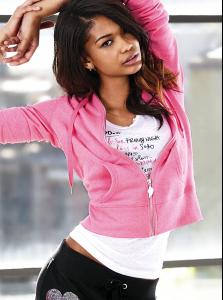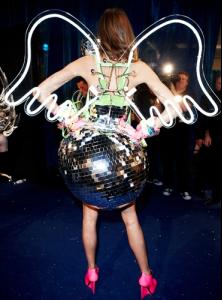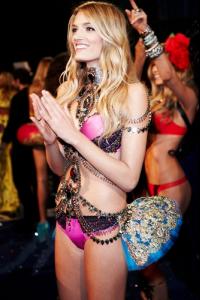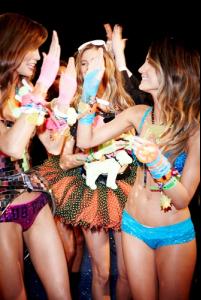Everything posted by lovemusic102
- Chanel Iman
-
Candice Swanepoel
-
Lais Ribeiro
- Lily Aldridge
- Candice Swanepoel
- Erin Heatherton
- Lindsay Ellingson
- Motion
- Doutzen Kroes
- Motion
- Candice Swanepoel
The Pre show live stream has started so here's the link: http://vsallaccess.victoriassecret.com/pin...us-_-pink112511- Motion
^^Thanks Shows Candice's opening walk- Candids
Backstage at VSFS 2011 vogue.globo.com- Lais Ribeiro
Backstage at VSFS 2011 vogue.globo.com- Candice Swanepoel
- Backstage
/monthly_11_2011/post-42054-0-1446018588-01914_thumb.jpg" data-fileid="2735555" alt="post-42054-0-1446018588-01914_thumb.jpg" data-ratio="135.5"> /monthly_11_2011/post-42054-0-1446018588-83707_thumb.jpg" data-fileid="2735603" alt="post-42054-0-1446018588-83707_thumb.jpg" data-ratio="131.23"> vogue.globo.com- Miranda Kerr
- Lily Aldridge
- Motion
Account
Navigation
Search
Configure browser push notifications
Chrome (Android)
- Tap the lock icon next to the address bar.
- Tap Permissions → Notifications.
- Adjust your preference.
Chrome (Desktop)
- Click the padlock icon in the address bar.
- Select Site settings.
- Find Notifications and adjust your preference.
Safari (iOS 16.4+)
- Ensure the site is installed via Add to Home Screen.
- Open Settings App → Notifications.
- Find your app name and adjust your preference.
Safari (macOS)
- Go to Safari → Preferences.
- Click the Websites tab.
- Select Notifications in the sidebar.
- Find this website and adjust your preference.
Edge (Android)
- Tap the lock icon next to the address bar.
- Tap Permissions.
- Find Notifications and adjust your preference.
Edge (Desktop)
- Click the padlock icon in the address bar.
- Click Permissions for this site.
- Find Notifications and adjust your preference.
Firefox (Android)
- Go to Settings → Site permissions.
- Tap Notifications.
- Find this site in the list and adjust your preference.
Firefox (Desktop)
- Open Firefox Settings.
- Search for Notifications.
- Find this site in the list and adjust your preference.
- Lily Aldridge