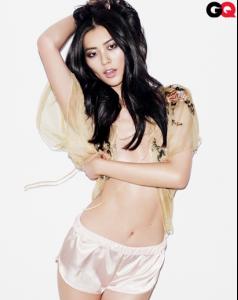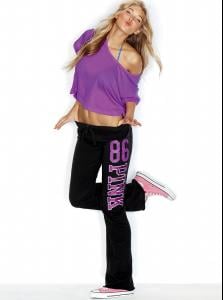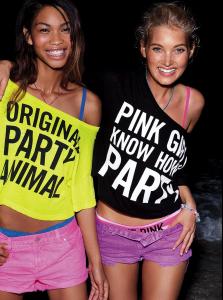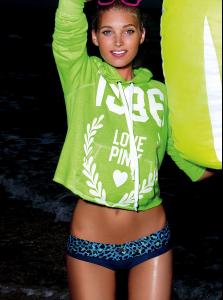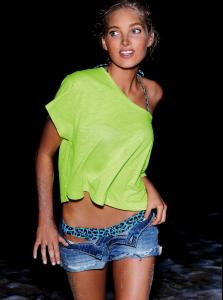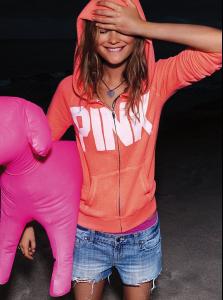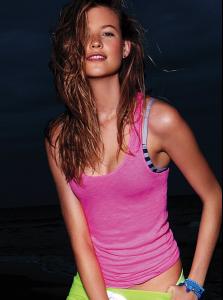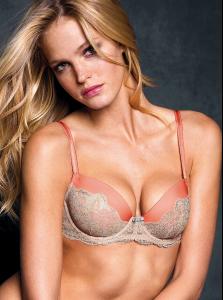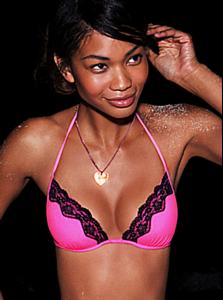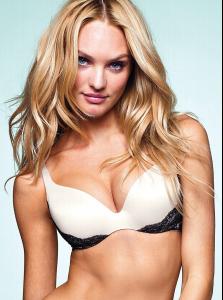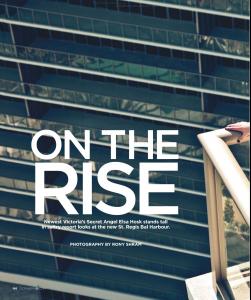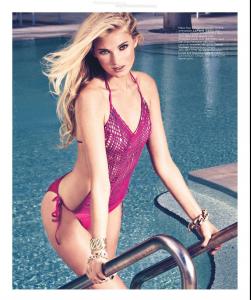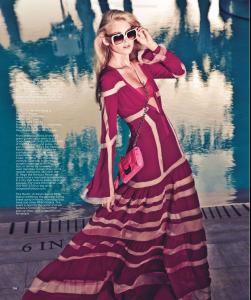Everything posted by lovemusic102
- Elyse Taylor
-
Candice Swanepoel
-
Victoria's Secret Swimwear
-
Motion
- Candice Swanepoel
^It's an ipod app effect called Action Movie FX and for what ever reason it was Terry decided to add it to the video- Candice Swanepoel
Shooting with Terry Richardson for Vogue Japan uploaded by me from terrysdiary.com- Liu Wen
- Candice Swanepoel
Looks like she has a new editorial in the Love S/S 2012 issue. vogue28@tfs Edit: Preview gmbhshop.com- Miranda Kerr
- Milou Sluis
- Elsa Hosk
- Chanel Iman
- Behati Prinsloo
- Magdalena Frackowiak
- Miranda Kerr
- Magdalena Frackowiak
- Lindsay Ellingson
- Lily Aldridge
- Erin Heatherton
- Chanel Iman
- Candice Swanepoel
- Elsa Hosk
- Candice Swanepoel
Here it is on youtube for the one's that couldn't view it at the source, It's HD:- Miranda Kerr
- Milou Sluis
- Candice Swanepoel