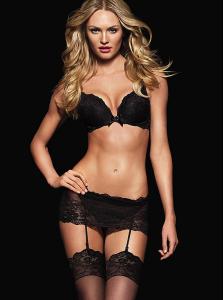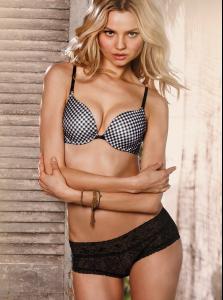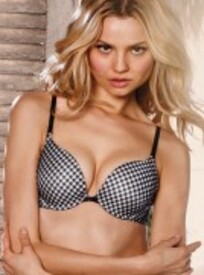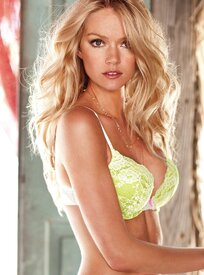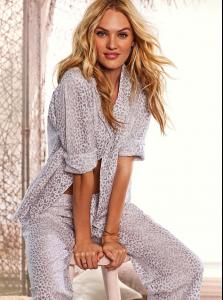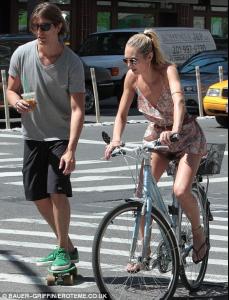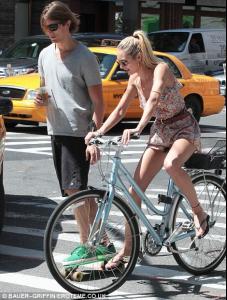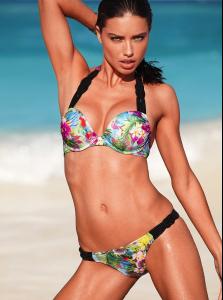Everything posted by lovemusic102
- Doutzen Kroes
-
Candice Swanepoel
-
Behati Prinsloo
- Shanina Shaik
- Miranda Kerr
-
Magdalena Frackowiak
-
Lindsay Ellingson
VS /monthly_05_2012/post-42054-0-1593854612-78823_thumb.jpg" class="ipsImage ipsImage_thumbnailed" alt="V338175_CROP1.jpg"> /monthly_05_2012/post-42054-0-1593854612-82336_thumb.jpg" class="ipsImage ipsImage_thumbnailed" alt="V339858.jpg">
- Carola Remer
-
Candice Swanepoel
- Bregje Heinen
-
Behati Prinsloo
-
Candice Swanepoel
/monthly_05_2012/post-42054-0-1446025161-49965_thumb.jpg" data-fileid="2911903" alt="post-42054-0-1446025161-49965_thumb.jpg" data-ratio="131.41"> dailymail.co.uk
-
Doutzen Kroes
- Lindsay Ellingson
- Erin Heatherton
- Erin Heatherton
VS Edited version of the pictures- Candice Swanepoel
- Bregje Heinen
VS Edited version- Barbara Palvin
- Behati Prinsloo
- Gracie Carvalho
VS Swim /monthly_05_2012/post-42054-0-1446076680-24357_thumb.jpg" data-fileid="3558434" alt="post-42054-0-1446076680-24357_thumb.jpg" data-ratio="134.74">- Candice Swanepoel
VS Swim /monthly_05_2012/post-42054-0-1446025156-23798_thumb.jpg" data-fileid="2911726" alt="post-42054-0-1446025156-23798_thumb.jpg" data-ratio="134.74"> /monthly_05_2012/post-42054-0-1446025159-96045_thumb.jpg" data-fileid="2911848" alt="post-42054-0-1446025159-96045_thumb.jpg" data-ratio="134.74">- Victoria's Secret Swimwear
- Candice Swanepoel
- Georgia Fowler
- Lindsay Ellingson
Account
Navigation
Search
Configure browser push notifications
Chrome (Android)
- Tap the lock icon next to the address bar.
- Tap Permissions → Notifications.
- Adjust your preference.
Chrome (Desktop)
- Click the padlock icon in the address bar.
- Select Site settings.
- Find Notifications and adjust your preference.
Safari (iOS 16.4+)
- Ensure the site is installed via Add to Home Screen.
- Open Settings App → Notifications.
- Find your app name and adjust your preference.
Safari (macOS)
- Go to Safari → Preferences.
- Click the Websites tab.
- Select Notifications in the sidebar.
- Find this website and adjust your preference.
Edge (Android)
- Tap the lock icon next to the address bar.
- Tap Permissions.
- Find Notifications and adjust your preference.
Edge (Desktop)
- Click the padlock icon in the address bar.
- Click Permissions for this site.
- Find Notifications and adjust your preference.
Firefox (Android)
- Go to Settings → Site permissions.
- Tap Notifications.
- Find this site in the list and adjust your preference.
Firefox (Desktop)
- Open Firefox Settings.
- Search for Notifications.
- Find this site in the list and adjust your preference.