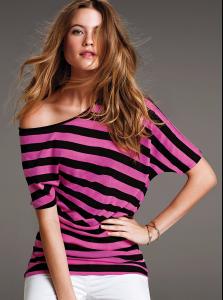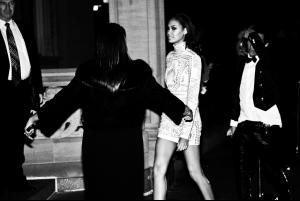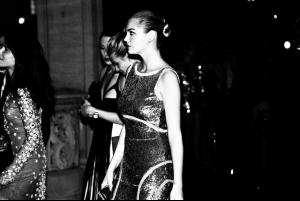Everything posted by lovemusic102
-
Bette Franke
-
Lindsay Ellingson
- Doutzen Kroes
- Erin Heatherton
- Doutzen Kroes
Appears at 2:04- Lindsay Ellingson
Appears at 2:04- Lais Ribeiro
Victoria's Secret Knockout: Lindsay Ellingson and Lais Ribeiro /monthly_05_2012/post-42054-0-1446025403-34308_thumb.jpg" data-fileid="2919930" alt="post-42054-0-1446025403-34308_thumb.jpg" data-ratio="182"> madoff productions facebook- Lindsay Ellingson
- Candice Swanepoel
/monthly_05_2012/post-42054-0-1446025119-63968_thumb.jpg" data-fileid="2910431" alt="post-42054-0-1446025119-63968_thumb.jpg" data-ratio="100"> instagram/angelcandices- Erin Heatherton
Appears at 2:04- Erin Heatherton
- Carola Remer
- Candice Swanepoel
VS /monthly_05_2012/post-42054-0-1446025114-32029_thumb.jpg" data-fileid="2910316" alt="post-42054-0-1446025114-32029_thumb.jpg" data-ratio="134.74">- Behati Prinsloo
- Erin Heatherton
- Lindsay Ellingson
- Doutzen Kroes
- Joan Smalls
Getting Ready for the Met vogue Also shot for vs today twitter.com/ingefonteyne- Shanina Shaik
^Daniela Braga- Joan Smalls
- Kate Upton
- Chanel Iman
- Candice Swanepoel
Arriving to the Met Ball 2012 After Party shotby.damianbao.org- Candice Swanepoel
Backstage Fendi SS 2011 Milano 2011 P4.- Candice Swanepoel
- Doutzen Kroes
Account
Navigation
Search
Configure browser push notifications
Chrome (Android)
- Tap the lock icon next to the address bar.
- Tap Permissions → Notifications.
- Adjust your preference.
Chrome (Desktop)
- Click the padlock icon in the address bar.
- Select Site settings.
- Find Notifications and adjust your preference.
Safari (iOS 16.4+)
- Ensure the site is installed via Add to Home Screen.
- Open Settings App → Notifications.
- Find your app name and adjust your preference.
Safari (macOS)
- Go to Safari → Preferences.
- Click the Websites tab.
- Select Notifications in the sidebar.
- Find this website and adjust your preference.
Edge (Android)
- Tap the lock icon next to the address bar.
- Tap Permissions.
- Find Notifications and adjust your preference.
Edge (Desktop)
- Click the padlock icon in the address bar.
- Click Permissions for this site.
- Find Notifications and adjust your preference.
Firefox (Android)
- Go to Settings → Site permissions.
- Tap Notifications.
- Find this site in the list and adjust your preference.
Firefox (Desktop)
- Open Firefox Settings.
- Search for Notifications.
- Find this site in the list and adjust your preference.