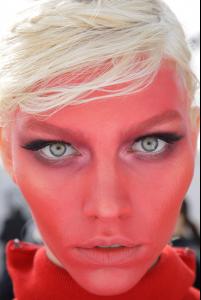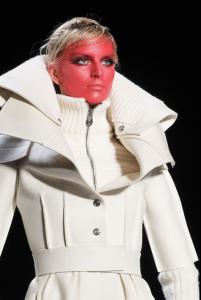Everything posted by siseto500
-
Sigrid Agren
-
Constance Jablonski
-
Ivonne Montero
- Ivonne Montero
- Coco Rocha
- Ivonne Montero
- Ivonne Montero
- Ivonne Montero
- Ivonne Montero
- Ivonne Montero
Ivonne Montero Ivonne Montero (born Ivonne Garcia Macedo Montero on April 25, 1974 in Mexico City) is a Mexican actress and model best known for her leading role in ¡Anita, no te rajes! (Anita don't Give Up!) in 2004. She has portrayed various other roles in telenovelas, and has appeared in several serials, including Rosalinda, Las vías del amor, Decisiones, and El Juego de la Vida. She plays the struggling single mom Maité Contreras in Telemundo's Sin Vergüenza. In 2008, she appeared in the Sci-Fi Original, The Wild Reporter. In May 2008 she posed nude for the men's magazine H Extremo the uncensored version of H. In October 2008 she returned to Mexico to star alongside Humberto Zurita in the soup opera called Secretos del Alma on TvAzteca. In April 2009, she participated in the reality show El Gran Desafio, also on TvAzteca. In 2010 Ivonne montero worked on the telenovela La Loba with Mauricio Islas.- Karolina Kurkova
- Sasha Pivovarova
- Frida Gustavsson
- Ivonne Montero
Account
Navigation
Search
Configure browser push notifications
Chrome (Android)
- Tap the lock icon next to the address bar.
- Tap Permissions → Notifications.
- Adjust your preference.
Chrome (Desktop)
- Click the padlock icon in the address bar.
- Select Site settings.
- Find Notifications and adjust your preference.
Safari (iOS 16.4+)
- Ensure the site is installed via Add to Home Screen.
- Open Settings App → Notifications.
- Find your app name and adjust your preference.
Safari (macOS)
- Go to Safari → Preferences.
- Click the Websites tab.
- Select Notifications in the sidebar.
- Find this website and adjust your preference.
Edge (Android)
- Tap the lock icon next to the address bar.
- Tap Permissions.
- Find Notifications and adjust your preference.
Edge (Desktop)
- Click the padlock icon in the address bar.
- Click Permissions for this site.
- Find Notifications and adjust your preference.
Firefox (Android)
- Go to Settings → Site permissions.
- Tap Notifications.
- Find this site in the list and adjust your preference.
Firefox (Desktop)
- Open Firefox Settings.
- Search for Notifications.
- Find this site in the list and adjust your preference.