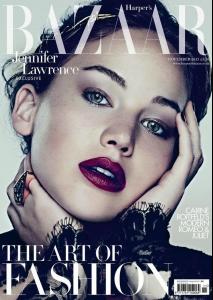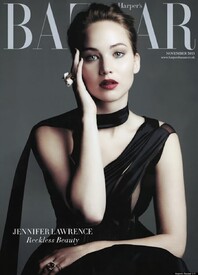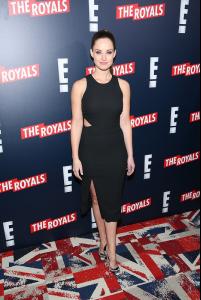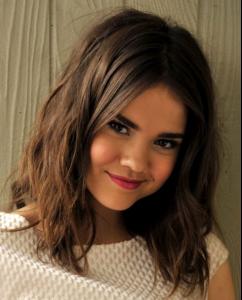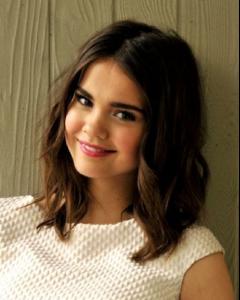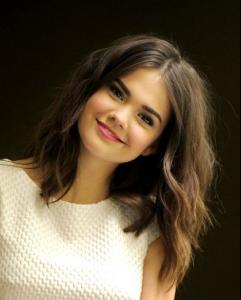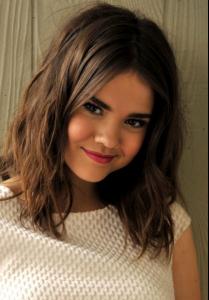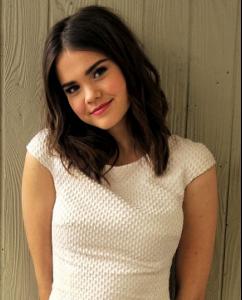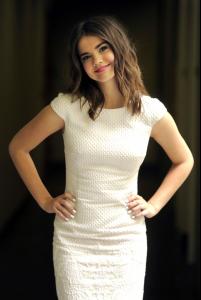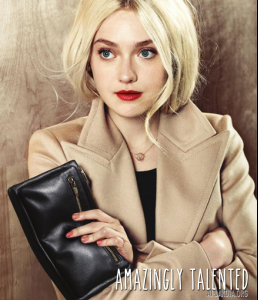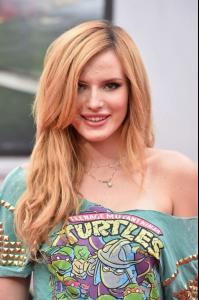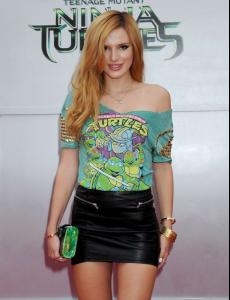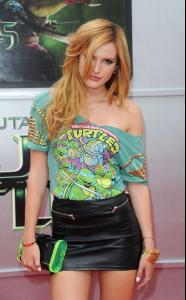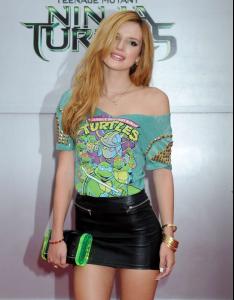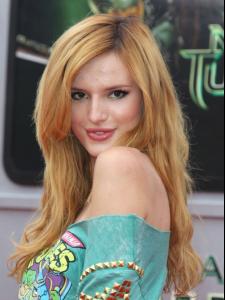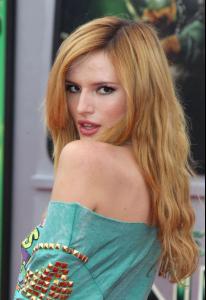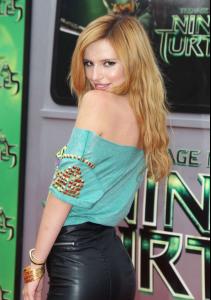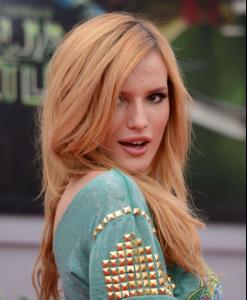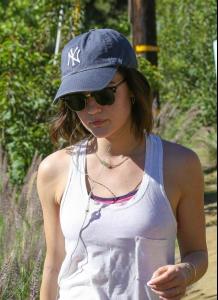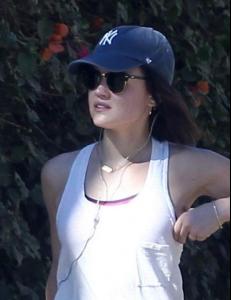Everything posted by Luis Gonzalo
-
Maggie Q
- Maggie Q
- Chloe Moretz
photoshoot session in LA 2015- Jennifer Lawrence
- Jennifer Lawrence
- Abigail Breslin
- Abigail Breslin
- Abigail Breslin
- Abigail Breslin
- Taissa Farmiga
- Taissa Farmiga
- Merritt Patterson
- Merritt Patterson
- Merritt Patterson
- Merritt Patterson
Merritt was Born on September 2nd, 1990 in Whistler, British Columbia, Patterson started dancing competitively at age 11 and continued to compete throughout high school. During this time she was also active in theatre as well as modeling, going on to win the 2006 "Canadian Herbal Essences' Teen Model Search" out of 10,000 girls. She made her Film and Television debut with a recurring role on the ABC Family show Kyle XY. Following this debut the roles began flooding in and Merritt was cast in the FOX 2000 feature film Percy Jackson: The Lighting Thief, the horror thriller film The Hole, The CW series Supernatural and the Disney feature for Television Radio Rebel. Recently Merritt co-starred alongside Kim Coates (Sons of Anarchy) in the feature film Rufus. She appeared in 2014 in the feature films Primary, Kid Cannabis, as well as in a staring role in Wolves with Jason Momoa (Game of Thrones). The Royals (TV Series), Damaged (TV Movie), and will appear as Ophelia in Stand and Unfold Yourself (2015).- Maia Mitchell
- Maia Mitchell
- Dakota Fanning
- Elle Fanning
- Bella Thorne
- Maggie Q
Account
Navigation
Search
Configure browser push notifications
Chrome (Android)
- Tap the lock icon next to the address bar.
- Tap Permissions → Notifications.
- Adjust your preference.
Chrome (Desktop)
- Click the padlock icon in the address bar.
- Select Site settings.
- Find Notifications and adjust your preference.
Safari (iOS 16.4+)
- Ensure the site is installed via Add to Home Screen.
- Open Settings App → Notifications.
- Find your app name and adjust your preference.
Safari (macOS)
- Go to Safari → Preferences.
- Click the Websites tab.
- Select Notifications in the sidebar.
- Find this website and adjust your preference.
Edge (Android)
- Tap the lock icon next to the address bar.
- Tap Permissions.
- Find Notifications and adjust your preference.
Edge (Desktop)
- Click the padlock icon in the address bar.
- Click Permissions for this site.
- Find Notifications and adjust your preference.
Firefox (Android)
- Go to Settings → Site permissions.
- Tap Notifications.
- Find this site in the list and adjust your preference.
Firefox (Desktop)
- Open Firefox Settings.
- Search for Notifications.
- Find this site in the list and adjust your preference.