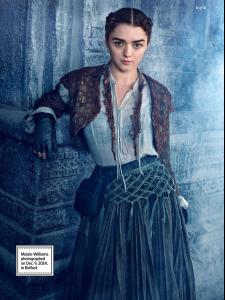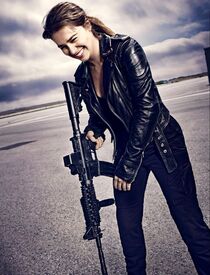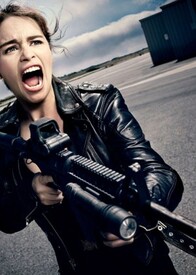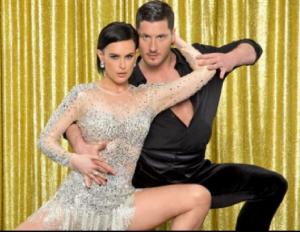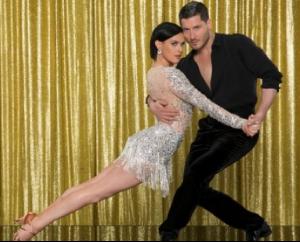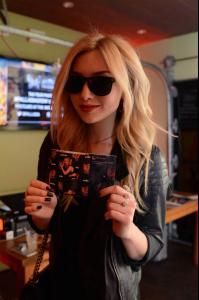Everything posted by Luis Gonzalo
-
Maisie Williams
-
Maisie Williams
-
Maisie Williams
-
Léa Seydoux
tres, tres, tres, tres, tres, belle !!!
- Kirsten Dunst
-
Maisie Williams
-
Maisie Williams
-
Maisie Williams
- Maisie Williams
- Sophie Turner
- Emilia Clarke
- Emilia Clarke
- Emilia Clarke
- Bella Thorne
- Rumer Willis
"F" Word Campaign- Rumer Willis
https://www.youtube.com/watch?v=Do91aEUjFss https://www.youtube.com/watch?v=7nvuZaGJBu4 https://www.youtube.com/watch?v=kfR0AjyCfRU- Rumer Willis
- Léa Seydoux
Studio Photoshoots Jaques Lumiere- Léa Seydoux
- Dakota Fanning
- Sammi Hanratty
- Sammi Hanratty
- Sammi Hanratty
- Peyton Roi List
- January Jones
red carpet for a Special screening of 'Mad Men' which was held at The Museum of Modern Art in New York City, New York, United States - Sunday 22nd March 2015 - Maisie Williams
Account
Navigation
Search
Configure browser push notifications
Chrome (Android)
- Tap the lock icon next to the address bar.
- Tap Permissions → Notifications.
- Adjust your preference.
Chrome (Desktop)
- Click the padlock icon in the address bar.
- Select Site settings.
- Find Notifications and adjust your preference.
Safari (iOS 16.4+)
- Ensure the site is installed via Add to Home Screen.
- Open Settings App → Notifications.
- Find your app name and adjust your preference.
Safari (macOS)
- Go to Safari → Preferences.
- Click the Websites tab.
- Select Notifications in the sidebar.
- Find this website and adjust your preference.
Edge (Android)
- Tap the lock icon next to the address bar.
- Tap Permissions.
- Find Notifications and adjust your preference.
Edge (Desktop)
- Click the padlock icon in the address bar.
- Click Permissions for this site.
- Find Notifications and adjust your preference.
Firefox (Android)
- Go to Settings → Site permissions.
- Tap Notifications.
- Find this site in the list and adjust your preference.
Firefox (Desktop)
- Open Firefox Settings.
- Search for Notifications.
- Find this site in the list and adjust your preference.