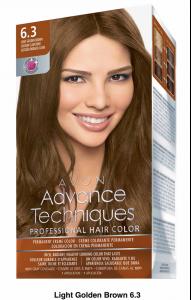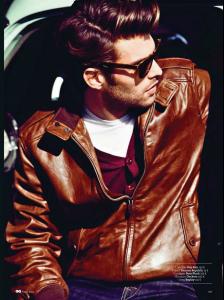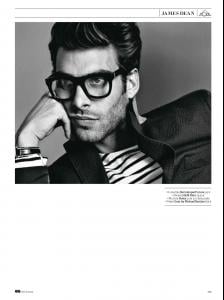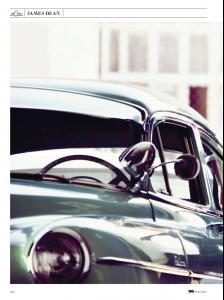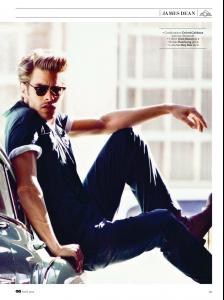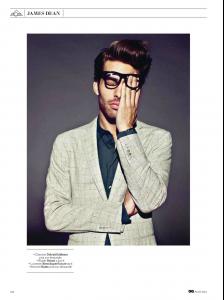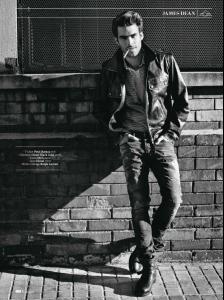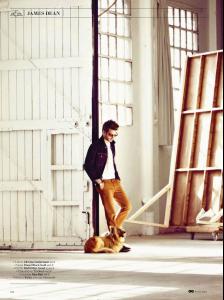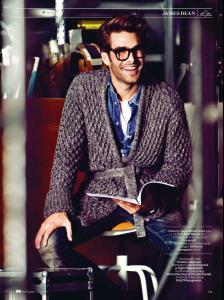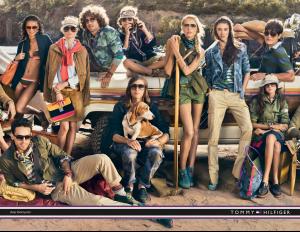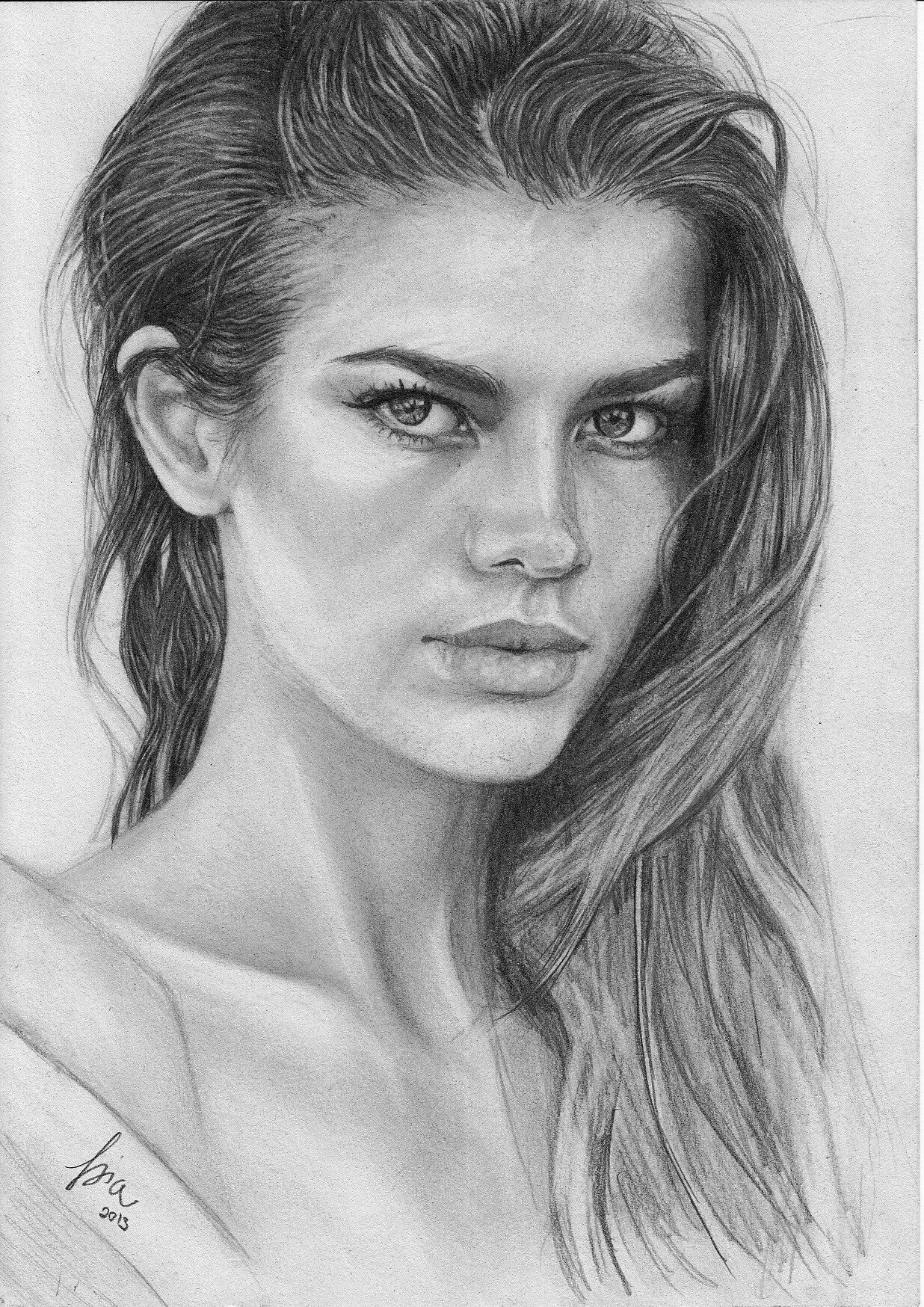
Everything posted by antoinetteda
-
The Most Beautiful High Fashion Model
Hilary Rhoda Natalia Vodianova
-
Best of Editorial Images.
1 3 2
-
The Best Vogue Cover (Celebrity Edition)
Eva
-
The Best Vogue Cover....
Rosie Huntington-Whiteley
-
Celebrity elimination game
Candice Swanepoel (1) Barbara Palvin (3) Emily Didonato (2) Miranda Kerr (1)
-
Carol Brandao
-
Jon Kortajarena
-
The Most Beautiful High Fashion Model
Juliana Imai Zuzana Gregorova
-
I AM the Biggest fan revival
Adriana Lima
-
The best face of the last decades
80's Elle Macpherson 8 Janice Dickinson 10 Kelly Emberg 12 Iman 7 Present Shanina Shaik 10 Mona Johannesson 8 Irina Shayk 12 Milou Sluis 7
-
Best of 2011 VSFS
Lily Lais Candice Izabel Shannan ------ Lindsay Toni Behati
-
Celebrity elimination game
Amber Heard (8) Josie Maran (7) Shanina Shaik (10) Candice Swanepoel (10) Barbara Palvin (10) Marloes Horst (9) Emily Didonato (7) Michea Crawford (9) Miranda Kerr (10)
-
The best face of the last decades
90's Karen Mulder 10 Daniela van Graas 8 Yasmeen Ghauri 7 Claudia Schiffer 12 00's Ana Beatriz Barros 10 Emanuela de Paula 12 Gisele Bundchen 7 Raica Oliveira 8
-
Fabiana Tambosi
something new photos : www.tutta.com.br/
-
The Most Beautiful High Fashion Model
Kendra Anna
-
Best of 2011 VSFS
Doutzen Lily Adriana --- Anais Adriana Izabel Emanuela Behati
-
I AM the Biggest fan revival
Doutzen
-
Best of Advertisement Images.
Pain de Sucre - 2,5 Guerlin Beauty - 2,5 Ralph Lauren - 1,5
-
The best face of the last decades
Present - group 1 Michelle Vawer 12 Chanel Celaya 7 Rosie Huntington Whiteley 8 Katsia Zingarevich 10 Present - group 2 Anne Christine Speckhart 8 Anna Selezneva 7 Sara Sampaio 10 Adriana Lima 12
-
Best of 2011 VSFS
Cameron Lindsay Erin Izabel Shannan
-
Viktoriya "Vika" Falileeva
-
Viktoriya "Vika" Falileeva
My pleasure Blumarines photos are amazing.
-
The Best Vogue Cover....
Cindy Crawford
-
Best Editorial of 2010
Prelude to Winter
-
The Best Vogue Cover (Celebrity Edition)
Taylor Swift