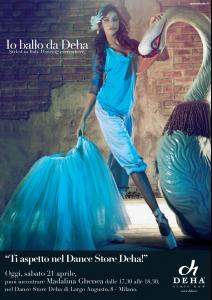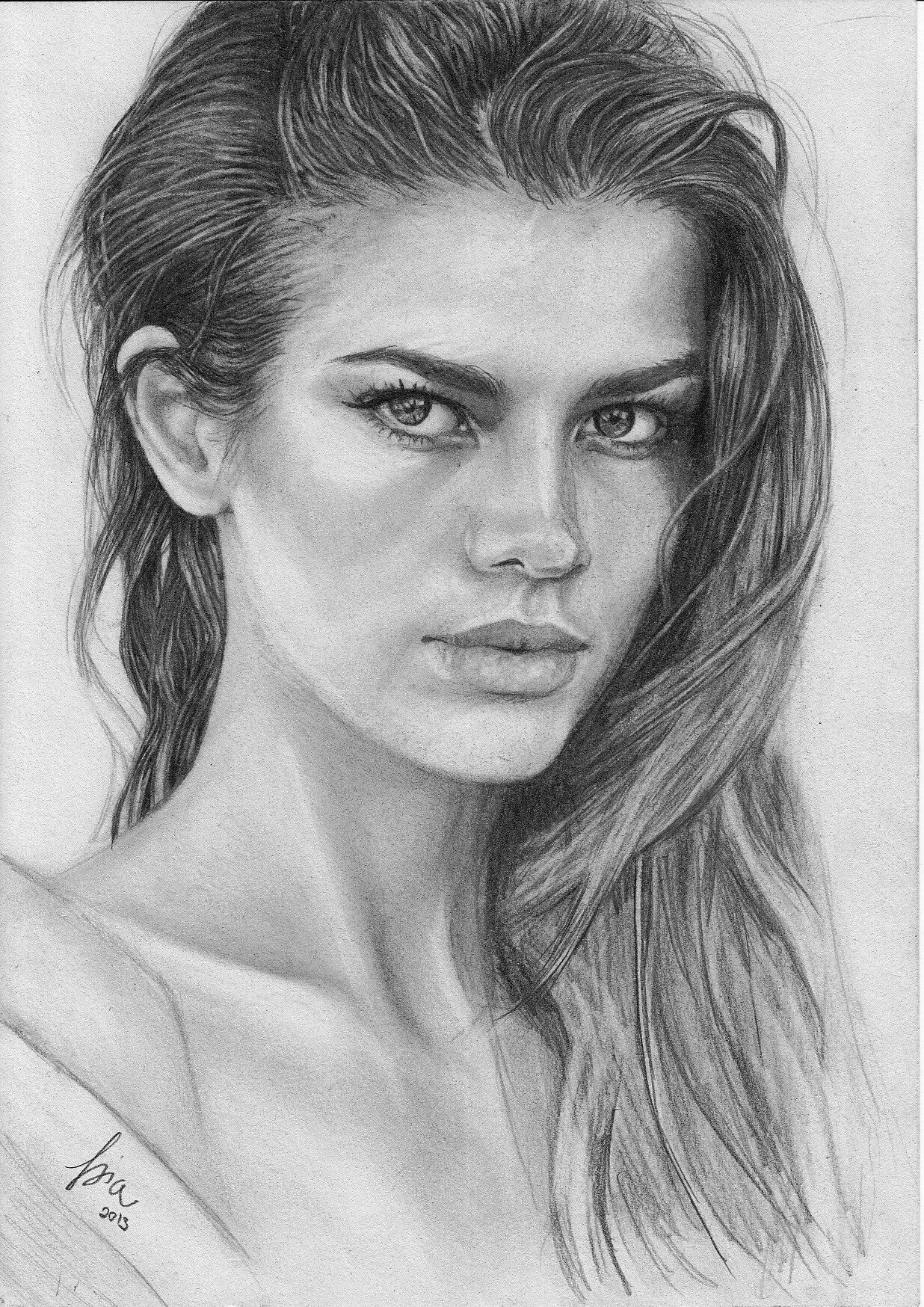
Everything posted by antoinetteda
-
East Asian Beauty
Alisa 12 Anata 9
-
The Best Vogue Cover (Celebrity Edition)
Jennifer
-
Lorraine Van Wyk
-
Survival of the fittest competition
Johanna Wahlberg [5] Natasha Barnard [6]
-
Best of 2011 VSFS
6
-
Survival of the fittest competition
Cara Delevingne [4] Natasha Barnard [10]
-
Celebrity elimination game
Candice Boucher (5) Emanuela de Paula (8) Selita Ebanks (5) Lais Ribiero (6) Gracie Carvalho (6) Chanel Iman (2) Noemie Lenoir (1)
-
Best of 2011 VSFS
9
-
The Most Beautiful High Fashion Model
Joan
-
Yasmin Brunet
Stroke spring/summer 2012
-
Guilherme Valle
Via Marte fall/winter 2011 with Mariana Coldebella BZ - Mariana Coldebella topic
-
Madalina Ghenea
-
Diana Villas Boas
-
Celebrity elimination game
Candice Boucher (7) Irina Sheik (6) Shanina Shaik (4) Emanuela de Paula (10) Selita Ebanks (8) Lais Ribiero (7) Gracie Carvalho (7) Chanel Iman (6) Tyra Banks (5) Noemie Lenoir (4)
-
The Best Vogue Cover....
Isabeli
-
The Best Vogue Cover (Celebrity Edition)
Julianne
-
Celebrity elimination game
Candice Boucher (8) Irina Sheik (9) Shanina Shaik (7) Emanuela de Paula (10) Selita Ebanks (9) Lais Ribiero (8) Gracie Carvalho (9) Chanel Iman (6) Tyra Banks (8) Noemie Lenoir (7)
-
Survival of the fittest competition
Cara Delevingne [10] Larisa Fraser [6]
-
Best of 2011 VSFS
4
-
Celebrity elimination game
Candice Boucher (10) Irina Sheik (10) Shanina Shaik (10) Emanuela de Paula (10) Selita Ebanks (10) Lais Ribiero (9) Gracie Carvalho (10) Chanel Iman (9) Tyra Banks (9) Noemie Lenoir (10)
-
Best of 2011 VSFS
2
-
Fabiana Tambosi
-
Survival of the fittest competition, First actress to 10 wins
Leighton Meester [4] Isabel Lucas [5]
-
Celebrity elimination game
Magdalena Frackowiak (2) Natasha Poly (3)
-
The Most Beautiful High Fashion Model
Zuzana