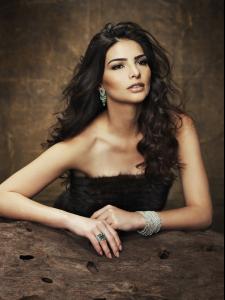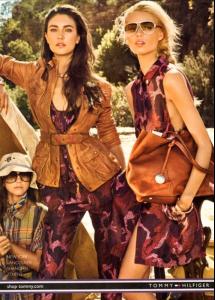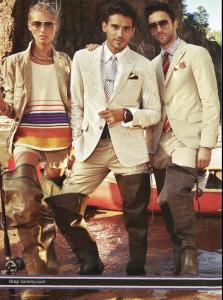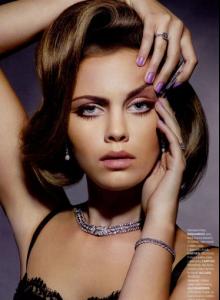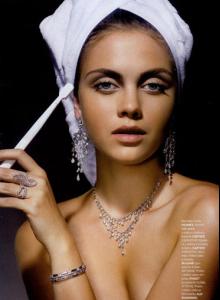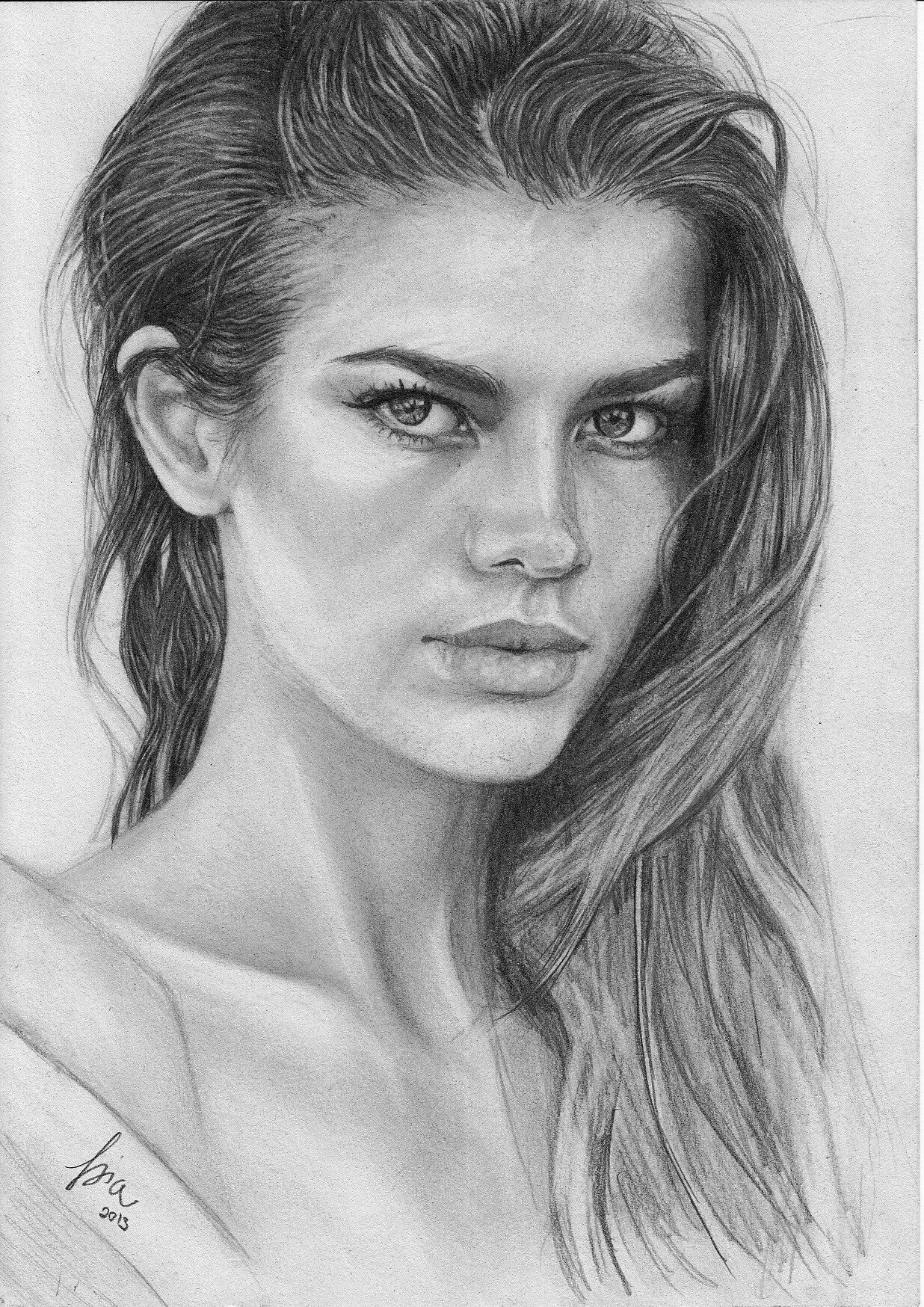
Everything posted by antoinetteda
-
The Best Vogue Cover....
Erin
-
The Best Vogue Cover (Celebrity Edition)
Drew
-
Survival of the fittest competition
Natasha Barnard [6] Erika Kundrotaite [6]
-
Best of 2011 VSFS
5
-
Carol Brandao
-
Carol Brandao
-
Viktoriya "Vika" Falileeva
- Best of 2011 VSFS
1 design from preschool?- Bella Bruning
- Bella Bruning
- Bella Bruning
- Bella Bruning
- Ivana Honzova
- Celebrity elimination game
Maryna Linchuk (2) Bianca Balti (4) Natalia Vodianova (3) Abbey Lee Kershaw (out)- Nicole Meyer
- Celebrity elimination game
Maryna Linchuk (4) Bianca Balti (4) Natalia Vodianova (3) Abbey Lee Kershaw (2)- Best of 2011 VSFS
3- The Most Beautiful High Fashion Model
Bianca- Diana Villas Boas
L'Agence - Rio de Janeiro- Diana Villas Boas
- Diana Villas Boas
My pleasure- Celebrity elimination game
Adriana Lima (2) Maryna Linchuk (8) Bianca Balti (6) Shannan Click (6) Natalia Vodianova (7) Nina Agdal (out) Abbey Lee Kershaw (6)- Mini Anden
- Celebrity elimination game
Adriana Lima (2) Maryna Linchuk (8) Bianca Balti (7) Shannan Click (6) Natalia Vodianova (8) Nina Agdal (1) Abbey Lee Kershaw (6)- Madalina Ghenea
- Best of 2011 VSFS
Account
Navigation
Search
Configure browser push notifications
Chrome (Android)
- Tap the lock icon next to the address bar.
- Tap Permissions → Notifications.
- Adjust your preference.
Chrome (Desktop)
- Click the padlock icon in the address bar.
- Select Site settings.
- Find Notifications and adjust your preference.
Safari (iOS 16.4+)
- Ensure the site is installed via Add to Home Screen.
- Open Settings App → Notifications.
- Find your app name and adjust your preference.
Safari (macOS)
- Go to Safari → Preferences.
- Click the Websites tab.
- Select Notifications in the sidebar.
- Find this website and adjust your preference.
Edge (Android)
- Tap the lock icon next to the address bar.
- Tap Permissions.
- Find Notifications and adjust your preference.
Edge (Desktop)
- Click the padlock icon in the address bar.
- Click Permissions for this site.
- Find Notifications and adjust your preference.
Firefox (Android)
- Go to Settings → Site permissions.
- Tap Notifications.
- Find this site in the list and adjust your preference.
Firefox (Desktop)
- Open Firefox Settings.
- Search for Notifications.
- Find this site in the list and adjust your preference.